CAL Deployment Order
By default, all CAL packages have a deployment order of 0 (zero). This can result in packages going to POS client workstations in an undesirable order. Assigning an order allows Simphony to create and place certain files or folders for one package, which are used later by another package in order to succeed.
Table 5-4 CAL Deployment Order
| Deployment Order | CAL Package Name |
|---|---|
|
0 |
CAL Client Platform Updates ServiceHost Prerequisites |
|
1 |
ServiceHost |
|
2 |
PosToKdsHandler |
|
3 |
Interface files (for example, OPERA) |
|
4+ |
Custom files (for example, WSKDS and SIM scripts) |
Simphony Standard Cloud Service (Hosted) and Premium Cloud Service (Hosted) Environments
Simphony (Self-Hosted) Environments
In both Simphony Standard and Premium Cloud Service environments, the CAL Package Deployment Order field is grayed out and is not configurable at the organization level.
To change the CAL Package Deployment Order, log in to the EMC as a SuperOrg user. Changing the CAL Package Deployment Order as a SuperOrg user performs this change on all organizations associated with the SuperOrg.
Figure 5-1 CAL Package Configuration
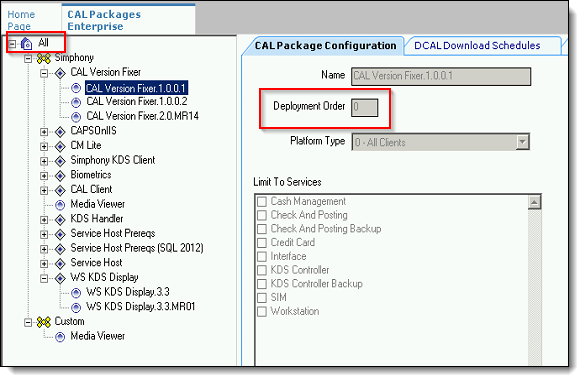
Privileged Simphony (self-hosted) users always have the CAL Package Configuration Deployment Order field available for configuration or editing.
Related Topics
- Configuring CAL Package Permissions
- Configuring CAL Packages
- Resizing the Initial Workstation Database
- Changing a Custom CAL Package
- Adding a Deployment Schedule for the Current CAL Package
- Adding a Deployment Schedule for a Group of CAL Packages
- Viewing CAL Package Deployment Schedules
- Changing a CAL Package Version
- Viewing, Reloading, and Saving CAL Package Contents
- Manually Deploying CAL Packages
- Updating CAL Client Workstations
Parent topic: Client Application Loader (CAL)