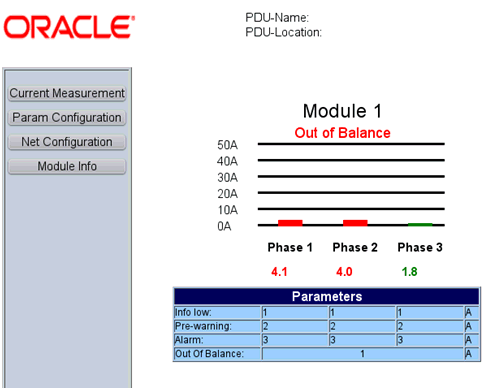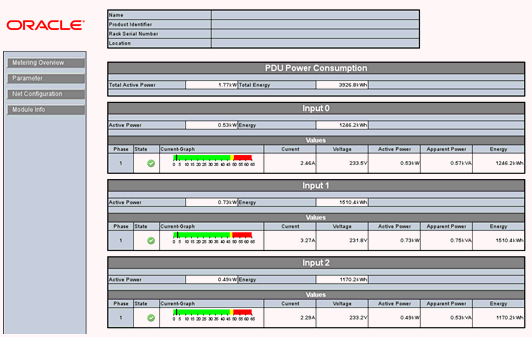35.4 PDU Version Identification
PDU hardware is shipped in two versions, namely PDU v1 (Original PDU) and PDU v2 (Enhanced PDU).
For more information on enhanced PDU, see Monitoring Enhanced PDUs
For more information on original PDU, see Monitoring Original PDUs
You can distinguish the PDU version by accessing the PDU Management Interface. This interface is accessible using the web browser on IP address or DNS name that you have assigned to the PDU. Knowledge of PDU version is required to solve some PDU monitoring or discovery issues.
Note:
PDU may be on an isolated management network not reachable by your web browser. In that case, make sure you reach the PDU management interface from within the management network.