24/66
3.2 Configuring the Connector
To configure the connector:
- Click on the name of the HP Service Manager Connector.
The General tab of the Configure Management Connector page appears, as shown in Figure 3-2.
Figure 3-2 Configure Management Connector Page
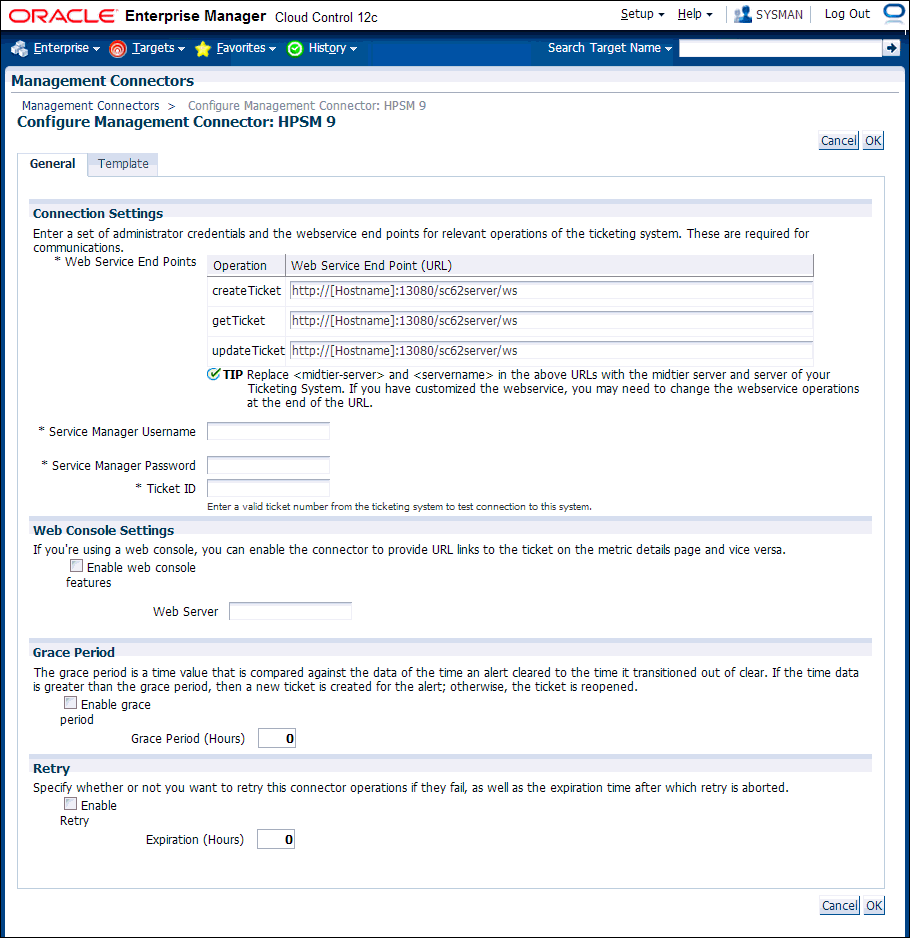
- Provide the required settings. See Providing General Settings for details.
- Click OK.
The Management Connectors page reappears. The row for the HP Service Manager Connector should have a check mark in the Configured column.
- Optionally, you can click the configure icon again to check for the available ticket templates.
- Click the Ticket Templates tab.
All out-of-box ticket templates should appear in the table.
If you choose HTTPS as the protocol to establish a connection between HP Service Manager and Enterprise Manager, see "Importing the Adapter Certificate into Enterprise Manager" in Enabling SSL for HTTPS.