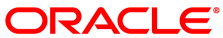The software described in this documentation is either no longer supported or is in extended support.
Oracle recommends that you upgrade to a current supported release.
Spacewalk contains a ULN plug-in for the spacewalk-repo-sync tool. The plug-in enables you to synchronize ULN channels directly into Spacewalk channels without requiring the Spacewalk server to be registered with ULN.
To configure the ULN plug-in, edit the
/etc/rhn/spacewalk-repo-sync/uln.conf file
and add login credentials for ULN. By default, this file is
read-only by root.
[main] username =<ULN SSO username>password =<ULN SSO password>
After you edit the configuration file, ensure that the file
permissions are read-only (0400) by root.
This is an important security step to protect the ULN
credentials.
Once the ULN plug-in is configured, you create the Spacewalk software channels and repositories in the normal way using the Spacewalk web interface. When you specify the URL for a ULN repository, use a URL in the following format:
uln:///<ULN channel label>
The URL must contain three forward slash
(/) characters. For example:
uln:///ol6_x86_64_latest
You can get a list of available ULN channel labels by logging in to ULN (https://linux.oracle.com) and selecting the Channels tab.