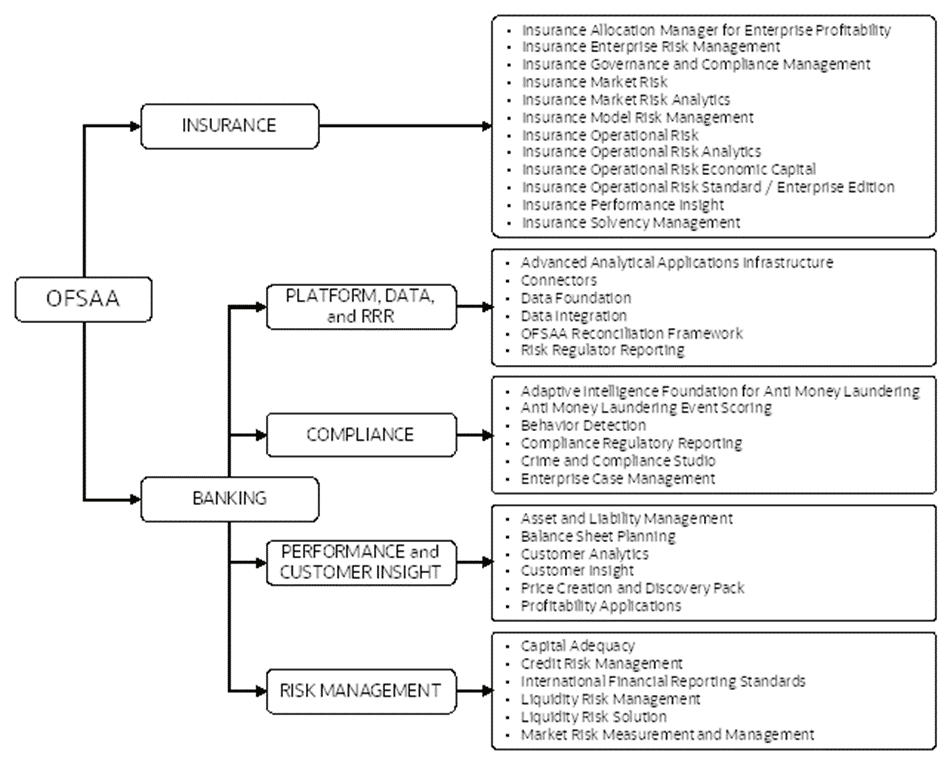
In today's turbulent markets, financial institutions require a better understanding of their risk-return, while strengthening competitive advantage and enhancing long-term customer value. Oracle Financial Services Analytical Applications (OFSAA) enable financial institutions to measure and meet risk-adjusted performance objectives, cultivate a risk management culture through transparency, lower the costs of compliance and regulation, and improve insight into customer behavior.
OFSAA uses industry-leading analytical methods, shared data models, and applications architecture to enable integrated risk management, performance management, customer insight, and compliance management. OFSAA actively incorporates risk into decision making, enables to achieve a consistent view of performance, promote a transparent risk management culture, and provide pervasive intelligence. OFSAA delivers a comprehensive, integrated suite of financial services analytical applications for both banking and insurance domains. The following figure depicts the various application packs that are available across the OFSAA Banking and Insurance domains.
Figure 1: Application Packs of OFSAA
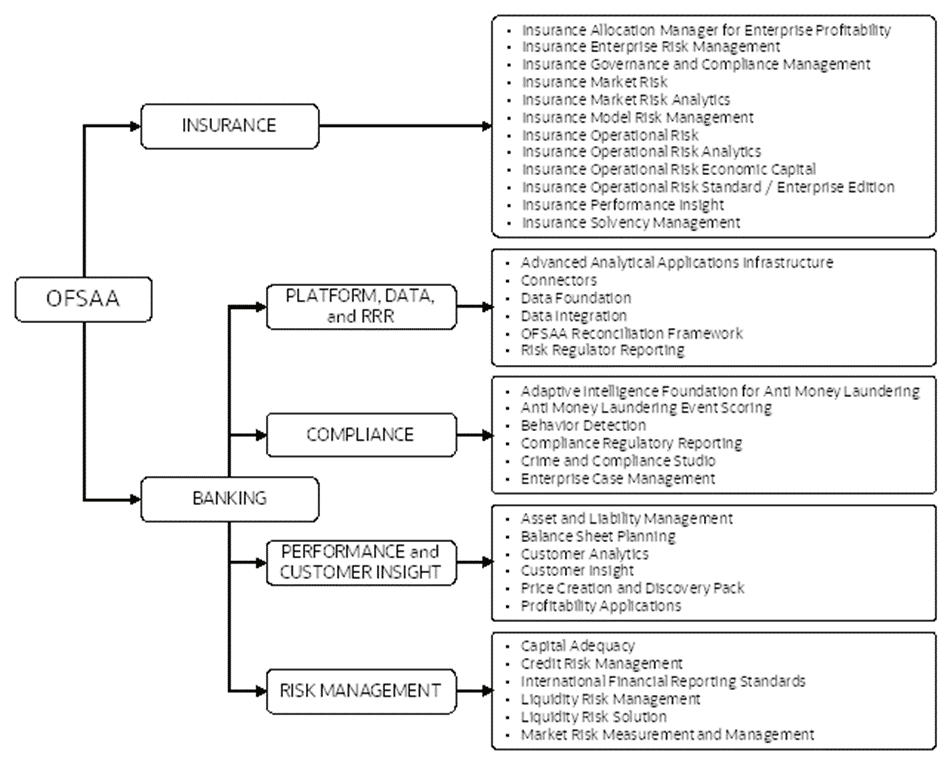
Topics:
· Oracle Financial Services Analytical Applications Infrastructure (OFSAAI)
· About the Oracle Financial Services Data Foundation Application Pack
· Installation and Upgrade Scenarios
Oracle Financial Services Analytical Applications Infrastructure (OFSAAI) powers the Oracle Financial Services Analytical Applications family of products to perform the processing, categorizing, selection, and manipulation of data and information required to analyze, understand and report on specific performance, risk, compliance, and customer insight issues by providing a strong foundation for the entire family of Oracle Financial Services Analytical Applications across the domains of Risk, Performance, Compliance and Customer Insight.
The OFSAA Infrastructure includes frameworks that operate on and with the Oracle Financial Services Analytical Applications Data Model and forms the array of components within the Infrastructure.
The OFSAA Infrastructure components or frameworks are installed as two layers; primarily, the metadata server and Infrastructure services run on one layer, while the UI and presentation logic runs on the other. The UI and presentation layer is deployed on any of the supported J2EE Servers.
The following figure depicts the various frameworks and capabilities that make up the OFSAA Infrastructure.
Figure 2: Components of OFSAAI
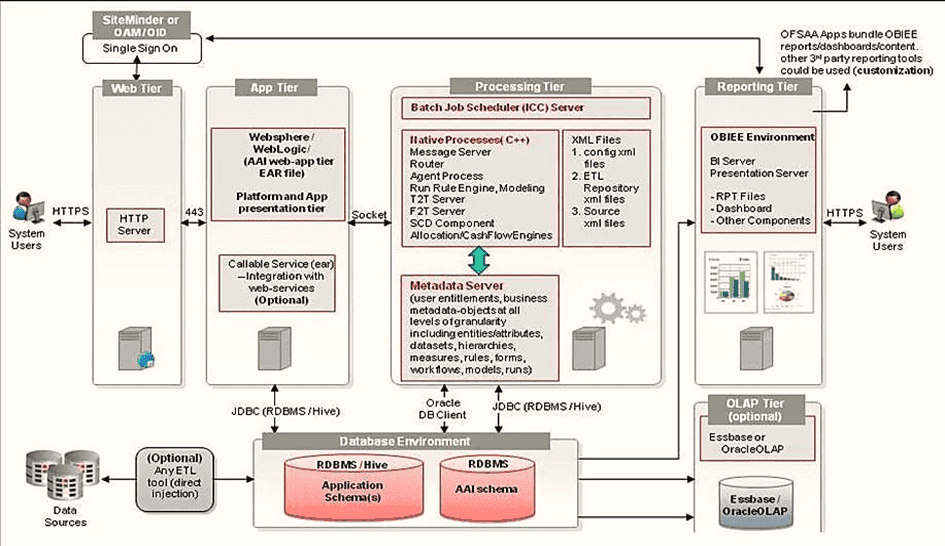
The current release of the OFSAA Infrastructure supports only the Single Instance installation for the Infrastructure components. However, the High Availability (HA) for the Database Server and/ or the Web application server clustering and deployment is supported in this release.
This release supports the Active-Passive model of implementation for OFSAAI components. For more information, see the Oracle Financial Services Analytical Applications (OFSAA) Configuration for High Availability Best Practices Guide Release 8.1.x.
Figure 3: The logical architecture implemented in the OFSAAAI Application Pack

Oracle Financial Services Data Foundation (OFSDF) Application Pack provides integrated stress testing and modeling capabilities that you can readily apply across multiple risk areas enabling institutions to devise appropriate enterprise-wide and holistic risk and economic capital strategies.
OFSDF enables you to comply with regulatory requirements on stress testing, enables advanced customer and portfolio analytics, utilize multiple industry-standard techniques, test, and model with complete data integrity.
OFSDF Application Pack includes the following applications:
· Financial Services Analytical Applications Infrastructure: This application powers the Oracle Financial Services Analytical Applications family of products to perform the processing, categorizing, selection, and manipulation of data and information required to analyze, understand and report on specific performance, risk, compliance, and customer insight issues by providing a strong foundation for the entire family of Oracle Financial Services Analytical Applications across the domains of Risk, Performance, Compliance and Customer Insight.
· Financial Services Big Data Processing: This option includes, into OFSDF, the capability to process data stored in Hadoop Distributed File System (HDFS). With the Big Data Processing (BDP) add-on option, all core data management frameworks within OFSAA such as Data Management Framework (T2T/F2T), Data Quality Framework, and Rules framework are enhanced to operate on both Oracle RDBMS data sources as well as Apache Hive data sources. An OFSAA Run definition can contain tasks that transform data held in the Hive. OFSAA applications that use these frameworks for expressing application logic automatically gain the ability to manage data held in the Hive. The OFSAA platform leverages HiveQL and Map Reduce to process data directly in the Hadoop cluster without having to stage data in a relational database.
The application pack includes a logical data model, a physical data model, and supporting scripts.
NOTE
The schema or domain for FSDF is referred to as BFND.
The Oracle Financial Services Analytical Applications Infrastructure Extension (OFS AAIE) Pack adds a set of new advanced features for the 8.1.2.0.0 Release across OFSAA applications. This pack can be installed on an OFSAA instance containing one or more OFSAA application packs.
The Oracle Financial Services Analytical Applications Infrastructure Extension Pack includes the following advanced features and functionalities:
· Distributed Processing Capabilities
· Analytic Pipeline and Process models
· Attribution Analysis
· Content Management Interoperability Services
NOTE
The pack is enabled by the procurement of an additional license. For more information, see the OFS AAIE Release Notes and Installation Guide on the OHC Documentation Library.
The OFSDF Application Pack Release v8.1.2.0.0 supports various installation and upgrade scenarios. A high-level overview of the possible scenarios is provided in the following table. The detailed procedural steps are provided in the subsequent sections.
Scenario |
Installation and Upgrade Instructions |
|---|---|
|
Installing Release 8.1.2.0.0 application pack for the first time (new installation). |
1. Prepare for the Installation. 2. Run Schema Creator Utility. 3. Install the OFSDF Application Pack. |
Install a new OFSDF Application Pack v8.1.2.0.0 on an Existing OFSAA Instance In this scenario, you have already installed an application pack versioned v8.1.2.0.0 and now you need to install the OFSDF application pack versioned v8.1.2.0.0. Example: OFS CAP Pack is already installed and now you need to install OFSDF Pack. |
1. Configure the OFS_BFND_PACK.xml file for the newly licensed OFSDF Application Pack. 2. Configure the Silent.props file of the newly licensed pack. 3. Run the schema creator utility ONLY for the newly licensed OFSDF Application Pack. 4. Trigger the installation. |
Upgrade the OFSDF Application Pack from v8.1.0.0.0 or a higher version to v8.1.2.0.0 In this scenario, you are upgrading the OFSDF Application Pack from Release v8.1.0.0.0 or a higher version to Release v8.1.2.0.0.
|
1. Clone your existing environment to the OFSAA Technology Matrix v8.1.2.0.0. 2. Run the Environment Check Utility tool and ensure that the hardware and software requirements are installed as per the OFSAA Technology Matrix v8.1.2.0.0. 3. Update the OFS_BFND_PACK.xml file to enable ONLY the existing installed applications. 4. Update the Silent.props file present in the OFSDF v8.1.2.0.0 installer pack. 5. Trigger the installation. |
|
In this scenario, an Application Pack of v8.1.2.0.0 is already installed and now you need to upgrade OFSDF Application Pack from v8.1.0.0.0 or a higher version to v8.1.2.0.0. Example: OFS CAP v8.1.2.0.0 Application Pack is already installed and now you need to install the OFSDF Application Pack v8.1.2.0.0. |
1. Update the OFS_BFND_PACK.xml file of the OFSDF Application Pack. 2. Update the Silent.props file of the OFSDF Application Pack. 3. Run the schema creator utility ONLY for the OFSDF Application Pack. 4. Trigger the installation. |