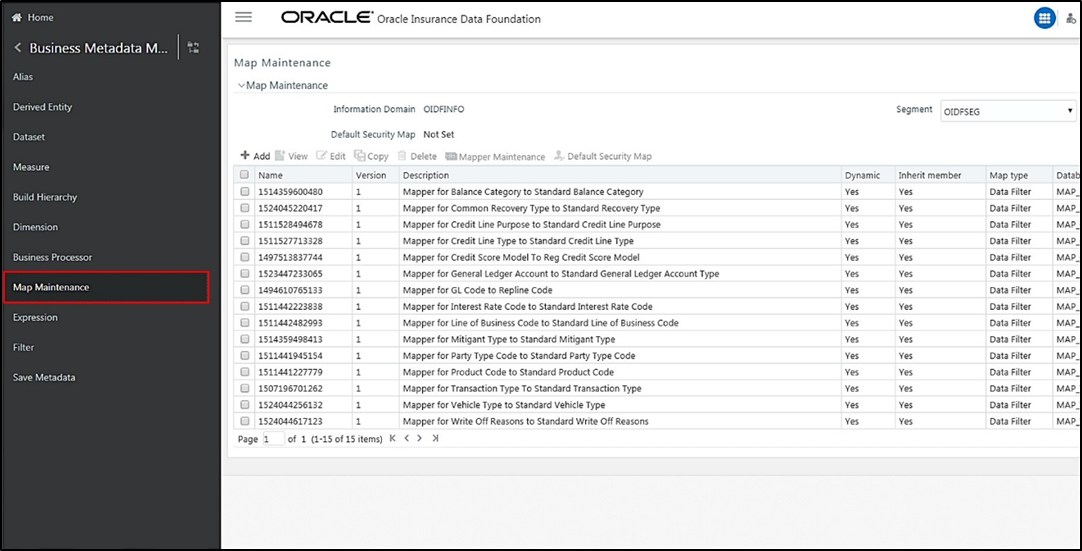
This section provides information about GL Data and GL to Management Reporting tables in the Data Foundation application.
Topics:
· About GL Data T2T (Result Table)
· About GL to Management Reporting T2T (Result Table)
· About Mapper for GL to Management Reporting Result Table
· Maintaining Mappers for GL to Management Reporting Result Table
· Loading Mapper Maintenance from Backend
· Deploying GL Data and GL to Management Reporting Result Tables on Hive
· Populating GL Data and GL to Management Reporting T2T Result Tables
A General Ledger is the foundation of a financial system, which is used to store and organize financial data. General Ledgers are used to create the financial statements of a company. A General Ledger account is an account or record used to sort, store, and summarize the transactions of a company. Transactions are posted to individual sub-ledger accounts as defined by the chart of accounts of that company. A Legal Entity in the Insurance institution can maintain the same General Ledger data (either solo or consolidated) in one or more source systems.
In OIDF, Stage GL Data stores summarized data at the primary granularity of General Ledger whereas several transaction tables store the individual transactions. OFSAA suite of applications expect the consolidation of General Ledger data occurring in the financial systems, and OIDF entities are loaded after consolidation.
The purpose of GL Data tables is to keep track of its financial transactions and to prepare financial reports. Each account is a unique record that summarizes each type of asset, liability, equity, revenue, and expense.
GL Data T2T and its description is given here.
T2T Name |
T2T Description |
|---|---|
T2T_FCT_GL_DATA |
This table stores the transactional Data for GL Repline Code. |
The mapping details for the GL Data T2T is given here.
Source Table Name |
Logical Stage Table Name |
Target Table Name |
Logical Fact Table Name |
T2T Definition Name |
|---|---|---|---|---|
STG_GL_DATA |
Stage General Ledger Data |
FCT_GL_DATA |
Fact General Ledger Data |
T2T_FCT_GL_DATA |
The purpose of GL to Management Reporting tables is to provide a detailed description of every general ledger account and the transactions that make up the balance in that account. The general ledger holds all the financial information used to create the income statement and balance sheet reports and serves several main purposes in the financial operation of the business.
GL to Management Reporting T2T and its description is given here.
T2T Name |
T2T Description |
|---|---|
T2T_FCT_MGMT_REPORTING_STG_GL_DATA |
This T2T stores management reporting data related to organization and product profitability, income statement, and balance sheet. |
The mapping details for the GL to Management Reporting T2T is given here.
Source Table Name |
Mapper Table Name |
Target Table Name |
T2T Definition Name |
|---|---|---|---|
STG_GL_DATA |
MAP_GL_CODE_REP_LINE |
FCT_MGMT_REPORTING |
T2T_FCT_MGMT_REPORTING_STG_GL_DATA |
The Fact Management Reporting table uses reporting line codes, which are OFSAA specific values that represent each line item of reporting requirements. On the other hand, the Stage GL Data table uses the General Ledger Codes. These General Ledger Codes are user-specific values that represent each General Ledger Code of the user data records. Map GL Codes to Reporting Line Codes and then load the Fact Management Reporting target table. You can maintain these mappings through the Map Maintenance component of OFSAAI.
To maintain Mappers through the Map Maintenance component of OFSAAI:
1. From OFSAA Home, select Oracle Insurance Data Foundation, select Unified Analytical Metadata, select Business Metadata Management, and then select Map Maintenance.
2. The Map Maintenance page is displayed.
Figure 97: Map Maintenance page
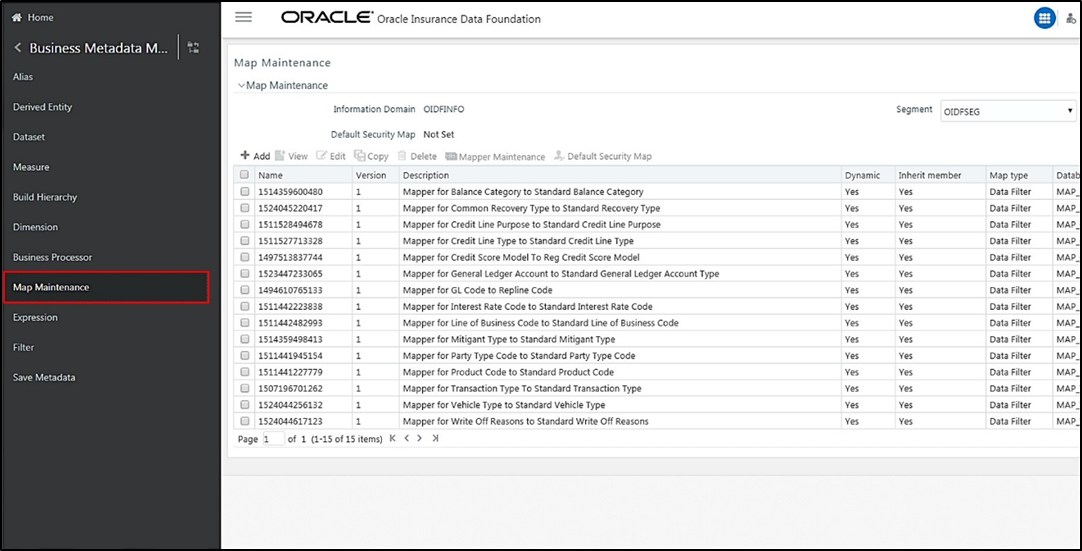
3. Select the mapper record Mapper for GL Code to Repline Code and then click the Mapper Maintenance icon.
Figure 98: Select the required Mapper
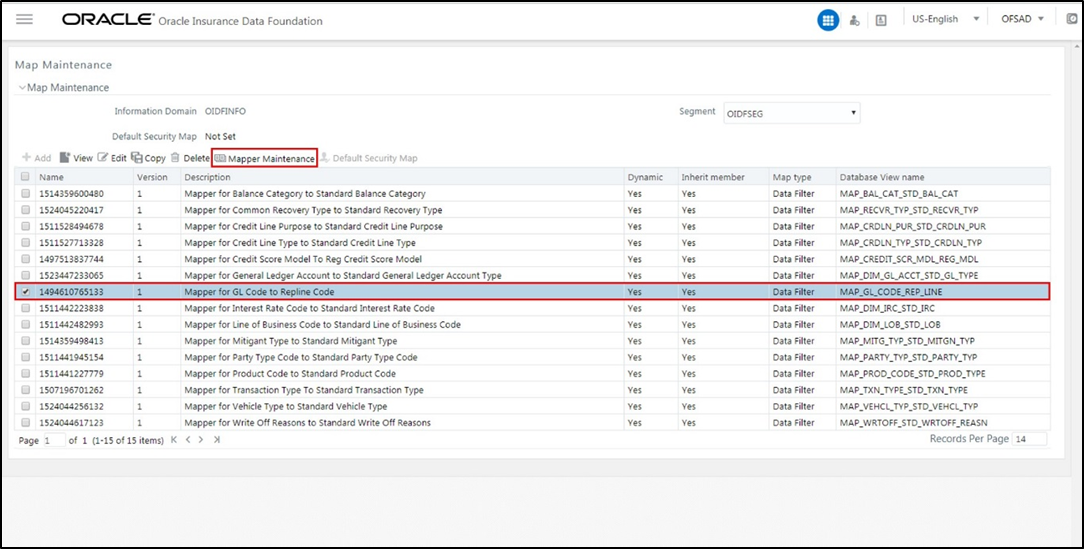
4. The Mapper Maintenance page is displayed. The GL Codes OTH and MSG are out-of-the-box mappings. You can maintain the remaining mappings according to the user-specific values.
Figure 99: Mapper Maintenance page
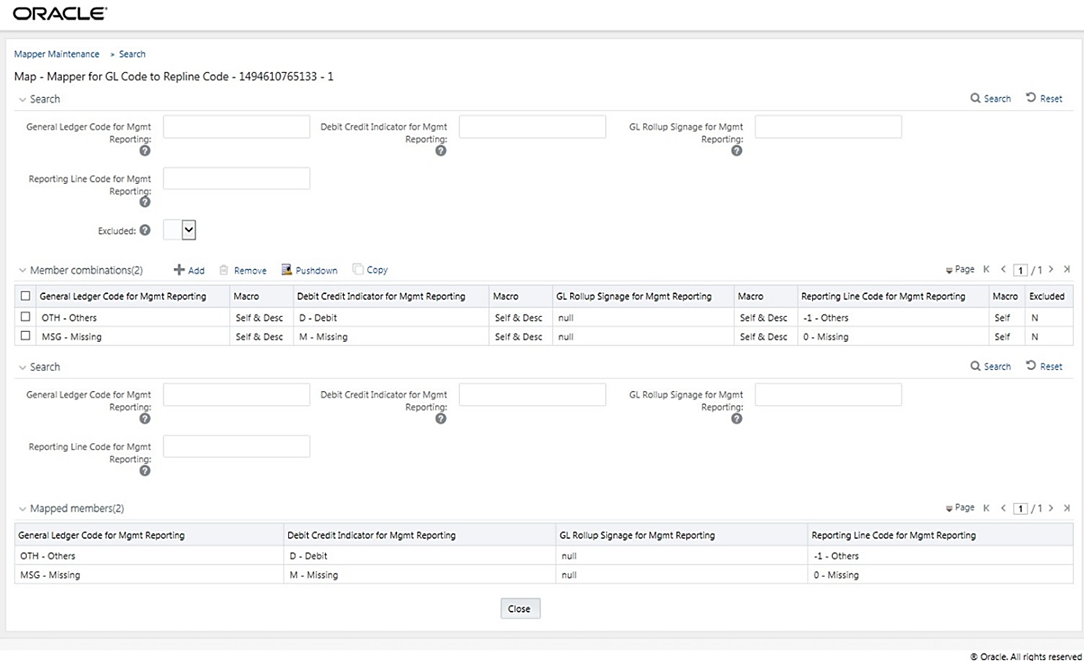
Topics:
· Prerequisites for Mapper Maintenance
· Possible Mapping Combinations
· Performing Multiple Sets of Mapping Combinations
Perform these prerequisite steps for maintaining Mappers:
1. Through the SCD process, load the GL Dimension table.
2. In the Metadata Resave section, resave these hierarchies:
§ HMGMT001 - General Ledger Code for Mgmt Reporting
§ HMGMT002 - Debit Credit Indicator for Mgmt Reporting
§ HMGMT003 - GL Rollup Signage for Mgmt Reporting
§ HMGMT004 - Reporting Line Code for Mgmt Reporting
These are the four types of mapping combinations:
· Mapping Combinations at Child Hierarchy Level
· Mapping Combinations at Parent and Child Hierarchy Level
· Mapping Combinations at Parent Hierarchy Level without Descendants
· Mapping Combinations at Parent Hierarchy Level by Removing one or more Descendants
The mapping combinations for the General Ledger Code for Mgmt Reporting hierarchy at child member level (individual nodes) are:
· One-to-One mapping with or without Debit Credit Indicator.
· Many-to-One mapping with or without Debit Credit Indicator.
· Many-to-Many mapping with or without Debit Credit Indicator.
The procedures for mapping combinations are as follows.
To map one GL Code to one Reporting Line Code, use the Mapper Maintenance utility. In this utility, select one member in the General Ledger Code for the Mgmt Reporting hierarchy, select one member in the Debit Credit Indicator hierarchy with the value Debit or Credit or Missing, and select one member in the Reporting Line Code hierarchy. As a result, during the T2T process, the corresponding data from the Stage GL Data table for the selected GL Code loads into the Fact Management Reporting table.
NOTE:
The conditions for the Debit Credit Indicator column values in the Stage GL Data table are:
· The value must be M when you map the GL Code to the Missing (MSG) member. If nothing is mapped, the system automatically sets the value to M.
· The value must be D when you map the GL Code to the Debit member.
· The value must be C when you map the GL Code to the Credit member.
To perform One-to-One mapping with or without Debit Credit Indicator, follow these steps:
1. In the Mapper Maintenance page, in the Member combinations section, click Add.
Figure 100: Select Add in the Mapper Maintenance page for the One-to-One mapping at child hierarchy level
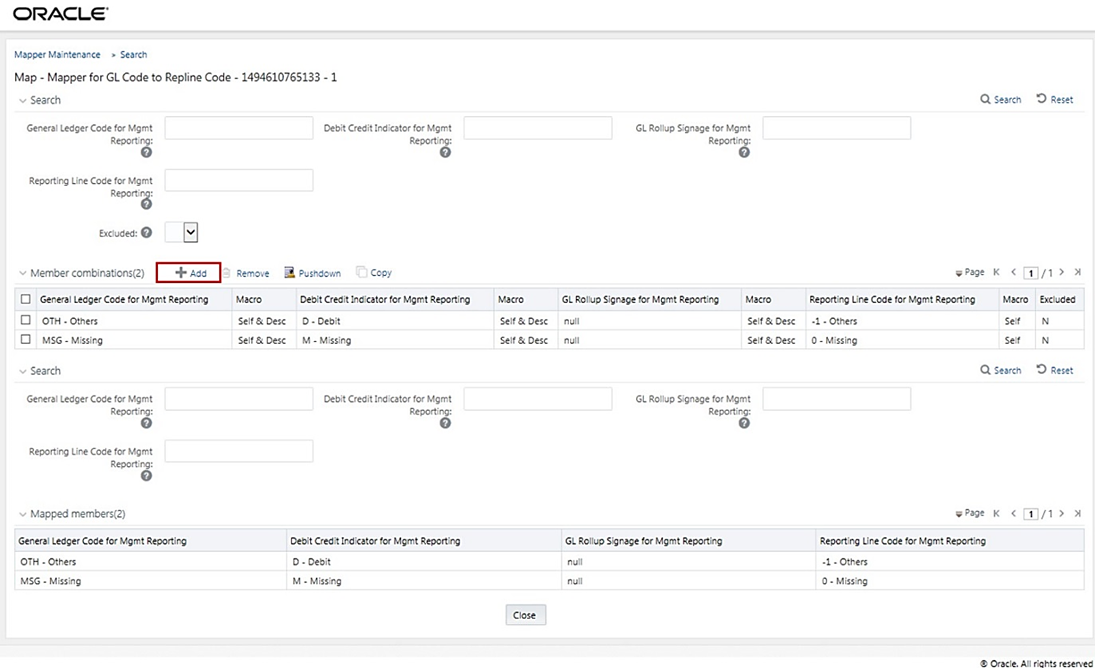
2. The Add Mappings page is displayed. For illustration, select the member of the General Ledger Code for Mgmt Reporting hierarchy OTH - Others, and the member of the Debit Credit Indicator for Mgmt Reporting hierarchy D - Debit to map to the member of the Reporting Line Code for Mgmt Reporting hierarchy 100 - Corporate with the member of the GL Rollup Signage for Mgmt Reporting hierarchy P - Positive Multiplier.
Figure 101: Add Mappings page for the One-to-One mapping at child hierarchy level
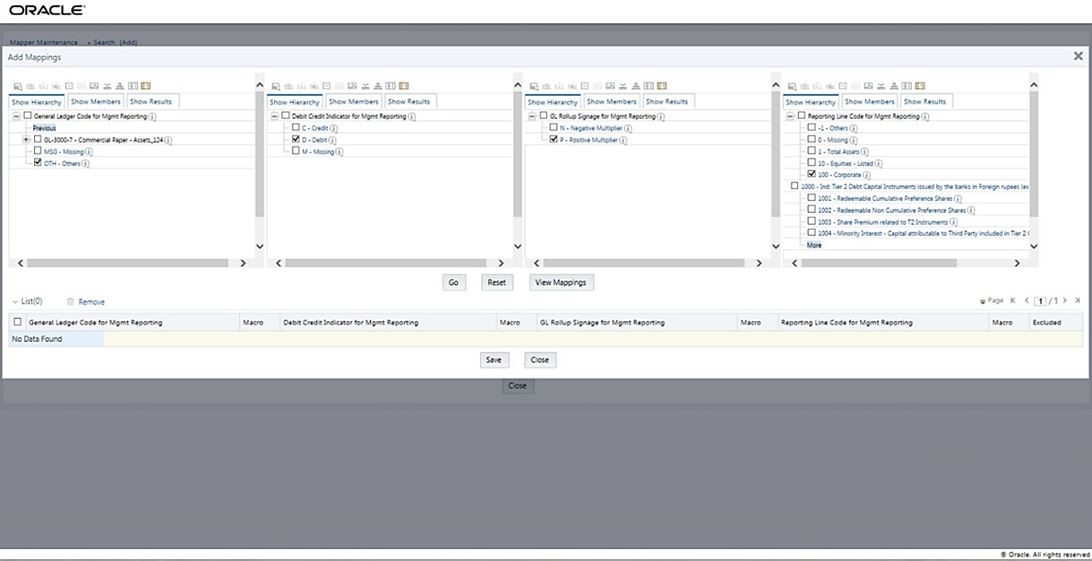
3. To map the members, click Go. The list of mapped members is displayed at the bottom. To save the mappings, click Save.
Figure 102: Map the members and save the mappings
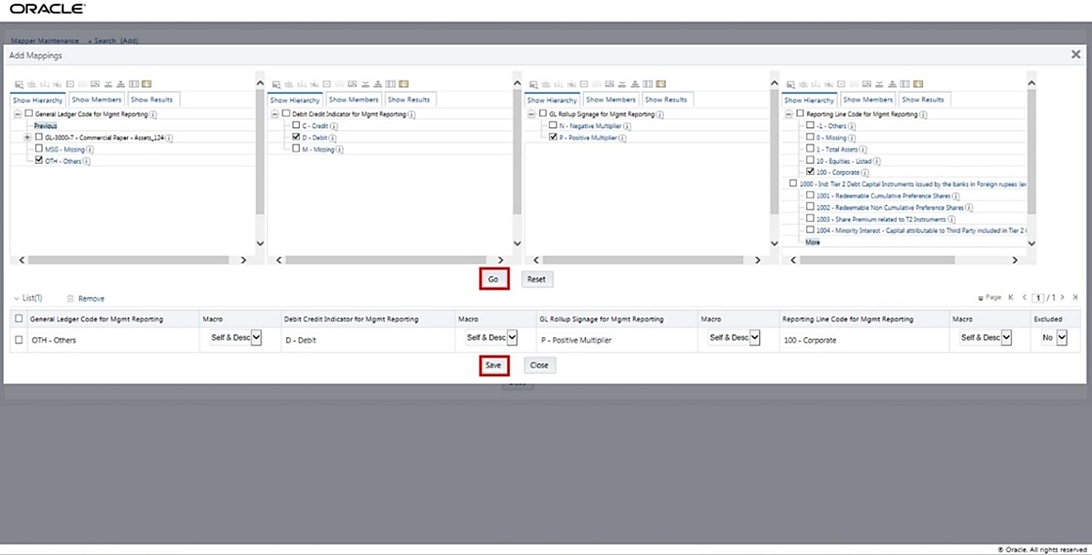
4. An acknowledgment pop-up message appears. To confirm saving the mapping, click Yes.
5. The mapped member combinations are listed in the Mapper Maintenance page.
Figure 103: Added mappings listed in the Mapper Maintenance page
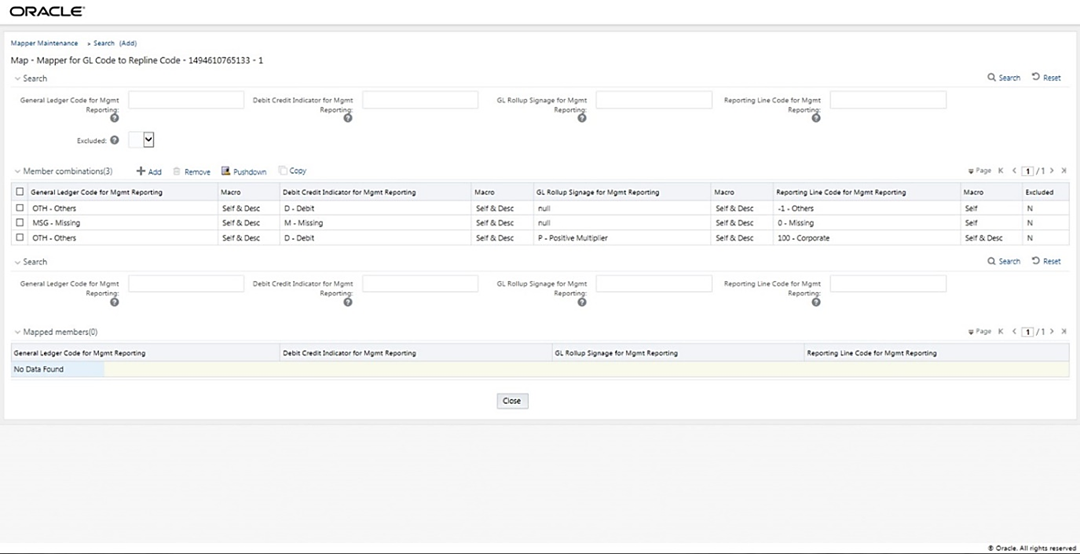
To map multiple GL Codes to one Reporting Line Code, use the Mapper Maintenance utility. In this utility, select two or more members in the General Ledger Code for the Mgmt Reporting hierarchy, select one member in the Debit Credit Indicator hierarchy with the value Debit or Credit or Missing, and select one member in the Reporting Line Code hierarchy. As a result, during the T2T process, the corresponding data from the Stage GL Data table, for the selected GL Codes, are aggregated and then loaded into the Fact Management Reporting table.
NOTE:
In the T2T process, in the Stage GL Data table, the GL Code aggregation takes place in all the Measure columns that are associated with the Primary Keys. The conditions for the Debit Credit Indicator column values in the Stage GL Data table are:
· The value must be M when you map the GL Code to the Missing (MSG) member. If nothing is mapped, the system automatically sets the value to M.
· The value must be D when you map the GL Code to the Debit member.
· The value must be C when you map the GL Code to the Credit member.
To perform Many-to-One mapping with or without Debit Credit Indicator, follow these steps:
1. In the Mapper Maintenance page, in the Member combinations section, click Add.
2. The Add Mappings page is displayed. For illustration, select the child members of the General Ledger Code for Mgmt Reporting hierarchy, GL-3000-26 – Asset-backed Securities Liabilities_143 and GL-3000-28 - Corporate Debt Securities Liabilities_145, and the member of the Debit Credit Indicator for Mgmt Reporting hierarchy, C - Credit to map to the Reporting Line Code hierarchy member 1002 - Redeemable Non-Cumulative Preference Shares with the GL Rollup Signage hierarchy member P - Positive Multiplier.
Figure 104: Add Mappings page for the Many-to-One mapping at child hierarchy level
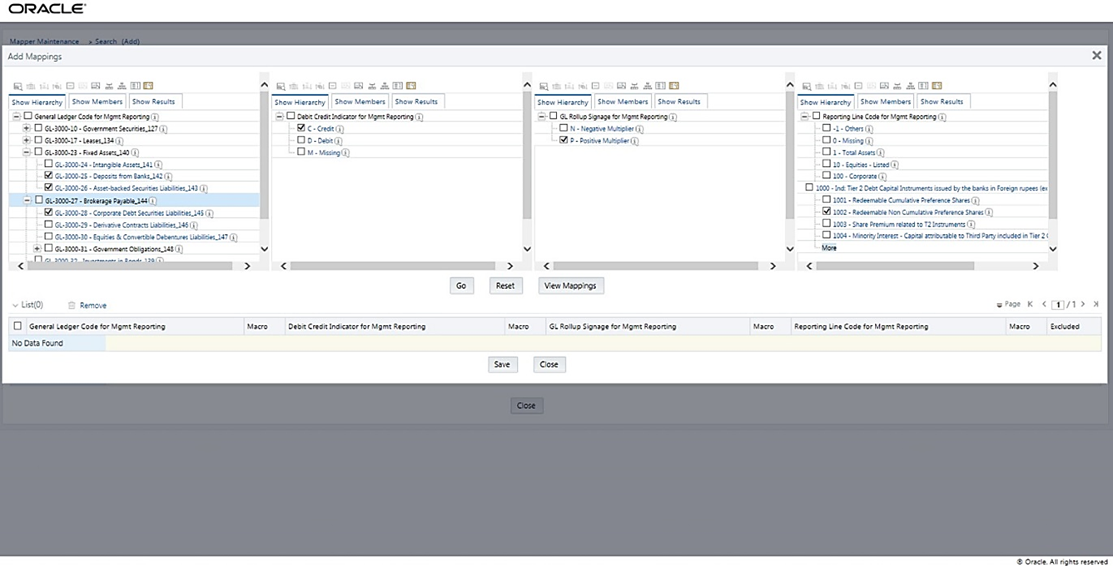
3. To map the members, click Go. The list of mapped members appears at the bottom. To save the mappings, click Save.
Figure 105: Map the members and save the mappings
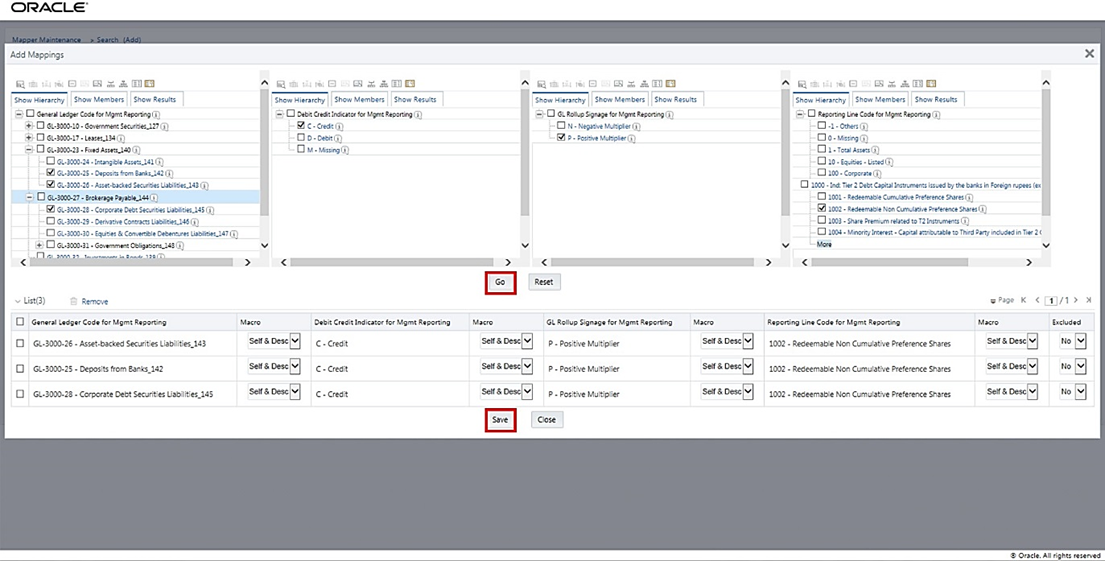
4. An acknowledgment pop-up message appears. To confirm saving the mappings, click Yes.
5. The mapped member combinations are listed in the Mapper Maintenance page.
Figure 106: Added mappings listed in the Mapper Maintenance page
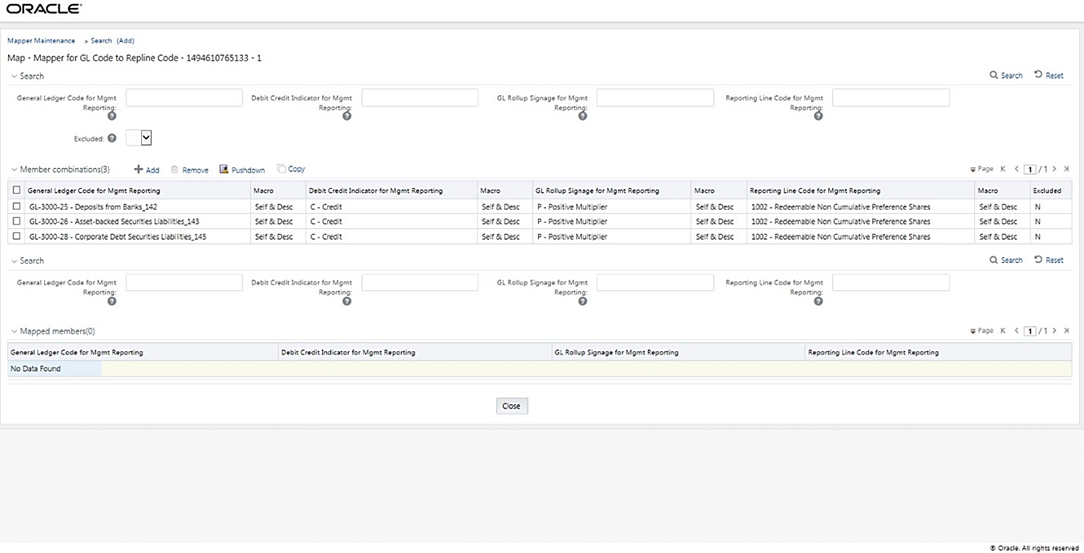
To map multiple GL Codes to multiple Reporting Line Codes, use the Mapper Maintenance utility. In this utility, select two or more members in the General Ledger Code for the Mgmt Reporting hierarchy, select one member in the Debit Credit Indicator hierarchy with the value Debit or Credit or Missing, and select two or more members in the Reporting Line Code hierarchy. As a result, during the T2T process, the corresponding data from the Stage GL Data table, for the selected GL Codes, are aggregated and then loaded into the Fact Management Reporting table.
NOTE:
In the T2T process, in the Stage GL Data table, the GL Code aggregation takes place in all the Measure columns that are associated with the Primary Keys. The conditions for the Debit Credit Indicator column values in the Stage GL Data table are:
· The value must be M when you map the GL Code to the Missing (MSG) member. If nothing is mapped, the system automatically sets the value to M.
· The value must be D when you map the GL Code to the Debit member.
· The value must be C when you map the GL Code to the Credit member.
To perform Many-to-Many mapping with or without Debit Credit Indicator, follow these steps:
1. In the Mapper Maintenance page, in the Member combinations section, click Add.
2. The Add Mappings page is displayed. For illustration, select the child members of the General Ledger Code for Mgmt Reporting hierarchy, GL-3000-24 – Intangible Assets_141 and GL-3000-29 – Derivative Contracts Liabilities_145, and the member of the Debit Credit Indicator for Mgmt Reporting hierarchy, D - Debit to map to the child members of the Reporting Line Code for Mgmt Reporting hierarchy, 1 - Total Assets and 10 - Equities Listed with the member of the GL Rollup Signage for Mgmt Reporting hierarchy, P - Positive Multiplier.
Figure 107: Add Mappings page for the Many-to-Many mapping at child hierarchy level
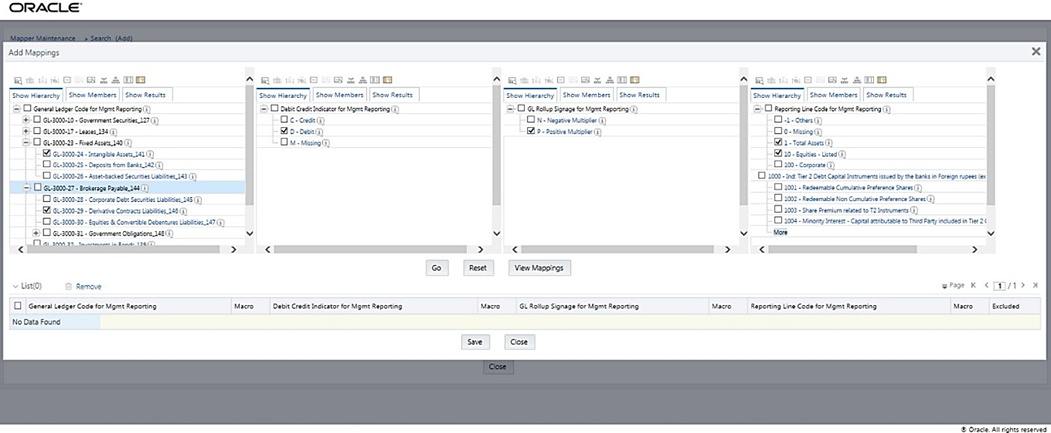
3. To map the members, click Go. The list of mapped members appears at the bottom. To save the mappings, click Save.
Figure 108: Map the members and save the mappings
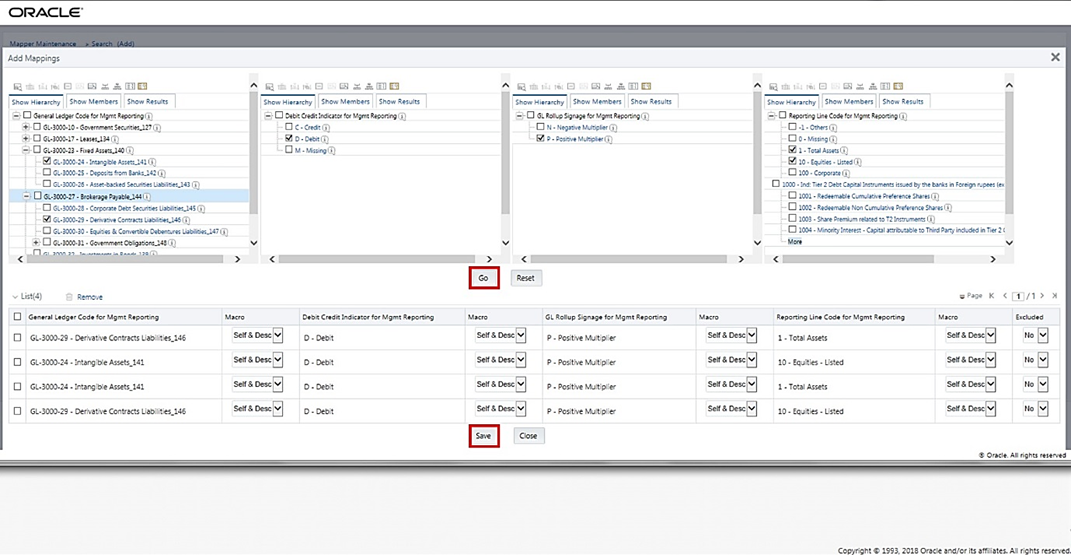
4. An acknowledgment pop-up message appears. To confirm saving the mappings, click Yes.
5. The mapped member combinations are listed in the Mapper Maintenance page.
Figure 109: Added mappings listed in the Mapper Maintenance page
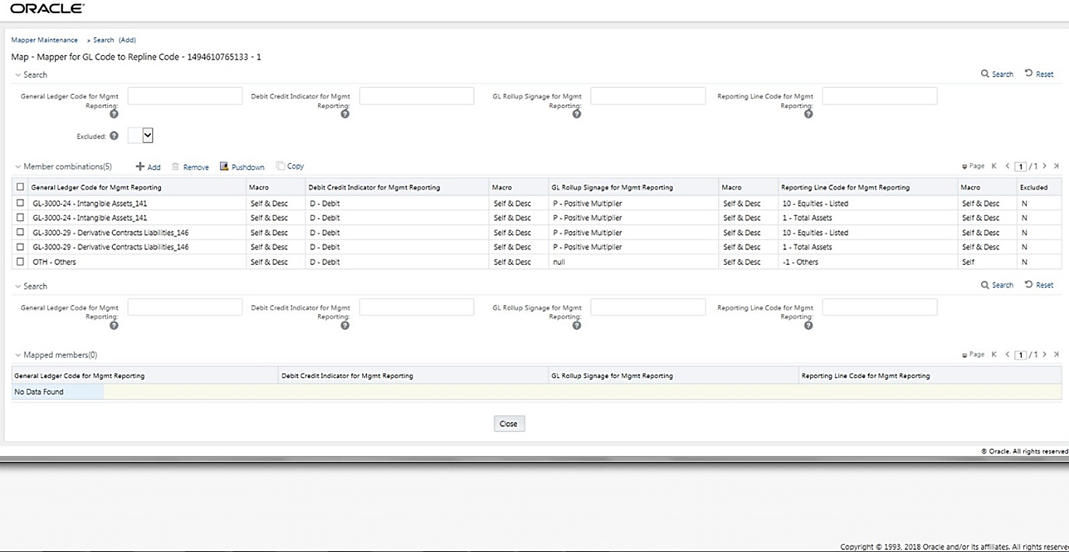
The mapping combinations for the General Ledger Code for Mgmt Reporting hierarchy maintained as Parent-Child hierarchy are:
· One Parent to One Reporting Line Code mapping with or without Debit Credit Indicator.
· Many Parents to One Reporting Line Code mapping with or without Debit Credit Indicator.
· Many Parents to Many Reporting Line Codes mapping with or without Debit Credit Indicator.
The procedures for mapping combinations as Parent-Child hierarchy are as follows.
To map one parent GL Code to one Reporting Line Code, use the Mapper Maintenance utility. In this utility, select one parent GL Code, select one member in the Debit Credit Indicator hierarchy with the value Debit or Credit or Missing, and select one member in the Reporting Line Code hierarchy. As a result, during the T2T process, the corresponding data from the Stage GL Data table, for the selected parent GL Codes and their descendants, are aggregated and then loaded into the Fact Management Reporting table.
NOTE:
In the T2T process, in the Stage GL Data table, the aggregation of parent GL Codes and their descendants take place in all the Measure columns that are associated with the Primary Keys. The conditions for the Debit Credit Indicator column values in the Stage GL Data table are:
· The value must be M when you map the GL Code to the Missing (MSG) member. If nothing is mapped, the system automatically sets the value to M.
· The value must be D when you map the GL Code to the Debit member.
· The value must be C when you map the GL Code to the Credit member.
To perform One Parent to One Reporting Line Code mapping with or without Debit Credit Indicator, follow these steps:
1. In the Mapper Maintenance page, in the Member combinations section, click Add.
2. The Add Mappings page is displayed. For illustration, select one parent member of the General Ledger Code for Mgmt Reporting hierarchy, GL-3000-23 – Fixed Assets_140 and its child member GL-3000-24 – Intangible Assets_141, and the member of the Debit Credit Indicator for Mgmt Reporting hierarchy C - Credit to map to the member of the Reporting Line Code for Mgmt Reporting hierarchy 1003 – Share Premium related to T2 Instruments with the member of the GL Rollup Signage for Mgmt Reporting hierarchy N - Negative Multiplier.
Figure 110: Add Mappings page for the one parent to one Reporting Line Code mapping at parent and child hierarchy level
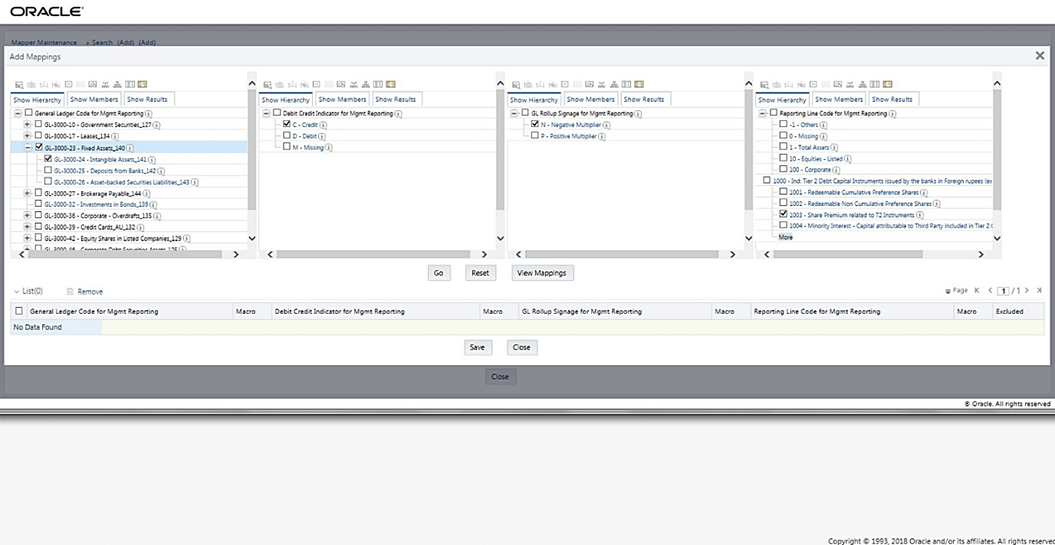
3. To map the members, click Go. The list of mapped members appears at the bottom. To save the mappings, click Save.
Figure 111: Map the members and save the mappings
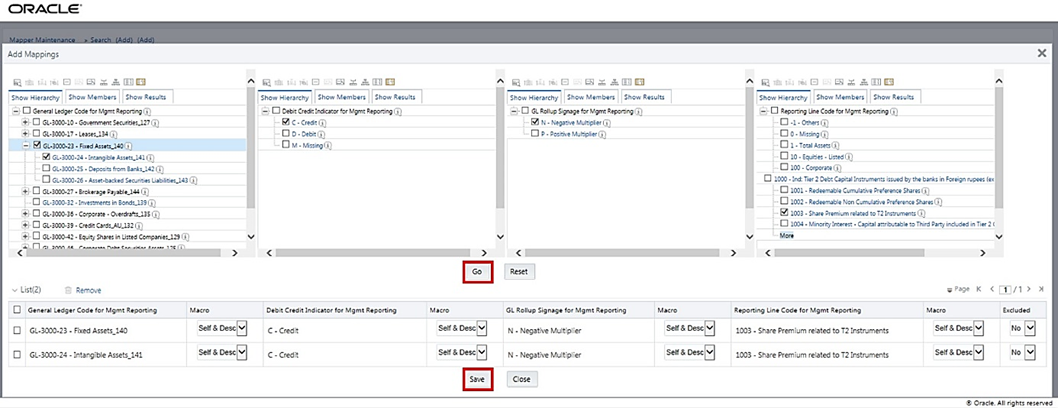
4. An acknowledgment pop-up message appears. To confirm saving the mappings, click Yes.
5. The mapped member combinations are listed in the Mapper Maintenance page.
Figure 112: Added mappings listed in the Mapper Maintenance page
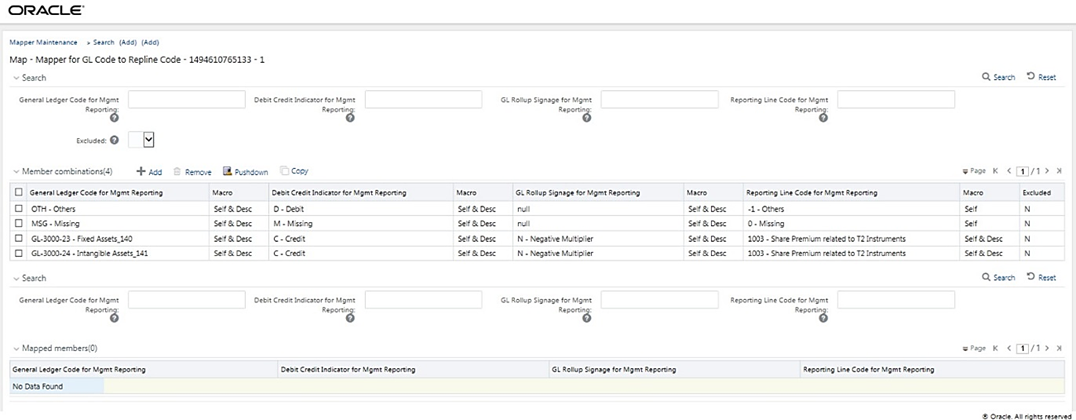
To map multiple parent GL Codes to one Reporting Line Code, use the Mapper Maintenance utility. In this utility, select two or more parent GL Codes, select one member in the Debit Credit Indicator hierarchy with the value Debit or Credit or Missing, and select one member in the Reporting Line Code hierarchy. As a result, during the T2T process, the corresponding data from the Stage GL Data table, for the selected parent GL Codes and their descendants, are aggregated and then loaded into the Fact Management Reporting table.
NOTE:
In the T2T process, in the Stage GL Data table, the aggregation of parent GL Codes and their descendants take place in all the Measure columns that are associated with the Primary Keys. The conditions for the Debit Credit Indicator column values in the Stage GL Data table are:
· The value must be M when you map the GL Code to the Missing (MSG) member. If nothing is mapped, the system automatically sets the value to M.
· The value must be D when you map the GL Code to the Debit member.
· The value must be C when you map the GL Code to the Credit member.
To perform Many Parents to One Reporting Line Code mapping with or without Debit Credit Indicator, follow these steps:
1. In the Mapper Maintenance page, in the Member combinations section, click Add.
2. The Add Mappings page is displayed. For illustration, select parent members of the General Ledger Code for Mgmt Reporting hierarchy, GL-3000-23 – Fixed Assets_140 and GL-3000-27 – Brokerage Payable_144, and their child members GL-3000-24 – Intangible Assets_141 and GL-3000-28 – Corporate Debt Securities Liabilities_145 respectively, and the member of the Debit Credit Indicator for Mgmt Reporting hierarchy C - Credit to map to the member of the Reporting Line Code for Mgmt Reporting hierarchy 10 – Equities - Listed with the member of the GL Rollup Signage for Mgmt Reporting hierarchy P - Positive Multiplier.
Figure 113: Add Mappings page for the many parents to one Reporting Line Code mapping at parent and child hierarchy level
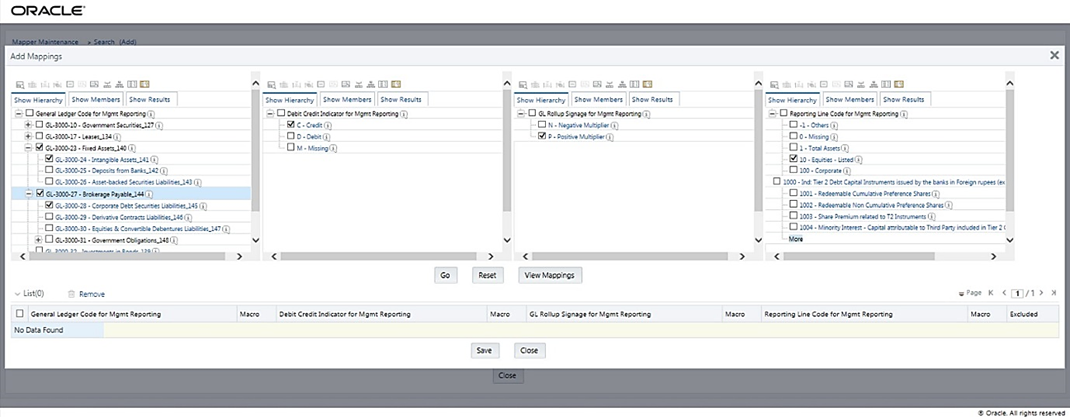
3. To map the members, click Go. The list of mapped members appears at the bottom. To save the mappings, click Save.
Figure 114: Map the members and save the mappings
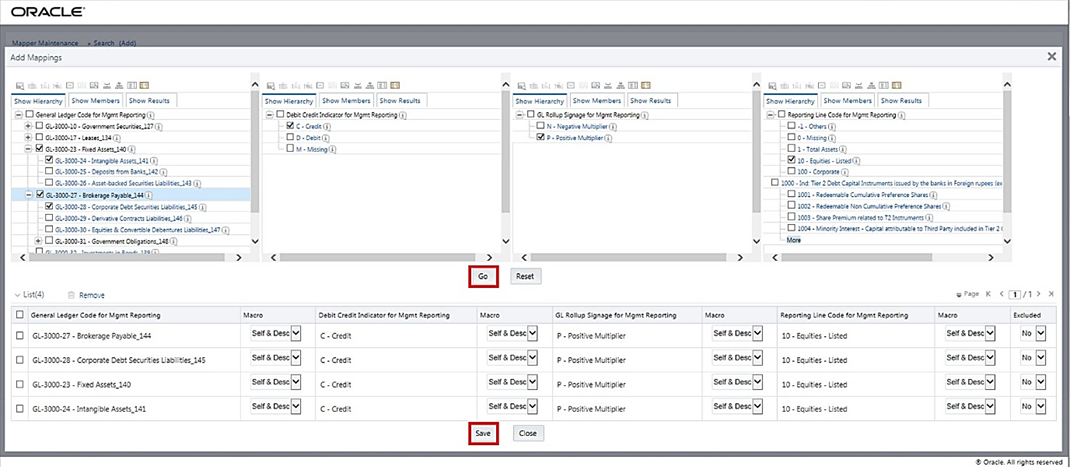
4. An acknowledgment pop-up message appears. To confirm saving the mappings, click Yes.
5. The mapped member combinations are listed in the Mapper Maintenance page.
Figure 115: Added mappings listed in the Mapper Maintenance page
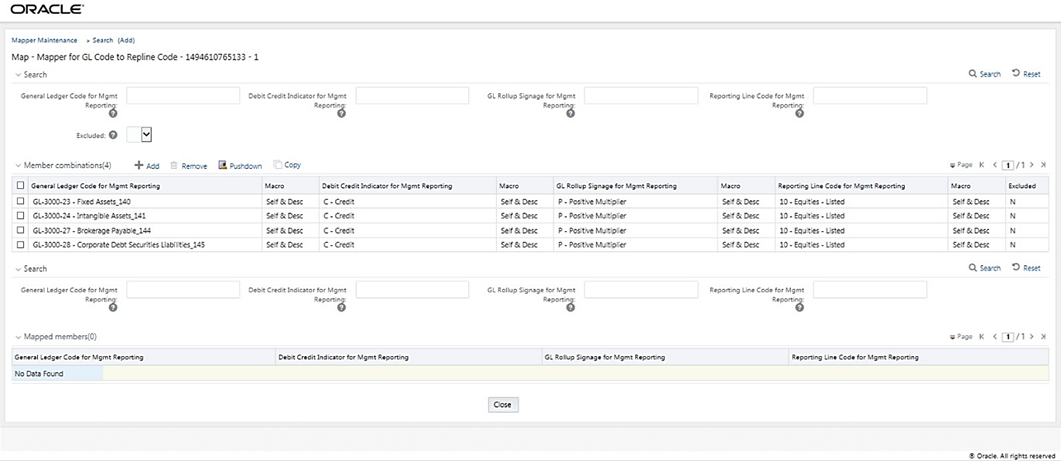
To map multiple parent GL Codes to multiple Reporting Line Codes, use the Mapper Maintenance utility. In this utility, select two or more parent GL Codes, select one member in the Debit Credit Indicator hierarchy with the value Debit or Credit or Missing, and select two or more members in the Reporting Line Code hierarchy. As a result, during the T2T process, the corresponding data from the Stage GL Data table, for the selected parent GL Codes and their descendants, are aggregated and then loaded into the Fact Management Reporting table.
NOTE:
In the T2T process, in the Stage GL Data table, the aggregation of parent GL Codes and their descendants take place in all the Measure columns that are associated with the Primary Keys. The conditions for the Debit Credit Indicator column values in the Stage GL Data table are:
· The value must be M when you map the GL Code to the Missing (MSG) member. If nothing is mapped, the system automatically sets the value to M.
· The value must be D when you map the GL Code to the Debit member.
· The value must be C when you map the GL Code to the Credit member.
To perform Many Parents to Many Reporting Line Codes mapping with or without Debit Credit Indicator, follow these steps:
1. In the Mapper Maintenance page, in the Member combinations section, click Add.
2. The Add Mappings page is displayed. For illustration, select parent members of the General Ledger Code for Mgmt Reporting hierarchy, GL-3000-23 – Fixed Assets_140 and GL-3000-27 – Brokerage Payable_144, and their child members GL-3000-24 – Intangible Assets_141 and GL-3000-28 – Corporate Debt Securities Liabilities_145 respectively, and the member of the Debit Credit Indicator for Mgmt Reporting hierarchy C - Credit to map to the members of the Reporting Line Code for Mgmt Reporting hierarchy 10 – Equities - Listed and 100 – Corporate with the member of the GL Rollup Signage for Mgmt Reporting hierarchy P - Positive Multiplier.
Figure 116: Add Mappings page for the many parents to many Reporting Line Codes mapping at parent and child hierarchy level
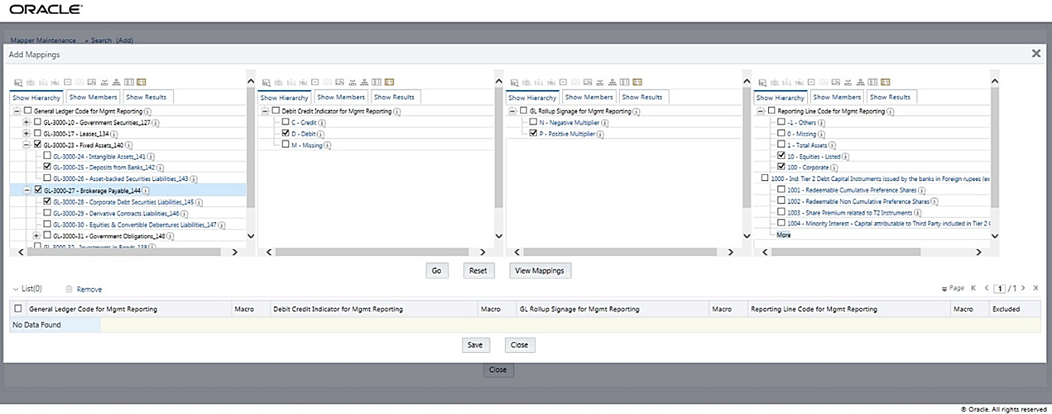
3. To map the members, click Go. The list of mapped members appears at the bottom. To save the mappings, click Save.
Figure 117: Map the members and save the mappings
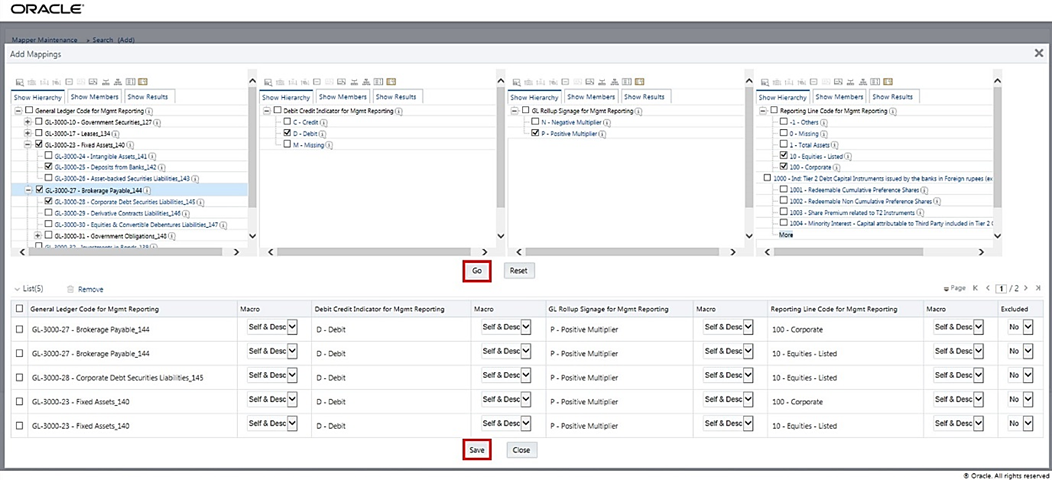
4. An acknowledgment pop-up message appears. To confirm saving the mappings, click Yes.
5. The mapped member combinations are listed in the Mapper Maintenance page.
Figure 118: Added mappings listed in the Mapper Maintenance page
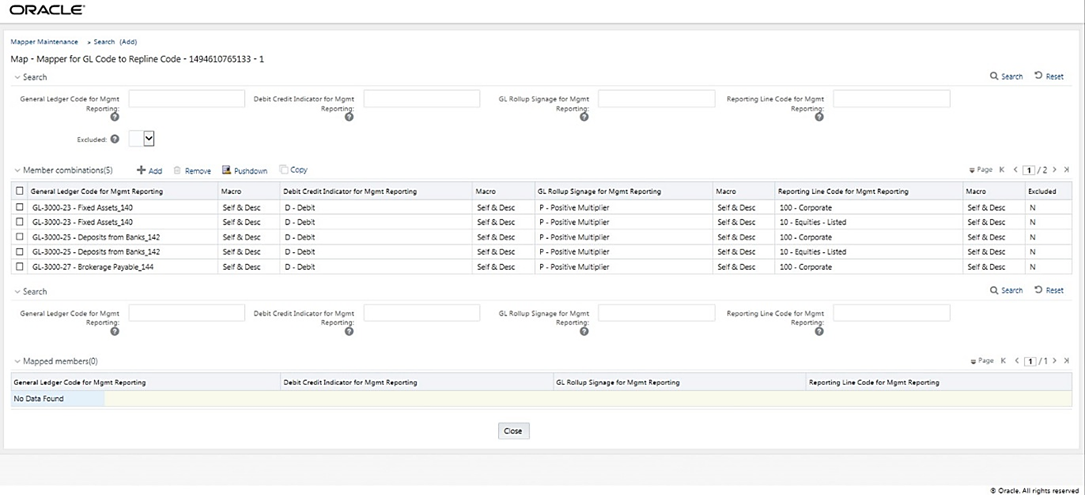
This section explains the mapping combinations for the General Ledger Code for the Mgmt Reporting hierarchy at Parent level hierarchy without Descendants (child members).
To map one parent GL Code without Descendants to one or more Reporting Line Codes, use the Mapper Maintenance utility. In this utility, select one parent GL Code, select one member in the Debit Credit Indicator hierarchy with the value Debit or Credit or Missing, and select one or more members in the Reporting Line Code hierarchy. Then for the GL hierarchy, select Self in the Macro column. As a result, during the T2T process, the corresponding data from the Stage GL Data table, for the selected parent GL Code, is aggregated and then loaded into the Fact Management Reporting table.
NOTE:
In the T2T process, in the Stage GL Data table, the aggregation of parent GL Code takes place in all the Measure columns that are associated with the Primary Keys. The conditions for the Debit Credit Indicator column values in the Stage GL Data table are:
· The value must be M when you map the GL Code to the Missing (MSG) member. If nothing is mapped, the system automatically sets the value to M.
· The value must be D when you map the GL Code to the Debit member.
· The value must be C when you map the GL Code to the Credit member.
To perform One Parent to One or Many Reporting Line Codes mappings without Descendants, follow these steps:
1. In the Mapper Maintenance page, in the Member combinations section, click Add.
2. The Add Mappings page is displayed. For illustration, select one parent member of the General Ledger Code for Mgmt Reporting hierarchy GL-3000-23 – Fixed Assets_140, and the member of the Debit Credit Indicator for Mgmt Reporting hierarchy C - Credit to map to the member of the Reporting Line Code for Mgmt Reporting hierarchy 1 – Total Assets with the member of the GL Rollup Signage for Mgmt Reporting hierarchy P - Positive Multiplier.
Figure 119: Add Mappings page for the one parent to one or many Reporting Line Codes mapping without Descendants
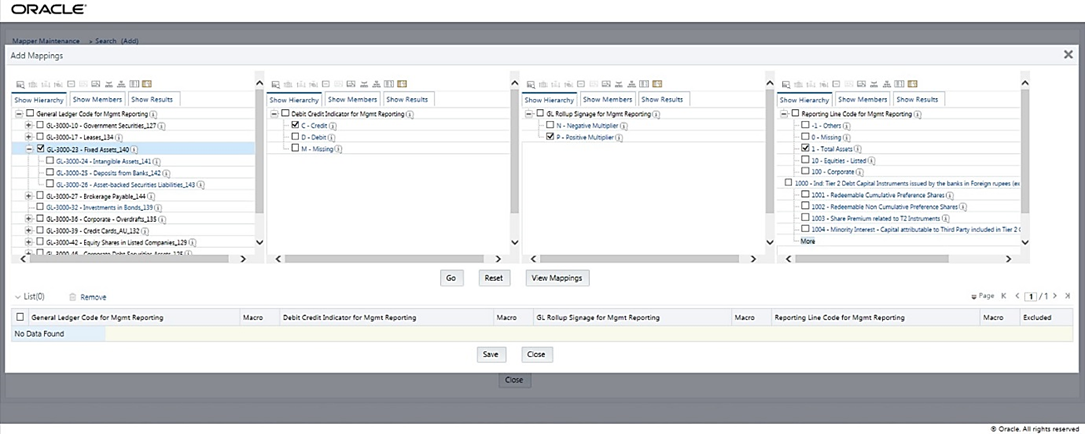
3. To map the members, click Go. The list of mapped members appears at the bottom. To exclude the Descendants of the GL Code from the mapping, in the Macro column, select Self. To save the mappings, click Save.
Figure 120: Map the members and save the mappings by excluding Descendants
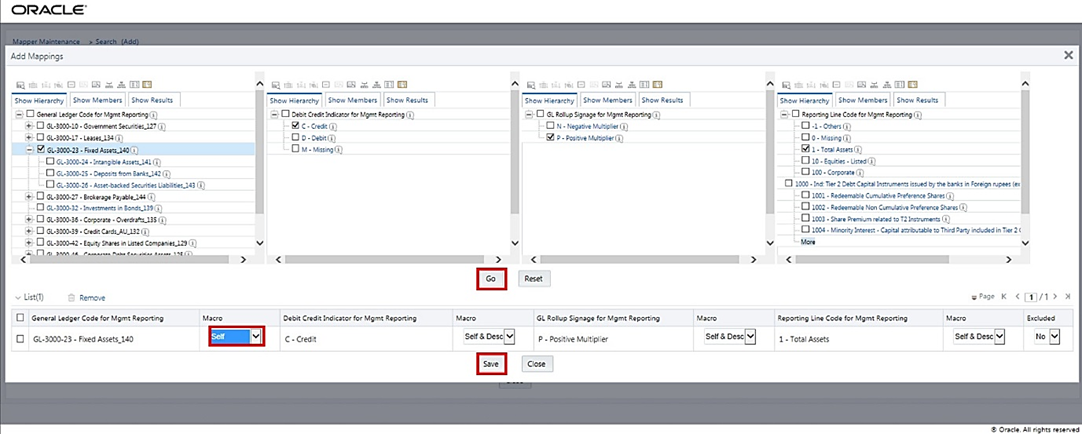
4. An acknowledgment pop-up message appears. To confirm saving the mappings, click Yes.
5. The mapped member combinations are listed in the Mapper Maintenance page with the Macro value of GL Code as Self.
Figure 121: Added mappings listed in the Mapper Maintenance page
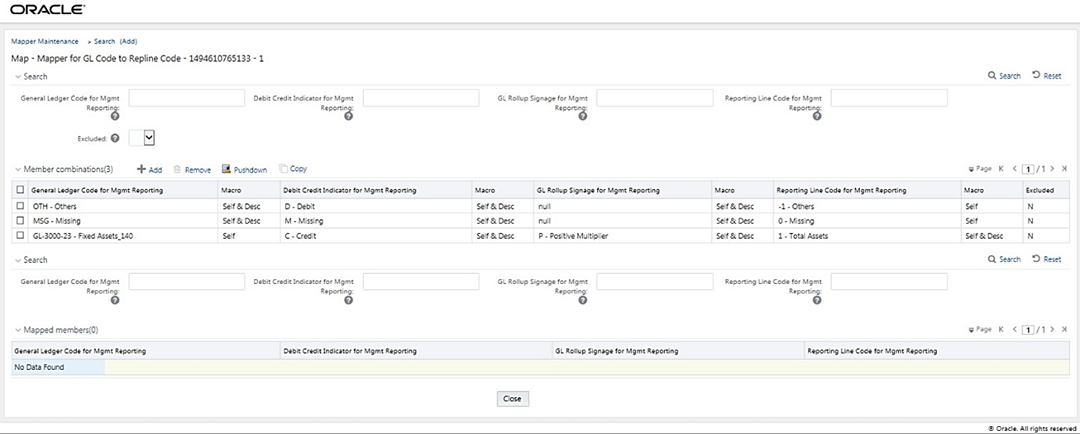
This section explains the mapping combinations for the General Ledger Code for the Mgmt Reporting hierarchy at Parent level hierarchy by removing one or more Descendants (child members).
To map one parent GL Code to one or more Reporting Line Codes by removing one or more Descendants, use the Mapper Maintenance utility. In this utility, select one parent GL Code with one or more Descendants, select one member in the Debit Credit Indicator hierarchy with the value Debit or Credit or Missing, and select one or more members in the Reporting Line Code hierarchy. Then for the GL hierarchy, in the Macro column, select Self & Descendants, and in the Excluded column, select either Yes to exclude or No to include the Descendants from mapping. As a result, during the T2T process, the corresponding data from the Stage GL Data table, for the selected parent GL Code and its descendants, is aggregated and then loaded into the Fact Management Reporting table.
NOTE:
In the T2T process, in the Stage GL Data table, the aggregation of parent GL Code and its descendants take place in all the Measure columns that are associated with the Primary Keys. The conditions for the Debit Credit Indicator column values in the Stage GL Data table are:
· The value must be M when you map the GL Code to the Missing (MSG) member. If nothing is mapped, the system automatically sets the value to M.
· The value must be D when you map the GL Code to the Debit member.
· The value must be C when you map the GL Code to the Credit member.
To perform One Parent to One or Many Reporting Line Codes mapping by removing one or more GL Code Descendants:
1. In the Mapper Maintenance page, in the Member combinations section, click Add.
2. The Add Mappings page is displayed. For illustration, select one parent member of the General Ledger Code for Mgmt Reporting hierarchy GL-3000-27 – Brokerage Payable_144 and its child member (Descendant) GL-3000-28 – Corporate Debt Securities Liabilities_145, and the member of the Debit Credit Indicator for Mgmt Reporting hierarchy D - Debit to map to the member of the Reporting Line Code for Mgmt Reporting hierarchy 10 – Equities - Listed with the member of the GL Rollup Signage for Mgmt Reporting hierarchy P - Positive Multiplier.
Figure 122: Add Mappings page for the mapping combinations at parent hierarchy level by removing one or more Descendants
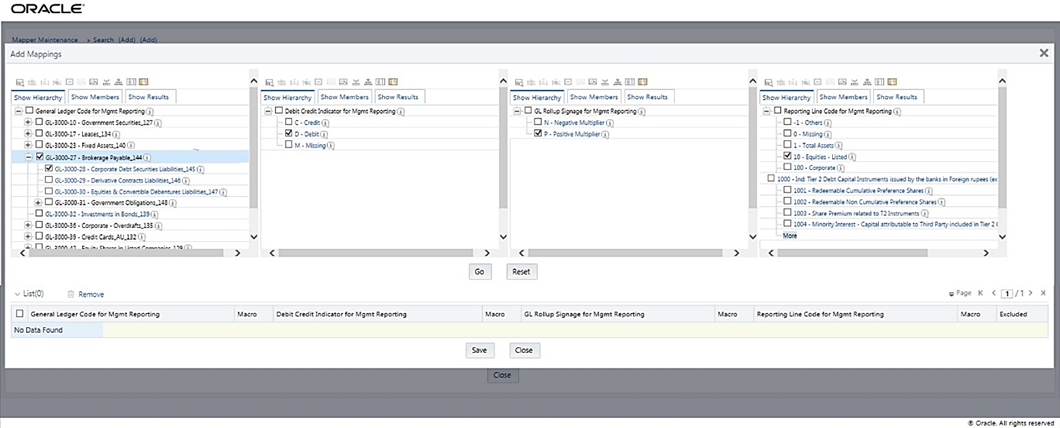
3. To map the members, click Go. The list of mapped members appears at the bottom. To exclude the Descendant of the GL Code from the mapping, in the Macro column, select Self & Descendants, and in the Excluded column, select Yes. To save the mappings, click Save.
Figure 123: Map the members and save the mappings by excluding Descendants
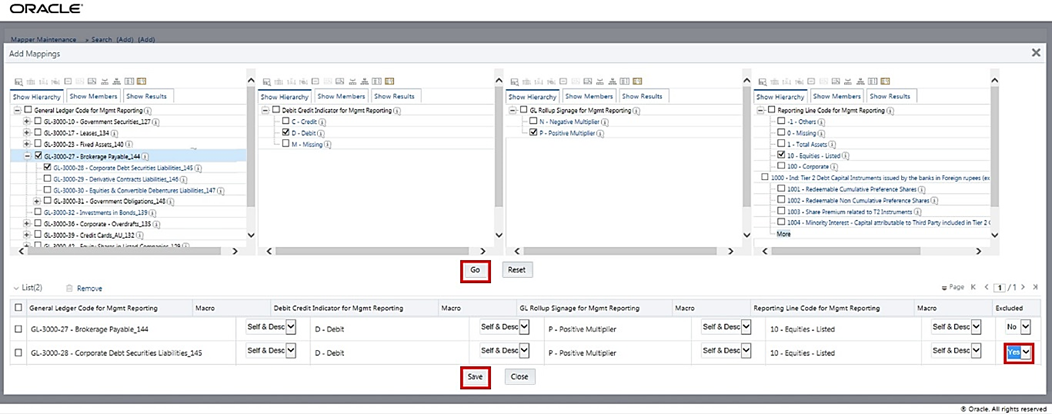
4. An acknowledgment pop-up message is displayed. To confirm saving the mappings, click Yes.
5. The mapped member combinations are listed in the Mapper Maintenance page with the Macro value of GL Code as Self.
Figure 124: Mapped member combinations are listed in the Mapper Maintenance page
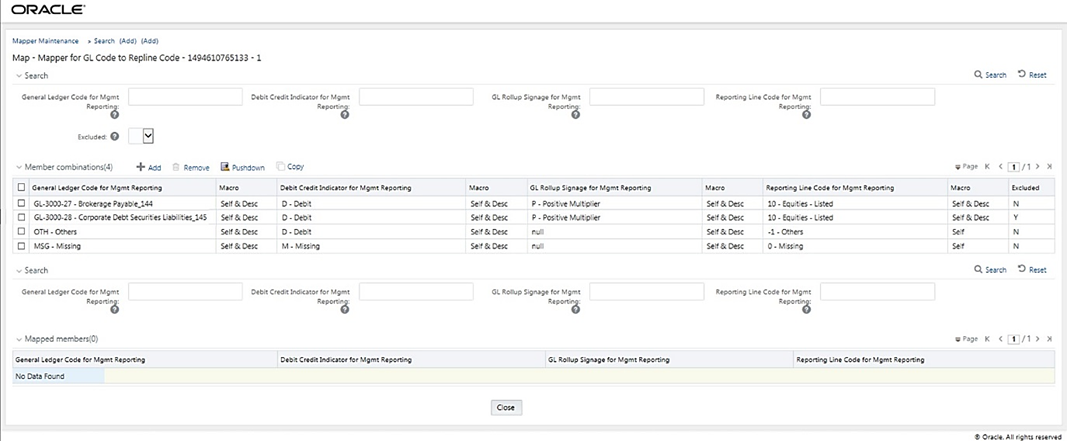
To perform mapping more than one time in the Add Mappings page, use the Reset functionality. To perform this procedure:
1. In the Mapper Maintenance page, in the Member combinations section, click Add.
2. The Add Mappings page is displayed. For illustration, select one parent member of the General Ledger Code for Mgmt Reporting hierarchy, GL-3000-23 – Fixed Assets_140, and the member of the Debit Credit Indicator for Mgmt Reporting hierarchy C - Credit to map to the member of the Reporting Line Code for Mgmt Reporting hierarchy 1 – Total Assets with the member of the GL Rollup Signage for Mgmt Reporting hierarchy P - Positive Multiplier. To map the members, click Go. The list of mapped members appears at the bottom. To initiate mapping of another set of member combinations, click Reset.
Figure 125: Add Mappings page for adding mappings for the first set of members and select Reset
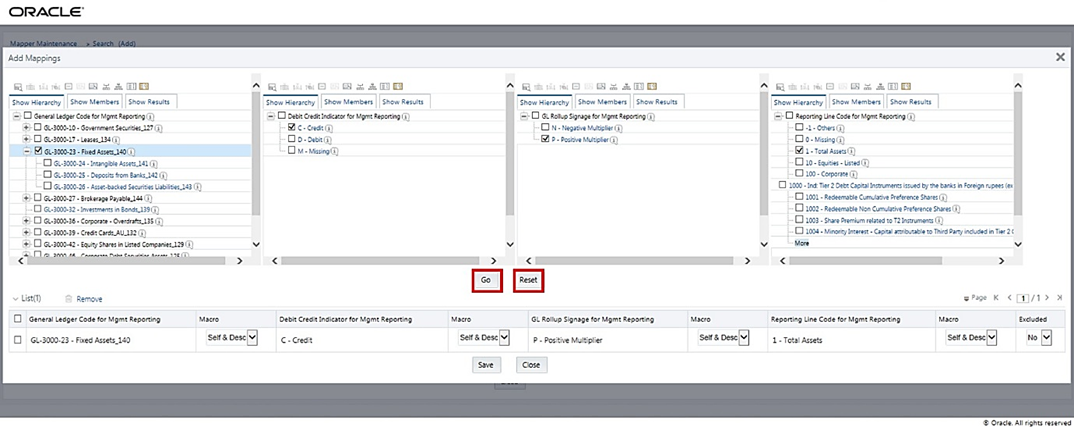
3. The mapping selections clear.
Figure 126: Mapping selections clear up
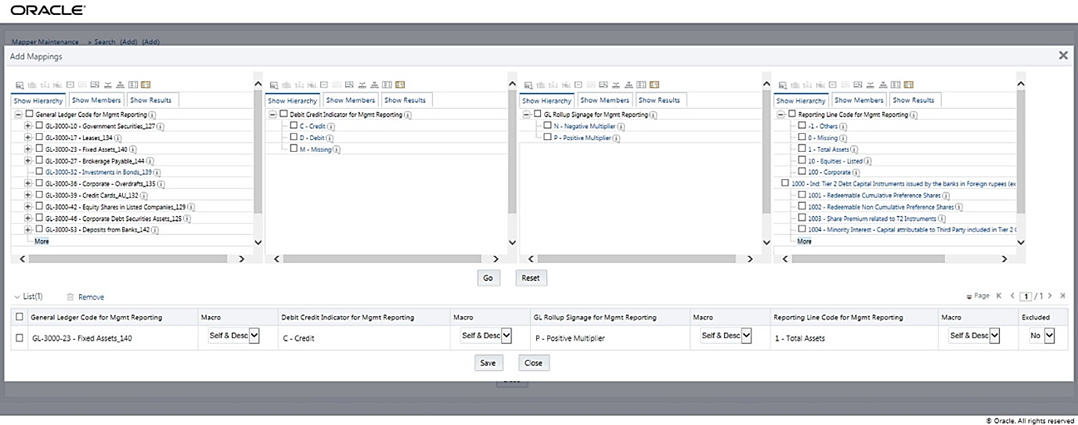
4. For illustration, selected a parent member of the General Ledger Code for Mgmt Reporting hierarchy, GL-3000-27 – Brokerage Payable_144, and the member of the Debit Credit Indicator for Mgmt Reporting hierarchy D - Debit to map to the member of the Reporting Line Code for Mgmt Reporting hierarchy 10 – Equities - Listed with the member of the GL Rollup Signage for Mgmt Reporting hierarchy P - Positive Multiplier. To map this set of member combinations, click Go. To save the mappings, click Save.
Figure 127: Add Mappings page for adding mappings for the next set of members
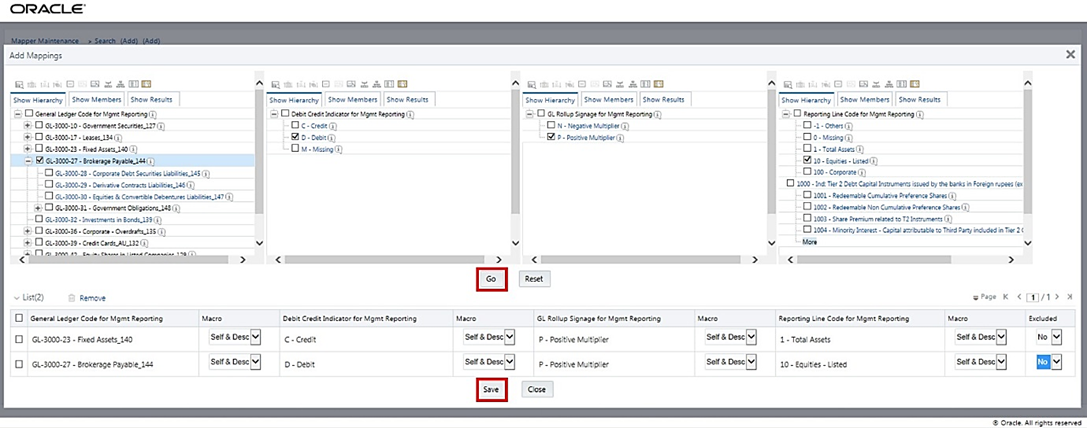
5. An acknowledgment pop-up message appears. To confirm saving the mappings, click Yes.
6. Both set of mapped member combinations are listed on the Mapper Maintenance page.
Figure 128: Mapped member combinations are listed in the Mapper Maintenance page
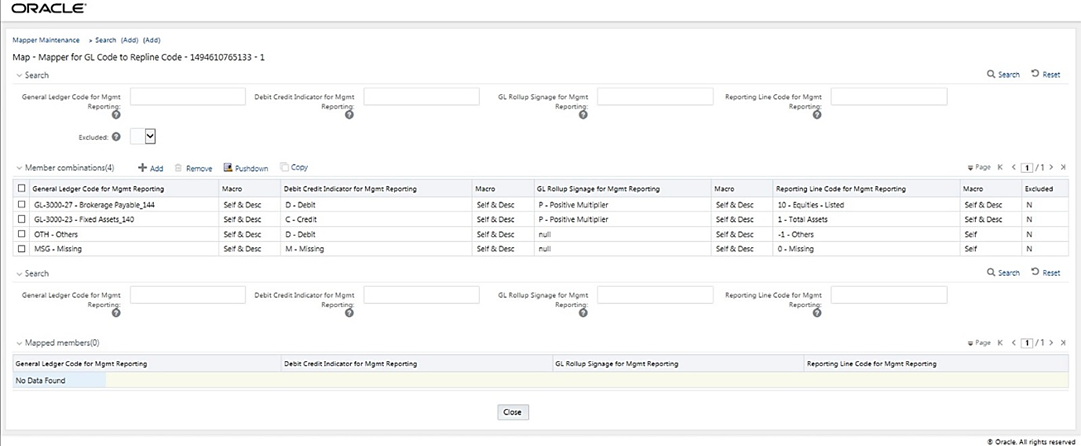
In this illustration, load the MAP_GL_CODE_REP_LINE table in the Atomic schema with the V_MAP_ID value as 194610765133, and load these column values:
· V_MEMBER_1 = GL Code (values from DIM_GL_ACCOUNT.V_GL_ACCOUNT_CODE).
· V_MEMBER_2 = Debit Credit Indicator (values must be C or D or M).
· V_MEMBER_3 = Reporting Line Code (values from DIM_REP_LINE.N_REP_LINE_CD).
Figure 129: Loading the Mapper Maintenance from backend
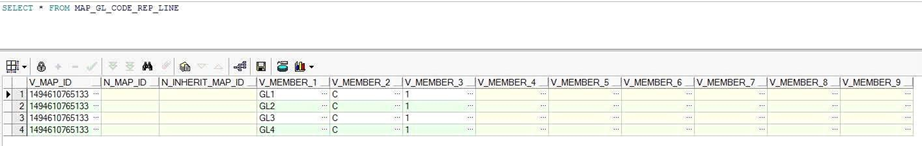
NOTE:
These values are real business key columns and not display codes.
All RDBMS related Result tables can also be deployed on Hive (Stage and Results). Deploy the Hive T2Ts using the Rules Run Framework. For more information, see the Rules Run Framework section in the Oracle Financial Services Advanced Analytical Applications Infrastructure User Guide Release 8.1.1.0.0.
NOTE:
In general, Stage and Result tables are also supported in Hive. However, there are some exceptions. For a list of tables that are not supported in Hive, see List of Unsupported T2Ts
Follow this T2T process to populate data into any T2T Result table:
NOTE:
Only RDBMS T2Ts can be executed using the PMF.
1. To populate data into any T2T Result table, execute the PMF process for that T2T. For a detailed procedure, see the following sections:
a. Prerequisites for loading T2T.
b. Select the Run Parameters and Execute the Run.
2. To check the T2T execution status and verify the log files of any Result table, follow the procedure in the Verify the Run Execution section.
3. To check the error messages, if any, follow the procedure in the Check Error Messages section.
You can see the following topics related to other function-specific tables: