| Oracle® Communications EAGLE Database Administration - System Management User's Guide Release 46.6 E93319 Revision 1 |
|
 Previous |
 Next |
| Oracle® Communications EAGLE Database Administration - System Management User's Guide Release 46.6 E93319 Revision 1 |
|
 Previous |
 Next |
Perform the repair procedure whenever the two fixed disks have a different database image, such as after a MASP failure. This procedure copies the fixed disk image of the database associated with the active MASP to the fixed disk of the standby MASP. Figure 2-8 illustrates this action. To repair a database, The chg-db command uses only one parameter, action=repair – the operation to perform on the database, repairing a database
Figure 2-8 Action of the Repair Procedure
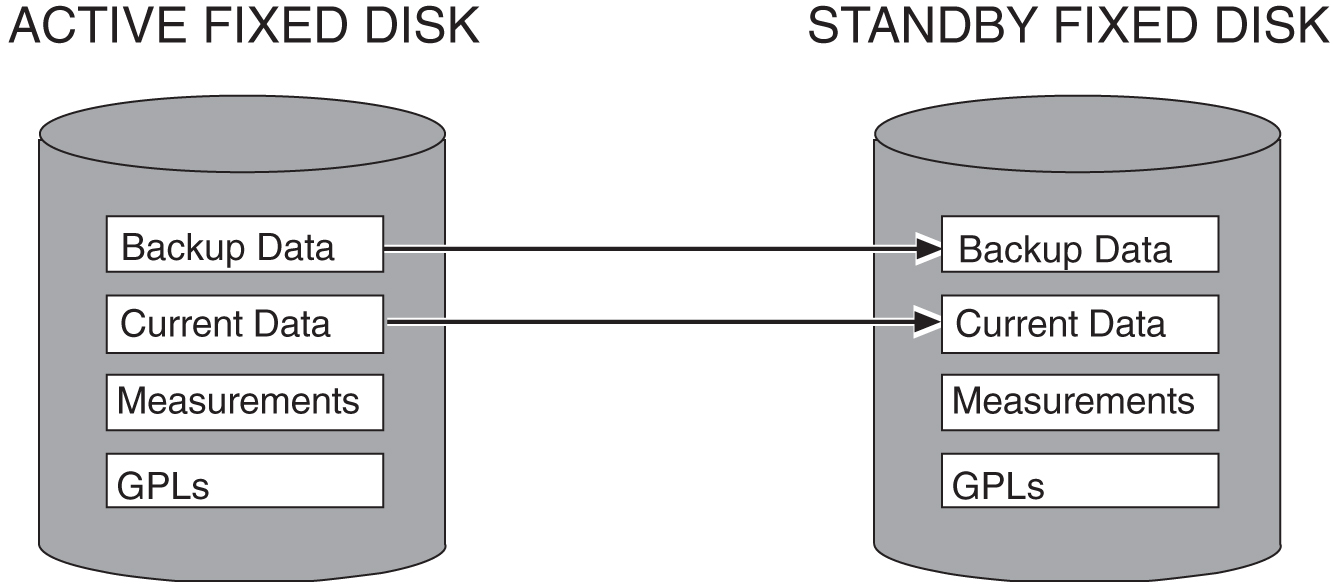
To repair the database, perform this procedure.
The databases in the current (FD CRNT) and the backup (FD BKUP) partitions of the active MASP must be coherent. For more information on verifying the database, refer to Verifying the Database.
Caution:
To prevent any potential database corruption when performing this procedure, the terminals must be placed out of service with thermv-trm command before executing the chg-db:action=repair command. rept-stat-dbcommand. This is an example of the possible output.
rlghncxa03w 13-07-01 16:07:48 GMT EAGLE5 45.0.0
DATABASE STATUS: >> NOT OK <<
E5TDM 1114 ( STDBY) E5TDM 1116 ( ACTV )
C LEVEL TIME LAST BACKUP C LEVEL TIME LAST BACKUP
- -------- --------------------- - -------- ---------------------
FD BKUP N 35 INCOHERENT Y 55 DIFF LEVEL
FD CRNT N 106 INCOHERENT Y 55
E5MDAL 1117
- --------
RD BKUP - - - -
If E5-based control cards are installed in the EAGLE, this is an example of the possible output.
rlghncxa03w 13-07-01 16:07:48 GMT EAGLE5 45.0.0
DATABASE STATUS: >> OK <<
E5TDM 1114 ( STDBY ) E5TDM 1116 ( ACTV )
C LEVEL TIME LAST BACKUP C LEVEL TIME LAST BACKUP
- -------- --------------------- - -------- ---------------------
FD BKUP N 35 INCOHERENT Y 55 DIFF LEVEL
FD CRNT N 106 INCOHERENT Y 55
E5MCAP 1113 E5MCAP 1115
- -------- - --------
RD BKUP - - - - - - - - GMT
USB BKP - - - - - - - - GMT
rtrv-trm command. The SEAS terminals are shown in the output with the entry SEAS in the TYPE field. This is an example of the possible output. In this example, the SEAS terminals are terminals 18 and 27. If no SEAS terminals are shown in the rtrv-trm command output, go to step 5.
rlghncxa03w 10-07-01 16:02:08 GMT EAGLE5 42.0.0 TRM TYPE COMM FC TMOUT MXINV DURAL 1 VT320 9600-7-E-1 SW 30 5 99:59:59 2 KSR 9600-7-E-1 HW 30 5 INDEF 3 PRINTER 4800-7-E-1 HW 30 0 00:00:00 4 VT320 2400-7-E-1 BOTH 30 5 00:30:00 5 VT320 9600-7-O-1 NONE 30 5 00:00:30 6 VT320 9600-7-O-1 NONE 30 5 00:00:30 7 PRINTER 9600-7-N-2 HW 30 5 00:30:00 8 KSR 19200-7-E-2 BOTH 30 5 00:30:00 9 VT320 9600-7-O-1 NONE 30 5 00:00:30 10 VT320 9600-7-E-1 HW 30 5 00:30:00 11 VT320 4800-7-E-1 HW 30 5 00:30:00 12 PRINTER 9600-7-E-1 HW 30 4 00:30:00 13 VT320 9600-7-O-1 NONE 30 5 00:30:00 14 VT320 9600-7-E-2 SW 30 8 00:30:00 15 VT320 9600-7-N-2 HW 30 5 00:30:00 16 VT320 9600-7-E-2 BOTH 30 3 00:30:00 TRM TYPE LOC TMOUT MXINV DURAL SECURE 17 TELNET 1201 60 5 00:30:00 yes 18 SEAS 1201 60 5 00:30:00 yes 19 TELNET 1201 60 5 00:30:00 yes 20 TELNET 1201 60 5 00:30:00 yes 21 TELNET 1201 60 5 00:30:00 yes 22 TELNET 1201 60 5 00:30:00 yes 23 TELNET 1201 60 5 00:30:00 yes 24 TELNET 1201 60 5 00:30:00 yes 25 TELNET 1203 60 5 00:30:00 yes 26 TELNET 1203 60 5 00:30:00 yes 27 SEAS 1203 60 5 00:30:00 yes 28 TELNET 1203 60 5 00:30:00 yes 29 TELNET 1203 60 5 00:30:00 yes 30 TELNET 1203 60 5 00:30:00 yes 31 TELNET 1203 60 5 00:30:00 yes 32 TELNET 1203 60 5 00:30:00 yes 33 TELNET 1205 60 5 00:30:00 yes 34 TELNET 1205 60 5 00:30:00 yes 35 TELNET 1205 60 5 00:30:00 yes 36 TELNET 1205 60 5 00:30:00 yes 37 TELNET 1205 60 5 00:30:00 yes 38 TELNET 1205 60 5 00:30:00 yes 39 TELNET 1205 60 5 00:30:00 yes 40 TELNET 1205 60 5 00:30:00 yes
Note:
Thertrv-trm command output contains other fields that are not used by this procedure. If you wish to see all the fields displayed by the rtrv-trm command, see the rtrv-trm command description in Commands User's Guide.rept-stat-trm command with the terminal number of the SEAS terminals. For this example, enter these commands.
rept-stat-trm:trm=18
This is an example of the possible output.
rlghncxa03w 06-10-01 15:08:45 GMT EAGLE5 36.0.0 TRM PST SST AST 18 IS-NR Active ----- Command Completed.
rept-stat-trm:trm=27
This is an example of the possible output.
rlghncxa03w 06-10-01 15:08:45 GMT EAGLE5 36.0.0 TRM PST SST AST 27 IS-NR Active ----- Command Completed.
rmv-trm command with the number of the terminal displayed in step 3 whose state is not OOS-MT-DSBLD. The force=yes parameter must be used when placing the last SEAS terminal out of service.
For this example, enter these commands.
rmv-trm:trm=18
rmv-trm:trm=27:force=yes
If the status of the SEAS terminals shown in the PST field in step 3 is OOS-MT-DSBLD (out-of-service maintenance disabled), the terminal is already out of service and the rmv-trm command does not need to be executed for that terminal.
This message should appear when each of these commands have successfully completed.
rlghncxa03w 06-10-01 15:08:45 GMT EAGLE5 36.0.0 Inhibit message sent to terminal rlghncxa03w 06-10-01 15:08:45 GMT EAGLE5 36.0.0 Command Completed.
chg-db:action=repair command. This command can take up to 30 minutes to execute, depending on the size of the database and other system activity that is in progress when this command is entered.
Note:
If this command takes more than 60 minutes to execute, contact My Oracle Support (MOS).During command execution, these messages appear:
REPAIR: MASP A - Repair starts on standby MASP. REPAIR: MASP A - Standby MASP will reboot to load data. REPAIR: MASP A - Repair from fixed disk complete.
rept-stat-dbcommand. The following is an example of the possible output:
rlghncxa03w 13-07-01 16:07:48 GMT EAGLE5 45.0.0
DATABASE STATUS: >> OK <<
E5TDM 1114 ( STDBY ) E5TDM 1116 ( ACTV )
C LEVEL TIME LAST BACKUP C LEVEL TIME LAST BACKUP
- -------- --------------------- - -------- ---------------------
FD BKUP N 55 09-03-01 13:11:43 GMT Y 55 09-03-01 13:11:43 GMT
FD CRNT N 55 Y 55
E5MCAP 1113 E5MCAP 1115
- -------- - --------
RD BKUP - - - - - - - - GMT
USB BKP - - - - - - - - GMT
If SEAS terminals are shown in the rtrv-trm command output in step 2, go to step 7. Otherwise this procedure is completed.
rst-trm command with the number of the terminals specified in step 4. For this example, enter these commands.
rst-trm:trm=18
rst-trm:trm=27
This message should appear when each command has successfully completed.
rlghncxa03w 06-10-01 15:08:45 GMT EAGLE5 36.0.0 Allow message sent to terminal rlghncxa03w 06-10-01 15:08:45 GMT EAGLE5 36.0.0 Command Completed.
Figure 2-9 Repairing the Database
