| Oracle® Communications EAGLE Database Administration - System Management User's Guide Release 46.6 E93319 Revision 1 |
|
 Previous |
 Next |
| Oracle® Communications EAGLE Database Administration - System Management User's Guide Release 46.6 E93319 Revision 1 |
|
 Previous |
 Next |
This procedure copies everything on the active fixed disk to the standby fixed disk using the copy-disk command. Figure 2-10 shows the action of the copy-disk command.
Figure 2-10 Action of the Copy Disk Procedure
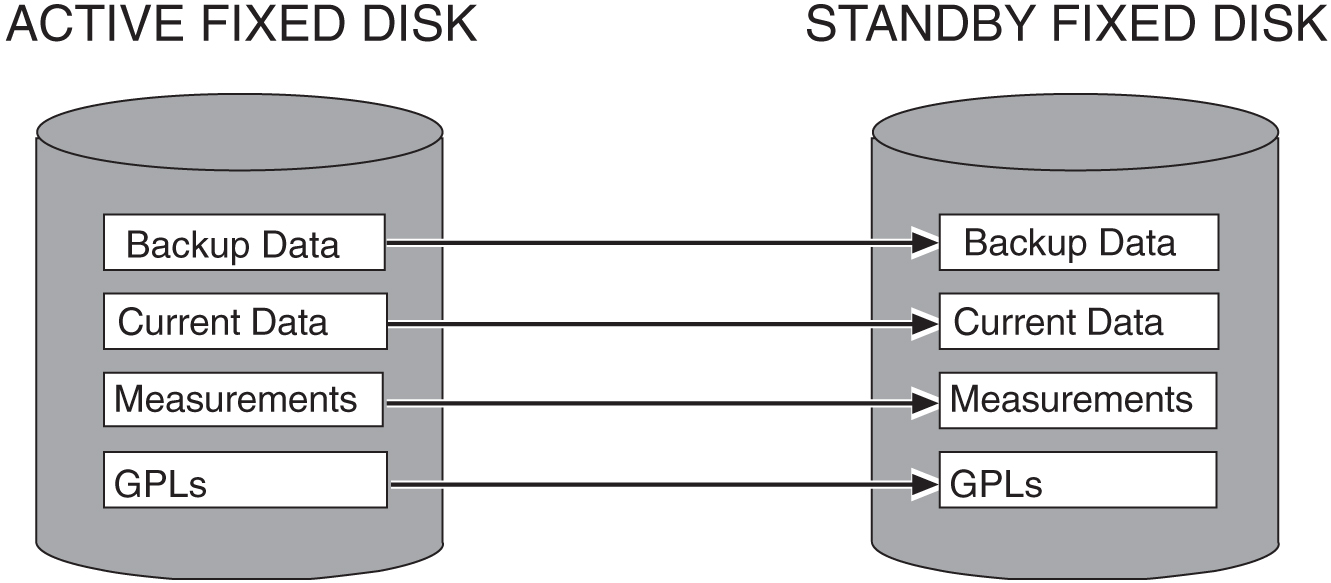
The copy-disk command uses these parameters.
:sloc – the card location of the active fixed disk
:dloc – the card location of the standby fixed disk
:force – does the standby fixed disk contain system data? This parameter provides some protection against data loss from copying over a fixed disk containing system data. If the standby fixed disk contains system data, you must specify the force=yes parameter. The default value for this parameter is no.
:format – is the standby fixed disk to be formatted before the data from the active fixed disk is copied to the standby fixed disk? The default value for this parameter is yes, the standby fixed disk will be formatted before copying.
Specify the format=no parameter with the copy-disk command to copy to the standby fixed disk without formatting the standby fixed disk. The standby fixed disk must be properly formatted to specify the format=no parameter. If the standby fixed disk is not properly formatted and the format=no parameter is specified, the copy-disk command will be rejected with this message.
E2819 Cmd Rej: Destination disk is unformatted
Note:
The performance time required to copy a fixed disk to another fixed disk varies depending on database size and system activity. This operation should typically take no longer than 2.5 hours. If you are not performing the low-level format (format=no), the operation should take no longer than 1 hour. If the copy-disk operation exceeds 3 hours, contact My Oracle Support for assistance. Refer to My Oracle Support (MOS) for the contact information. If the copy-disk operation without the low-level format exceeds 1.5 hours, contact My Oracle Support. The databases in the current (FD CRNT) and the backup (FD BKUP) partitions of the active MASP must be coherent. For more information on verifying the database, refer to the Verifying the Database section. Measurements must be inhibited.
The standby fixed disk cannot be formatted if the security log on the standby fixed disk contains any entries that have not been copied to the FTA area of the fixed disk. This can be verified with the rept-stat-seculog command. If the security log on the standby fixed disk contains entries that have not been copied to the file transfer area of the fixed disk, copy these entries to the file transfer area using the copy-seculog command.
The copy-disk command can be executed if the status of the security log on the standby fixed disk cannot be determined. This allows the copy-disk command to format and initialize a previously un-initialized fixed disk. An un-initialized fixed disk does not contain a security log.
Caution:
To prevent any potential database corruption when performing this procedure, the SEAS terminals must be placed out of service with thermv-trm command before executing the copy-disk command. Figure 2-11 Copying the Database from the Active to the Standby Fixed Disk
Sheet 1 of 3
Sheet 2 of 3
Sheet 3 of 3