Printing Post-Event Standsheets
The Post-Event Standsheets Report shows the inventory throughout an event. It also shows cash and non-cash deposits posted to the stand.
Figure 1-36 Print Post-Event Standsheets
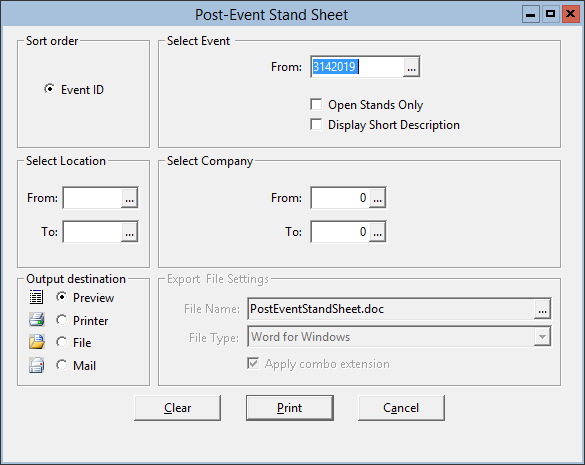
Parent topic: Event Processing
The Post-Event Standsheets Report shows the inventory throughout an event. It also shows cash and non-cash deposits posted to the stand.
Figure 1-36 Print Post-Event Standsheets
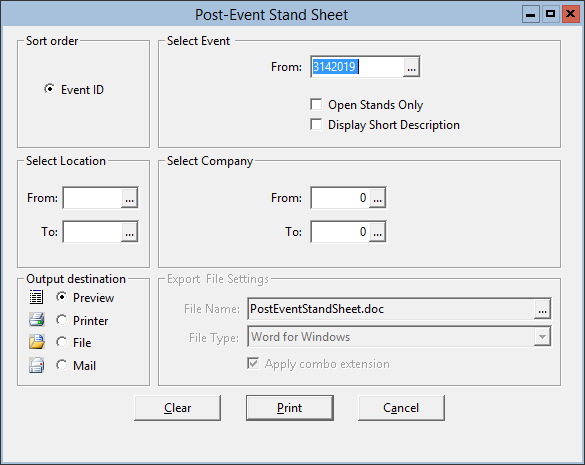
Parent topic: Event Processing