Setting Up Event Types
Figure 1-10 Setting Up Event Types
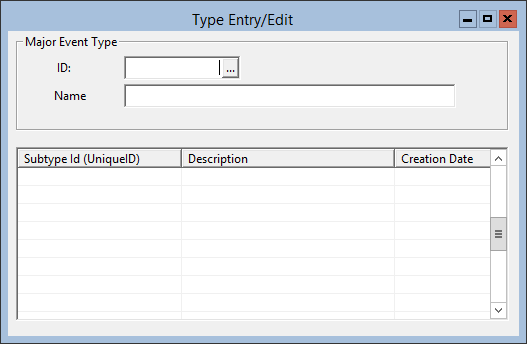
Event Types are created and assigned to Event Codes. You can also use Event Types to create Event Type Par Levels for inventory items. If you want to set up Event Type Par Levels, you must create multiple Event Types.
Parent topic: Master File and Inventory Information