Setting Up Location Routes
Location routes are used for the Auto Restock function. You can assign each location route to an inventory location in Inventory Location Maintenance, and then run Auto Restock for only the specific location routes that you select.
Figure 1-11 Setting Up Location Routes
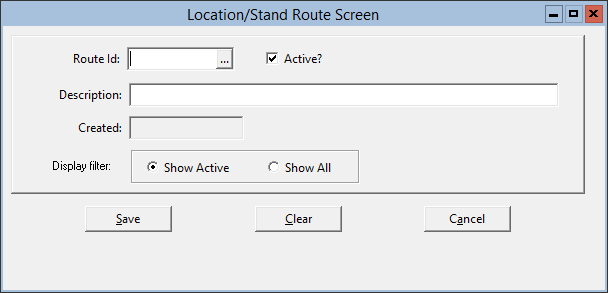
Parent topic: Master File and Inventory Information