Setting Up Groups
Groups are assigned to locations after initializing events. The commission is paid on net sales. Commissions on items can vary based on the commission percentages configured in the Food Group Commission Schedule.
You must first obtain consent from a group representative prior to storing a group’s personal data in the system.
Figure 1-20 Group Setup
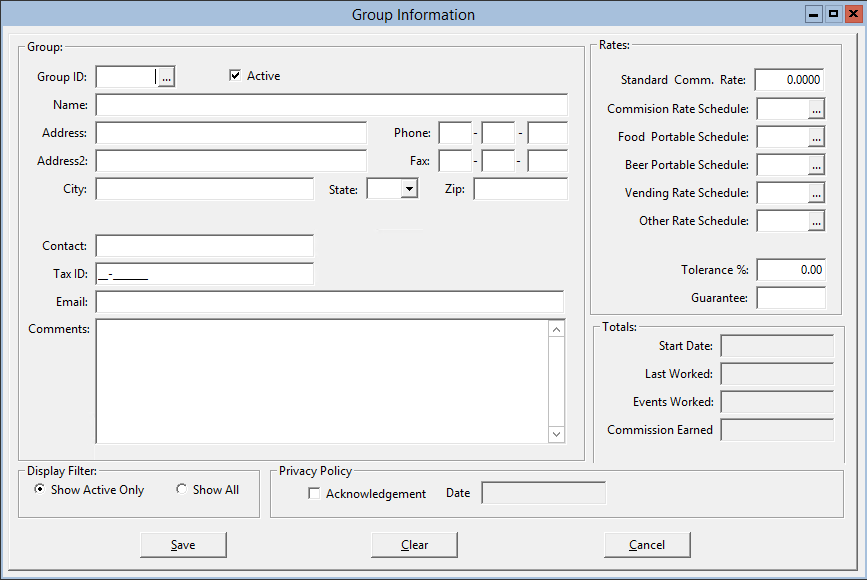
Parent topic: Master File and Inventory Information