Setting Up Event Type Pricing
You can configure SimVen to use different prices for event types. Event type pricing is system wide and takes priority over individual inventory item pricing when assigned to an event.
Figure 1-19 Event Type Pricing Setup
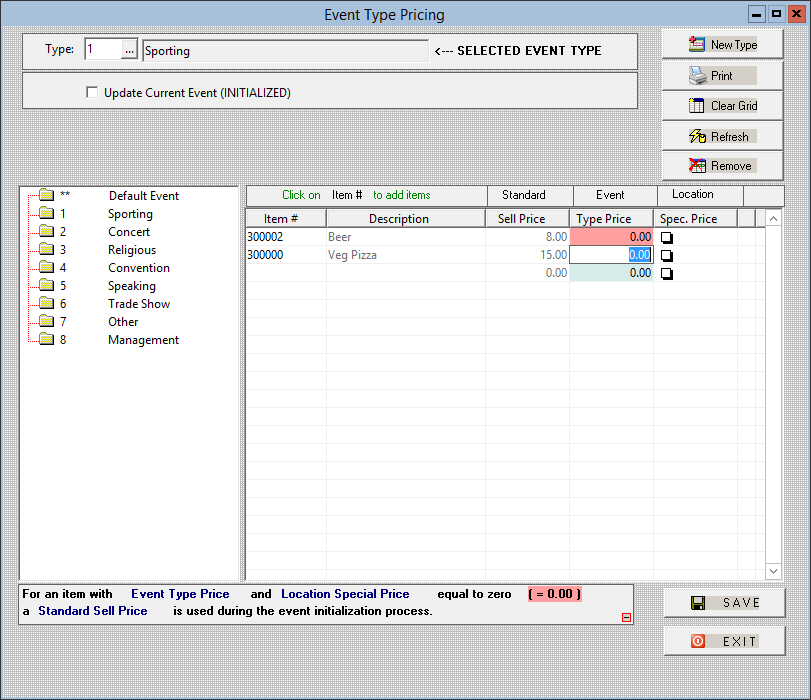
- On the toolbar, click Setup, click Inventory, and then click Event Based Pricing.
- Select an event Type, and then click the Item # column header.
- Click the button with the ellipsis point (...) symbol in the Item # column, select an item from the list, click OK, and then enter the item price for the event in the Type Price column.
- Repeat Steps 2 and 3 to define more item prices for the event.
- To remove an item from the list, select the item, and then click Remove.
- Click Save.
Parent topic: Master File and Inventory Information