Setting Up Par Levels
Par levels are used for the Auto Restock function. The Par level is the optimal quantity for an item or the quantity you must keep on hand to support daily operations. Ensure that par levels are divisible by the transfer pack size or Parts per Transfer Unit configured in Inventory Item Maintenance. You can change par levels at any time.
Figure 1-17 Setting Up Par Levels
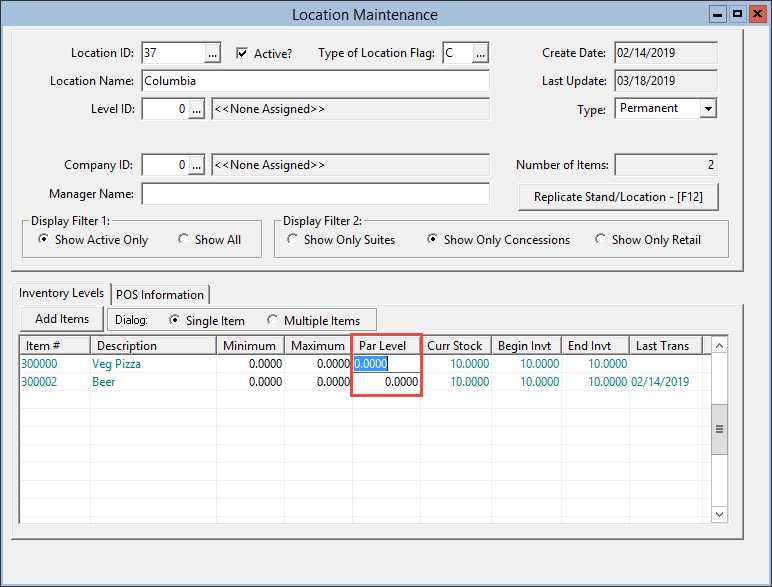
Parent topic: Master File and Inventory Information