Tender Media Mapping
Tender Media mapping allows for SimVen to pull sales data from Simphony. To setup Tender Media mapping:
Figure 1-23 Tender Media Mapping
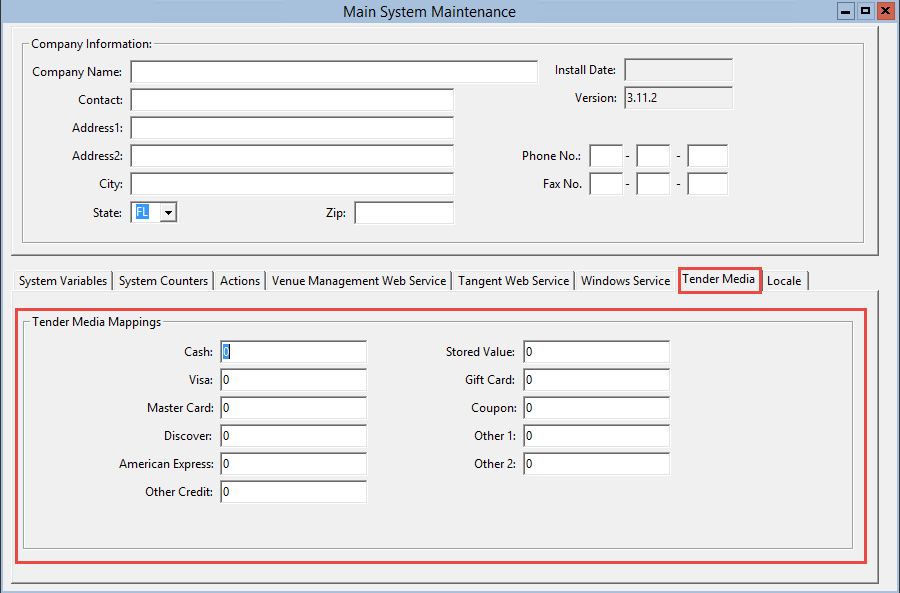
- On the toolbar, click System/Utilities, and then click Sysfile Maintenance.
- Click the Tender Media tab.
- In the Tender Media Mappings section, enter the values associated with each type of tender. These values correspond with the values entered for Tender Media records in Simphony. To access these values:
- In Simphony EMC, choose the enterprise or property level, clickConfiguration, and then click Sales.
- In the Tender/Media records results, use the object numbers – listed under the # column –of each Tender record, and map them in SimVen.
Parent topic: Master File and Inventory Information