Editing an Existing Snapshot
Figure 1-159 Editing an Existing Snapshot
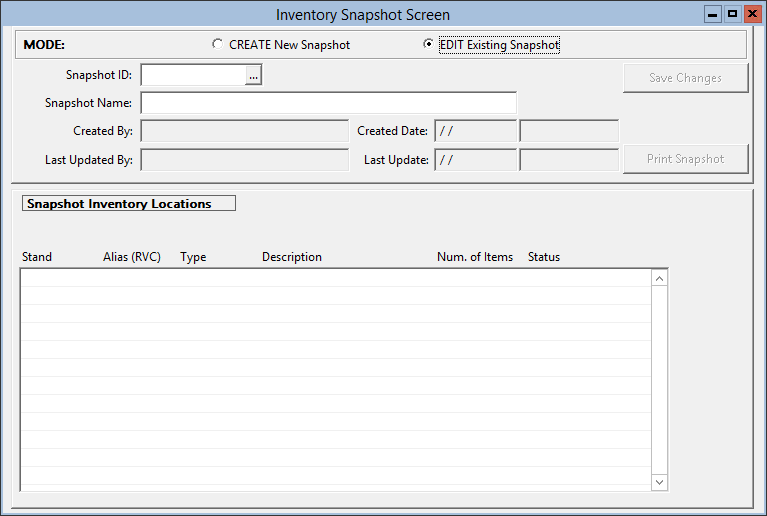
- On the toolbar, click Warehouse, click Period Inventory, and then click Inventory Snapshot Screen.
- Select EDIT Existing Snapshot, and then select the Snapshot ID.
- To change the snapshot name, enter the new name in the Snapshot Name field, and then click Save Changes.
- To modify the count of items in an inventory location, select a stand, and then click View Items.
- To print the modified snapshot, click Print Snapshot.
Parent topic: Inventory Snapshots