Generating the Inventory Snapshot Audit Viewer
The Snapshot Audit Viewer shows details of all activities that occurred in SimVen.
Figure 1-160 Generating the Inventory Snapshot Audit Viewer
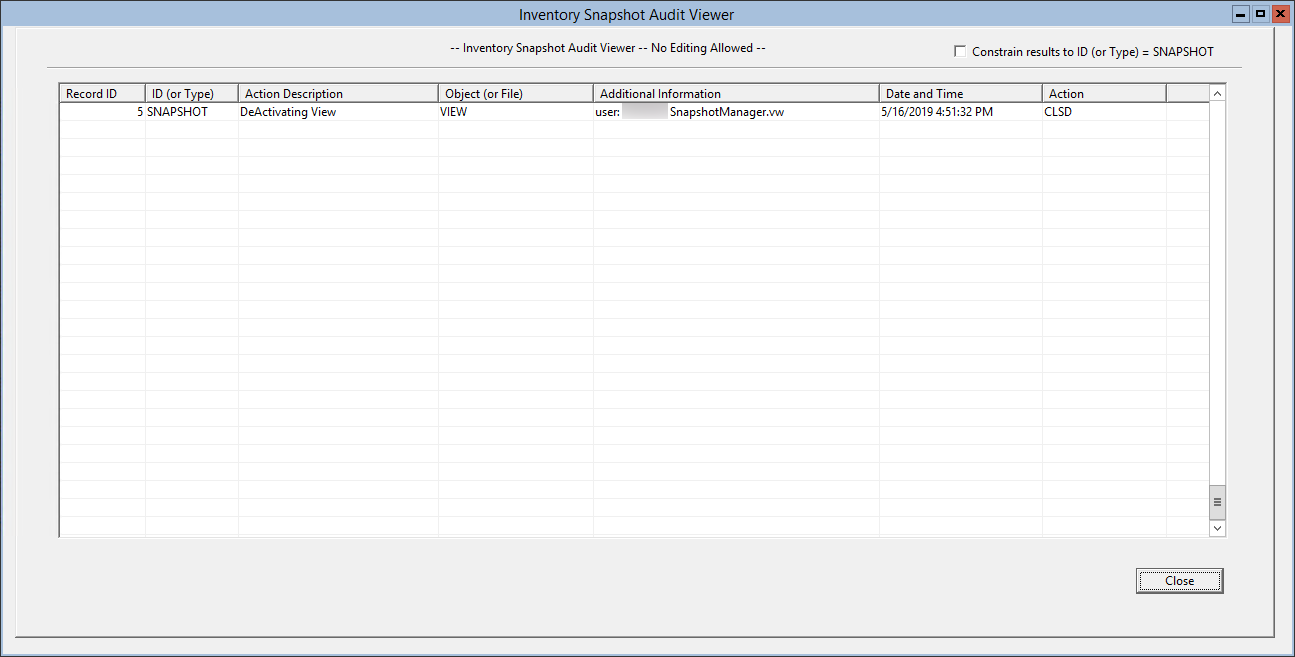
- On the toolbar, click Warehouse, click Period Inventory, and then click Inventory Snapshot Audit Viewer.
- To view only information related to snapshot features, select Constraint results to ID (or type) = SNAPSHOT.
Parent topic: Inventory Snapshots