Generating the Cash Deposits by Location/Pick Up Report
The Cash Deposits by Location/Pick Up Report shows a summary of deposits grouped by location ID and pick up number. The report includes ATM and VIP deposits in the credit card totals.
Figure 1-134 Generating the Cash Deposits by Location/Pick Up Report
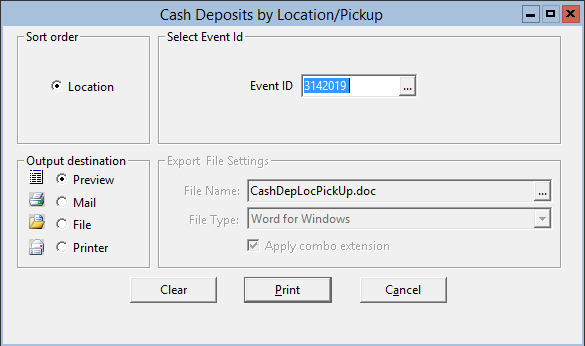
- On the toolbar, click Cash Room, click Cash Deposits Report, and then click Cash Deposits By Location/Pick Up.
- Select the Event ID, select the Output destination, and then click Print.
Parent topic: Cash Room Reports