Generating the Inventory Purchasing Parameters Report
The Inventory Purchasing Parameters Report shows information on how inventory items are purchased and from which vendor.
Figure 1-76 Generating the Inventory Purchasing Parameters Report
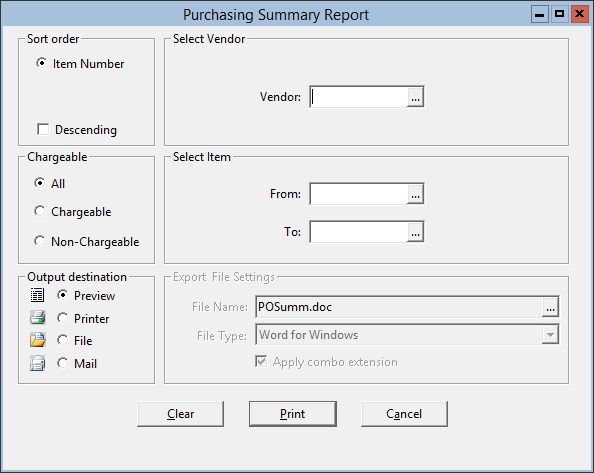
Parent topic: Warehouse Reports