Generating the Location Gross Profit Period Report
This Location/Gross Profit Period Report shows revenue information for each inventory location based on the company range and period that you select. The report also shows detailed revenue information for each inventory item.
Figure 1-154 Generating the Location Gross Profit Period Report
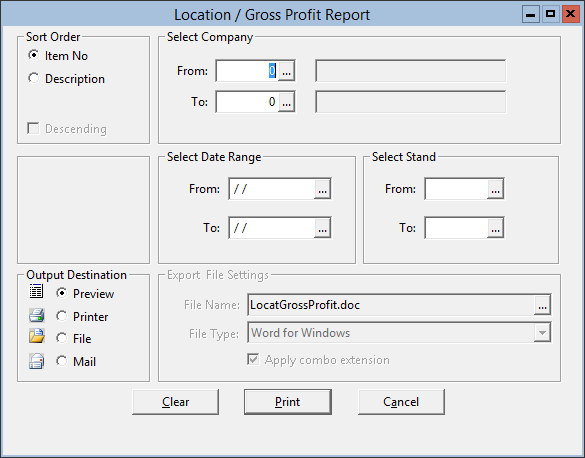
Parent topic: Period Reports