Generating the Starting Bank Sign Out Report
The Starting Bank Sign Out Report shows the starting bank sign out for each inventory location and lists the banks by stand. The report only shows information for opening banks.
Figure 1-141 Generating the Starting Bank Sign Out Report
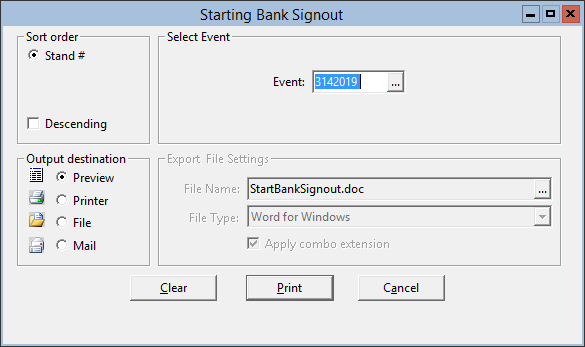
- On the toolbar, click Cash Room, click Cash Deposits Report, and then click Starting Bank Sign Out.
- Select the Event, select the Output destination, and then click Print.
Parent topic: Cash Room Reports