System Profiles
Figure 1-163 System Profiles
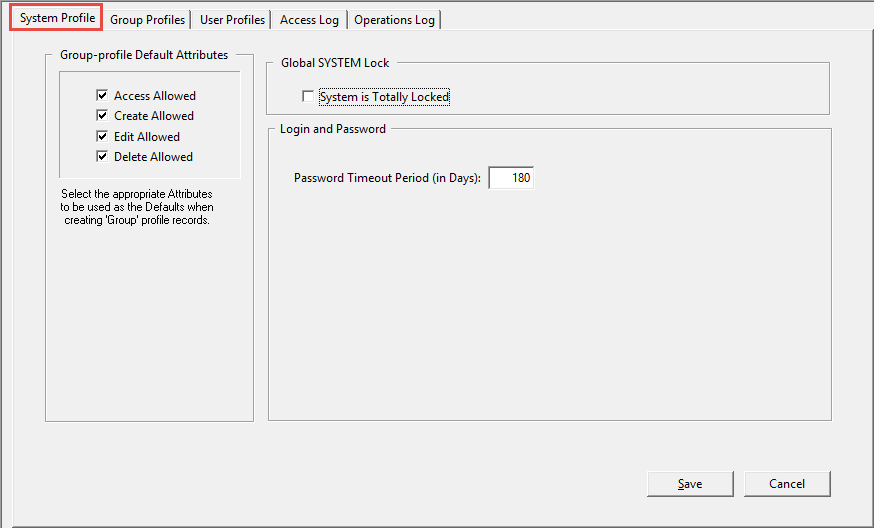
- On the toolbar, click Security in the toolbar, and then click Security Setup and Edit.
- In the System Profile tab, set the following parameters:
- Click Save.
Parent topic: Security Setup and Edit
Figure 1-163 System Profiles
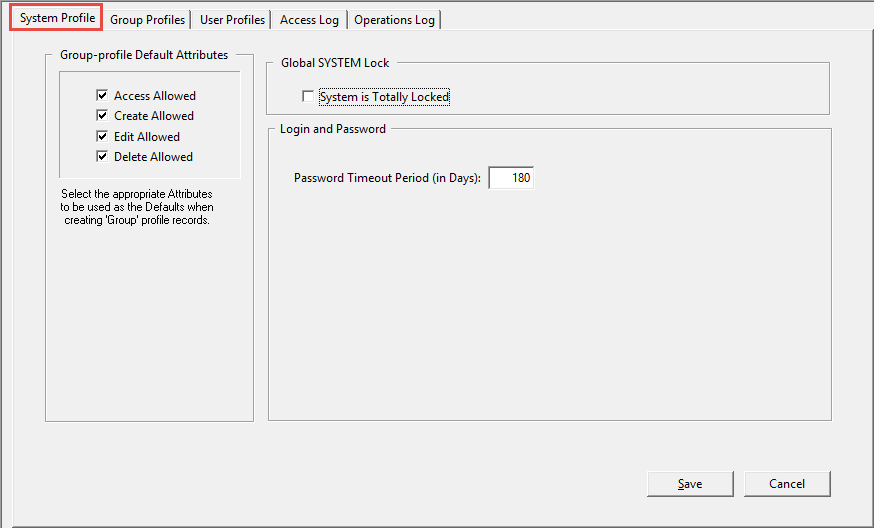
Parent topic: Security Setup and Edit