Group Profiles
Figure 1-164 Group Profiles
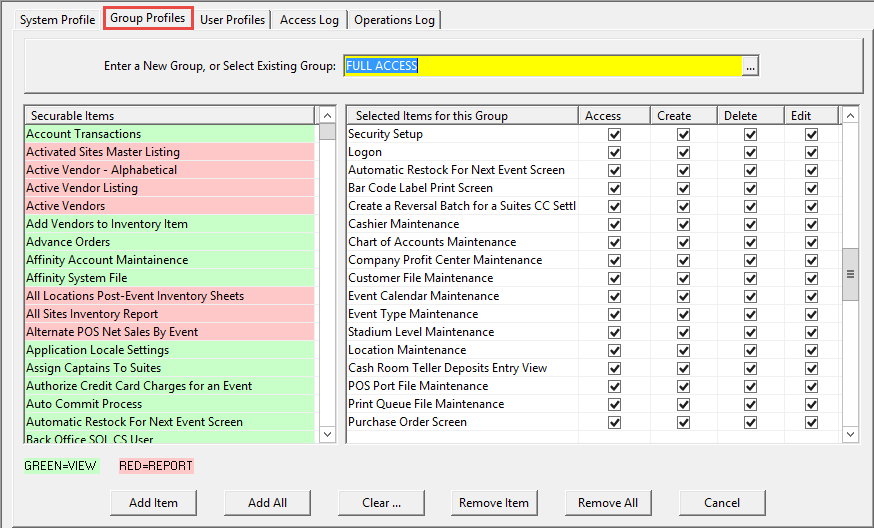
- On the toolbar, click Security in the toolbar, and then click Security Setup and Edit.
- Click the Group Profiles tab.
- Click the ... button and select an existing group or enter a new group.
- From the Securable Items column, select the desired item(s) and click Add Item. To add all items, click Add All. To clear all selections, including the Group selection, click Clear.... To remove an item, highlight the desired item, and then click Remove Item. To remove all items, click Remove All.
- Modify the attributes of the selected items in the right side column, by marking the check boxes as necessary.
Parent topic: Security Setup and Edit