User Profiles
Figure 1-165 User Profiles
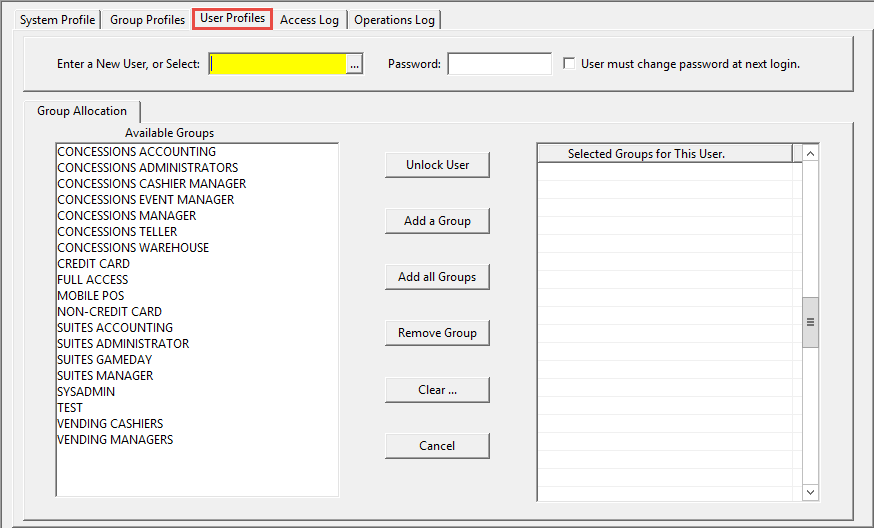
- On the toolbar, click Security in the toolbar, and then click Security Setup and Edit.
- Click the User Profiles tab.
- Click the ... button to select a user or enter a new user in the field.
- From the Available Groups table, select the desired groups to add, and then click Add a Group.
- To add all groups to the User, click Add all Groups.
- To remove a group, highlight the desired group, and click Remove Group.
- To clear all fields, click Clear....
Parent topic: Security Setup and Edit