Set Vending Room Registry Keys
Note: This function tells the vending computer what vending room it is in. This must be done from the computer in the Vending Room.
Figure 2-5 Set Vending Room Registry Keys
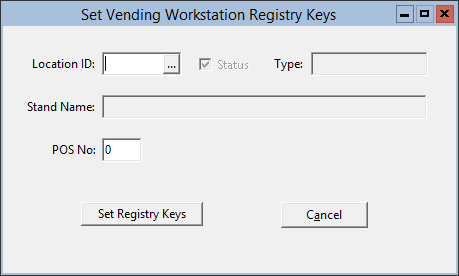
- On the toolbar, click Vending, and then click Set Vending Room Registry Keys.
- Enter a Location ID or click the ... to select the vending location from the list.
- Click on the Set Registry Keys button.
- Click OK.
Parent topic: Vending and Vending Room