Setting Up Item Commission Rates
Figure 2-2 Item Commission Rates Setup
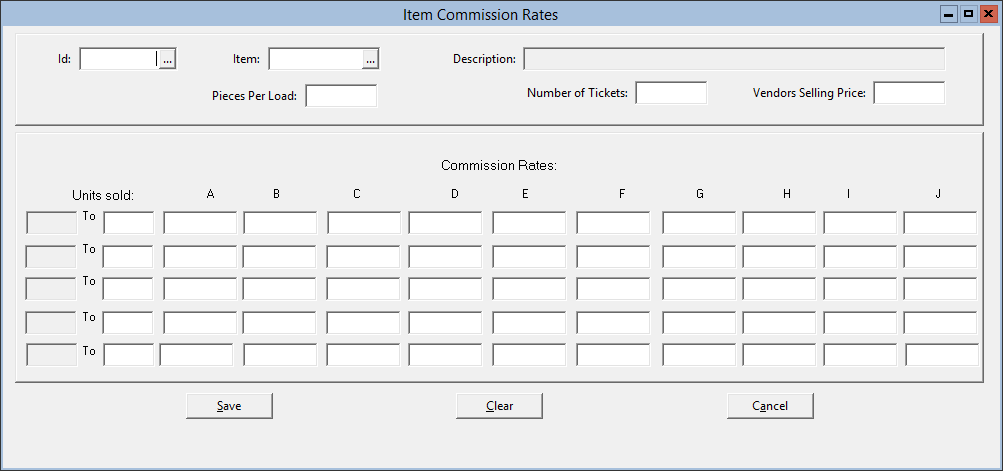
- On the toolbar, click Vending, and then click Item Commission Rates.
- In the Item Commission Rates pop-up window, click the ... button next to Idto select the ID number.
- Click the ... button next to Item, and then select an item from the list.
- Enter the Pieced Per Load.
- Enter 1 for the Number of Tickets.
- Enter a Vendors Selling Price.
- Enter the Units Sold and each respective Commission Rates besed on seniority level.
- Click Save to complete changes.
Parent topic: Vending and Vending Room