Update Inventory with Last Received Cost
To update the Inventory with the Last Received Cost:
Figure 1-188 Update Inventory with Last Received Cost
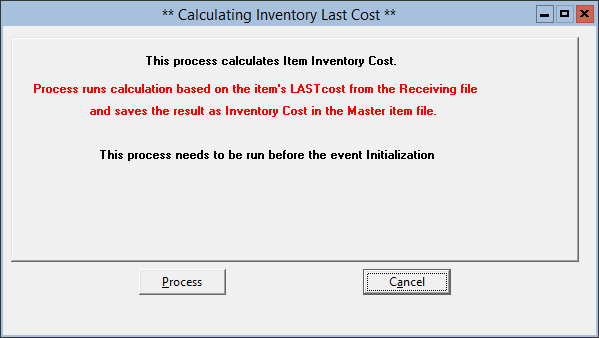
- On the toolbar, click System/Utilities, click Utilities, and then click Update Inventory with Last Received Cost.
- Click Process.
Parent topic: Utilities