Zero Out Inventory Records by Location
To Zero Out inventory records by location:
Figure 1-189 Zero Out Inventory Records by Location
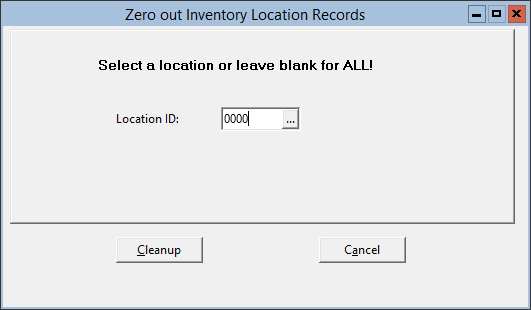
- On the toolbar, click System/Utilities, click Utilities, and then click Zero Out Inventory Records by Location.
- Click the ... button next to the Location ID field, and select the desired Location ID.
- Click Cleanup.
Parent topic: Utilities