Canceling a Purchase Order
You can cancel purchase orders or the order balance when you do not receive the full amount of the purchase order.
Figure 1-46 Cancel Purchase Order
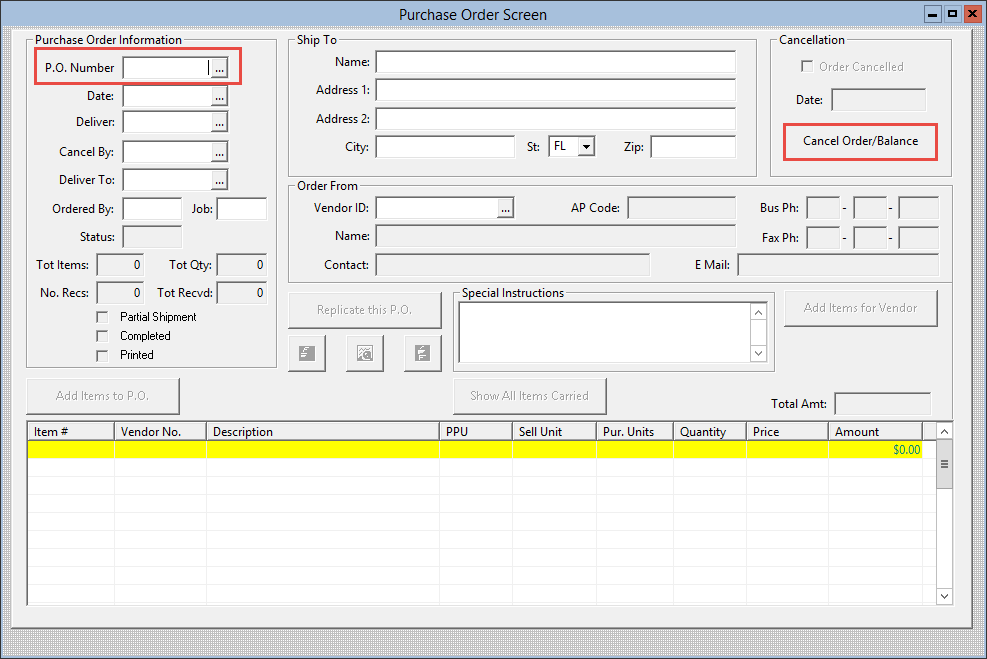
- On the toolbar, click Warehouse, click Purchase Orders, and then click Purchase Orders.
- Enter or select the P.O. Number, and then click Cancel Order/Balance.
Parent topic: Purchase Orders