Determining Inventory Levels Using Inventory Locator
You can locate inventory throughout the facility and view the current stock for a specific item.
Figure 1-44 Determine Inventory Levels Using Inventory Locator
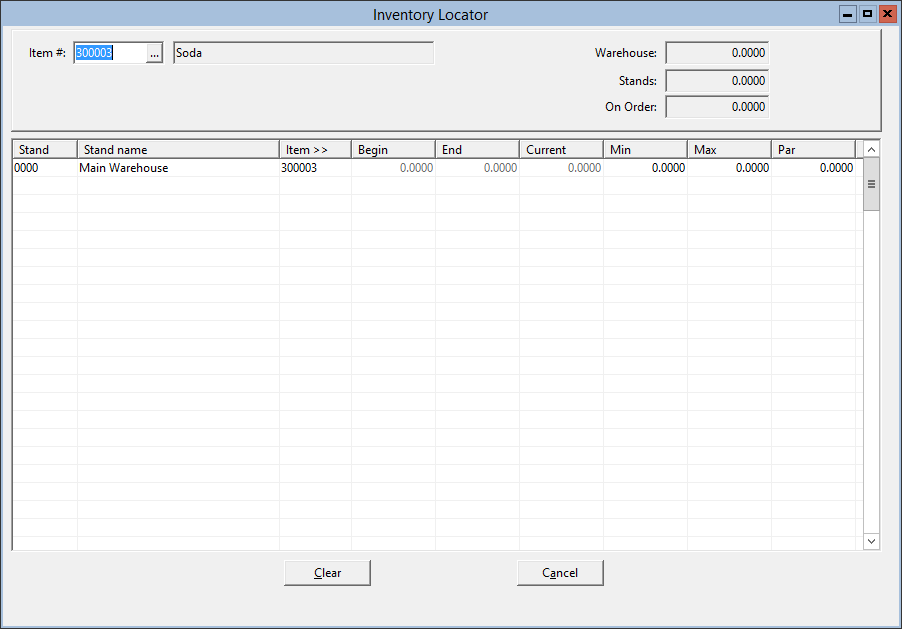
- On the toolbar, click Warehouse, click Transfers, and then click Inventory Locator.
- Select the Item #.
Parent topic: Transfer Mode