Transferring One Item to Multiple Locations
You can transfer a single item to more than one inventory location. Leave the Transfer # field blank as SimVen automatically assigns a transfer ID.
Figure 1-43 Transfer One Item to Multiple Locations
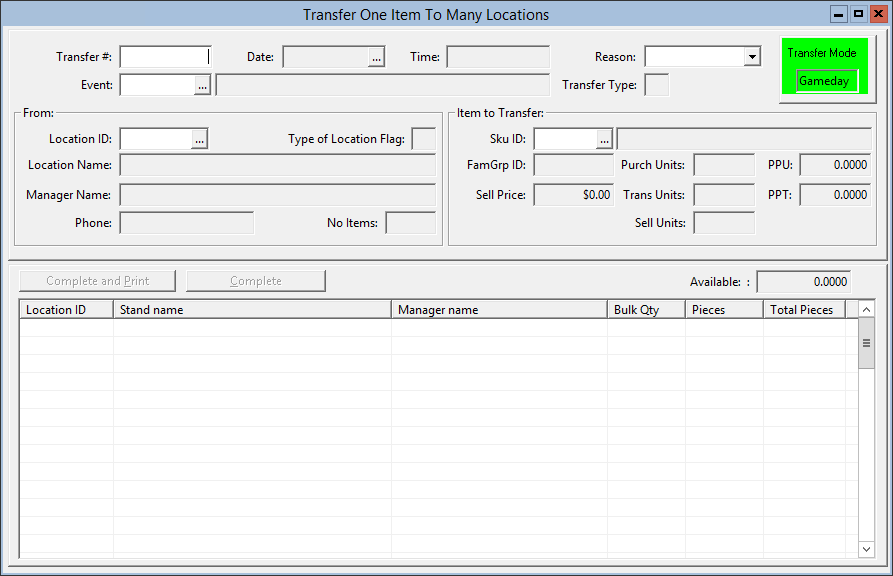
Parent topic: Transfer Mode