Running the Inventory Average/FIFO Cost Valuation Report
You can view the inventory cost based on the average cost of goods received or the FIFO value.
Figure 1-53 Running the Inventory Average/FIFO Cost Valuation Report
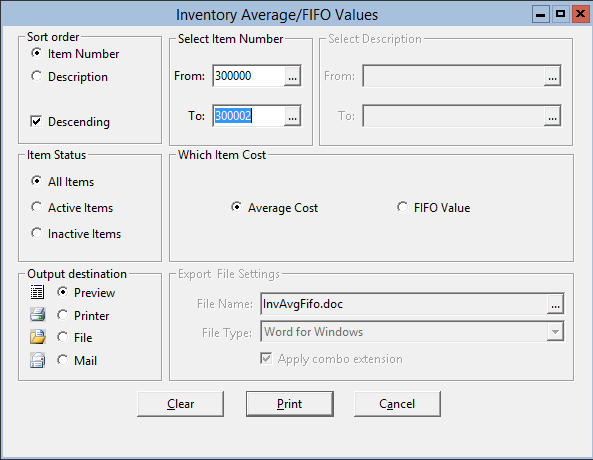
Parent topic: Warehouse Functions