A text editor lets you work with short, unformatted strings, such as product names.
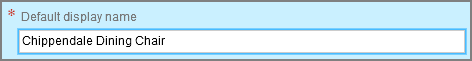
To add or edit text in a text editor, complete the following steps:
Click the editor.
Note: In some areas of the UI, clicking the editor is not required (for example, in Site Administration, Targeting and Segmentation, External Users, Preview Users, and Access Control).
Type or paste text into the box.
(Optional) Set other property values in the Details pane.
Click the Create or Save button at the bottom of Details the pane when you have finished your changes.

