Purpose: Use the Item Availability API to inquire into the availability for a particular item, item/SKU, or group of items, such as:
• the quantity available to sell of an item
• the quantity on-order from your vendor
• the next expected delivery date and quantity for an item
You have the option to review item availability information for an item for each allocatable warehouse or to sum the item availability information for an item across all allocatable warehouses.
What does the item availability request consist of? The request specifies one or more items within a company. The external system can identify the item using the CWSerenade item and SKU codes; or, it can use the short SKU number, retail reference number, or UPC information.
What information does the item availability response include? The response includes information about the item/SKU, the warehouse(s) where it is stored, and current inventory levels such as the on order quantity, available quantity, next PO date, and next expected quantity.
In this topic:
• Item Availability API Process
• Item Availability API: Sample Messages
• Item Availability Request XML Message (CWItemAvailabilityWeb)
• Item Availability Response XML Message (CWItemAvailabilityResponseWeb)
The CWServiceIn web service allows an external system to post the Item Availability Request XML Message (CWItemAvailabilityWeb) directly to CWSerenade and receive responses without the need of any queues.
Web service authentication? The Require_Auth field in the Webservice table defines whether the web service requires basic web service authentication. See Working with Web Service Authentication (WWSA) for an overview.
Web service type? You can use the CWServiceIn web service as a SOAP-based web service or a RESTful web service.
• Setup for the CWServiceIn SOAP-Based Web Service
• Setup for the CWServiceIn RESTful Web Service
Setup for the CWServiceIn SOAP-Based Web Service
The CWServiceIn web service’s .wsdl (Web Services Definition Language) file, which is located on your application server, controls the function of the CWServiceIn web service. You send the Item Availability Request XML Message (CWItemAvailabilityWeb) to the URL, or endpoint, specified in this wsdl. The CWServiceIn web service routes the messages sent to the endpoint and dispatches them to the Item Availability Web process. When the Item Availability Web process generates an Item Availability Response XML Message (CWItemAvailabilityResponseWeb), the CWServiceIn web service routes the response.
SOAP envelope and message type: You need to embed each inbound message in the SOAP (Simple Object Access Protocol) message tags in order for the CWServiceIn web service to receive and process it correctly. Also, the type attribute in the inbound message identifies the CWSerenade process, so the CWServiceIn web service can route the message appropriately. The correct type for the Item Availability Request XML Message (CWItemAvailabilityWeb) is CWItemAvailabilityWeb.
Determine the endpoint: The endpoint is typically set to http://server:port/CWDirectCPService/services/CWServiceIn, where server:port identifies the application server where the wsdl is located and CWServiceInis the name of the web service to call.
Sample Inbound Message in SOAP Envelope
The CWServiceIn web service requires that the inbound messages be embedded in SOAP envelope tags. A sample Item Availability Request XML Message (CWItemAvailabilityWeb) embedded in a SOAP envelope is presented below.
<soapenv:Envelope xmlns:soapenv="http://schemas.xmlsoap.org/soap/envelope/" xmlns:dom="http://dom.w3c.org">
<soapenv:Header />
<soapenv:Body>
<dom:performAction type="xsd:string">
<![CDATA[
<Message source="web" target="serenade" type="CWItemAvailabilityWeb">
<ItemAvailabilityWeb company="7" sum_availability="" >
<Items>
<Item item_number="ITEM" sku_code="" short_sku="" retail_reference_nbr="" upc_type="" upc_code="" />
</Items>
</ItemAvailabilityWeb>
</Message>
]]>
</dom:performAction>
</soapenv:Body>
</soapenv:Envelope>
Setup for the CWServiceIn RESTful Web Service
You POST the Item Availability Request XML Message (CWItemAvailabilityWeb) to the web service’s URL, or endpoint, of the RESTful service. The web service routes the messages sent to the endpoint and dispatches them to the Item Availability Web process. When the Item Availability Web process generates an Item Availability Response XML Message (CWItemAvailabilityResponseWeb), the CWServiceIn web service routes the response.
Message type: The type attribute in the inbound message identifies the CWSerenade process, so the CWServiceIn web service can route the message appropriately. The correct type for the Item Availability Request XML Message (CWItemAvailabilityWeb) is CWItemAvailabilityWeb.
Determine the endpoint: The individual URL for the CWServiceIn RESTful service uses the following format: http://server:port/SerenadeSeam/sxrs/SerenadeREST/CWServiceIn, where server:port identifies the application server where the RESTful service is located and CWServiceIn is the name of the web service to call.
Sample Inbound Message using RESTful Web Service
The CWServiceIn RESTful web service does not require that inbound messages be embedded in SOAP envelope tags. A sample Item Availability Request XML Message (CWItemAvailabilityWeb) when using a RESTful web service is presented below.
<Message source="web" target="serenade" type="CWItemAvailabilityWeb">
<ItemAvailabilityWeb company="7" sum_availability="" >
<Items>
<Item item_number="ITEM" sku_code="" short_sku="" retail_reference_nbr="" upc_type="" upc_code="" />
</Items>
</ItemAvailabilityWeb>
</Message>
A typical item availability flow might be:
1. |
A customer at the web storefront inquires into the availability of an item or group of items. |
2. |
The web storefront generates an Item Availability Request XML Message (CWItemAvailabilityWeb) to CWSerenade using the CWServiceIn Web Service. |
3. |
The Item Availability Web process in CWSerenade receives the request, generates the Item Availability Response XML Message (CWItemAvailabilityResponseWeb), and sends it to the web storefront, where the availability information is presented to the customer. |
The item availability request can indicate the correct item and SKU through any one of the following:
1. item_number and sku_code: If an item contains SKUs and a sku_code is not passed, the system returns item availability information for all SKUs of the item. Validated against the Item and SKU tables.
2. short_sku: Validated against the Short SKU field in the SKU table.
3. upc_type and upc_code: Both values must be specified. Validated against the Item UPC table. Note: Include any leading zeros. For example, if the UPC code is 06012011, pass 06012011 and not 6012011.
4. retail_reference_nbr: Validated against the Reference # in the SKU table.
In searching for an item and SKU, the system checks the values in the message in the order indicated above. If any value (or set of values, such as item_number and sku_code) is blank, it checks the next value, such as short_sku.
Once the system finds one of the values listed above in the message, it checks the related tables to find a match. For example, if the request does not specify an item_number, but does specify the short_sku, the system checks the Short SKU field in the SKU table. If there is a match, the system generates the Item Availability Response XML Message (CWItemAvailabilityResponseWeb). If a short SKU is specified but there is no match, the system sends an error message in the Item Availability Response message. Alternatively, if the message includes an incorrect item code and a correct short SKU, the system sends an error message based on the item code; it never checks the short SKU.
MQ Message log: The system writes the Item Availability Request XML Message (CWItemAvailabilityWeb) and Item Availability Response XML Message (CWItemAvailabilityResponseWeb) to the CWSerenade MQ Message Log if its Logging Level is set to INFO or higher.
Item Availability Web Service Errors
The Item Availability Response XML Message (CWItemAvailabilityResponseWeb) includes a pass_fail of FAILED and an errorMsg if the Item Availability Request XML Message (CWItemAvailabilityWeb) did not include sufficient valid data. Once an error is found, the system stops processing the message.
Possible error messages are:
Error Message |
Reason |
Message is invalid |
The Item Availability Request XML Message (CWItemAvailabilityWeb) did not include the ItemAvailabilityWeb, Items, or Item element. |
Invalid company code |
The company attribute in the Item Availability Request XML Message (CWItemAvailabilityWeb) did not contain a valid company code or was missing. |
Item Not Valid or Could Not be Resolved |
Possible reasons: • The item_number, sku_code, short_sku, retail_reference_nbr, upc_type, and upc_code were missing. • The item_number did not contain a valid item number. • The sku_code did not contain a valid SKU code for the specified item_number. • A sku_code was passed without a specified item_number. • The short_sku did not contain a valid short SKU number. Note: The system validates short_sku only if an item_number was not passed. • The retail_reference_nbr did not contain a valid retail reference number. Note: The system validates retail_reference_nbr only if an item_number and short_sku were not passed. • The upc_code was passed without upc_type or vice versa. Note: The system validates upc_code and upc_type only if an item_number, short_sku, and retail_reference_nbr were not passed. • The upc_code or upc_type did not contain a valid UPC code or UPC type. Note: The system validates upc_code and upc_type only if an item_number, short_sku, and retail_reference_nbr were not passed. |
For more information:
• item and SKU codes: Create Item Screen and Create SKU 1 of 2 (With Overrides) Screen
• short SKU number: Short SKU
• retail reference number: Reference #
• UPC type and code: Work with UPC Codes Screen
Item Availability API: Sample Messages
• Successful Item Availability Request
• Unsuccessful Item Availability Request
Successful Item Availability Request
Item Availability Web Request: Sample XML
A sample of the Item Availability Request XML Message (CWItemAvailabilityWeb) is presented below.
<Message source="web" target="serenade" type="CWItemAvailabilityWeb">
<ItemAvailabilityWeb company="7" sum_availability="N" >
<Items>
<Item item_number="AVAILITEM" sku_code="" short_sku="" retail_reference_nbr="" upc_type="" upc_code="" />
<Item item_number="AVAILSKU" sku_code="" short_sku="" retail_reference_nbr="" upc_type="" upc_code="" />
<Item item_number="" sku_code="" short_sku="" retail_reference_nbr="" upc_type="E8" upc_code="14070905" />
<Item item_number="" sku_code="" short_sku="467" retail_reference_nbr="" upc_type="" upc_code="" />
<Item item_number="" sku_code="" short_sku="" retail_reference_nbr="7920143" upc_type="" upc_code="" />
</Items>
</ItemAvailabilityWeb>
</Message>
Item Availability Web Response: Sample XML
A sample of the Item Availability Response XML Message (CWItemAvailabilityResponseWeb) is presented below. In this example, the sum_availability attribute in the Item Availability Request was set to N, indicating the system provides item availability information for the item in each allocatable warehouse.
<Message source="CWSERENADE" target="WEB" type="CWItemAvailabilityResponseWeb">
<ItemAvailabilityResponseWeb company="7" company_description="KAB Co 7 v4.7 Example Co" pass_fail="PASS">
<Items>
<Item item_number="AVAILSKU" item_description="AVAILABILITY SKU" item_2nd_lang_desc="AVAILSKU SECOND LANGUAGE DESCRIPTION" non_inventory="N" membership="N" drop_ship_item="N" item_status="1">
<SKUs>
<SKU sku_code="BLUE" sku_description="BLUE AVAILSKU" sku_2nd_lang_desc="BLUE AVAILSKU SECOND LANG DESC" short_sku="465" retail_reference_nbr="7920141" gift_certificate="N" subscription="N">
<Warehouses>
<Warehouse warehouse="18" warehouse_name="AVAILABILITY WAREHOUSE" on_order_qty="100" available_qty="45" next_po_date="07302014" next_expected_qty="100"/>
</Warehouses>
</SKU>
<SKU sku_code="GREY" sku_description="GREY AVAILSKU" sku_2nd_lang_desc="GREY AVAILSKU SECOND LANG DESC" short_sku="471" retail_reference_nbr="7920146" gift_certificate="N" subscription="N">
<Warehouses>
<Warehouse warehouse="18" warehouse_name="AVAILABILITY WAREHOUSE" on_order_qty="100" available_qty="25" next_po_date="08012014" next_expected_qty="100"/>
</Warehouses>
</SKU>
</SKUs>
</Item>
<Item item_number="AVAILITEM" item_description="AVAILABILITY ITEM" item_2nd_lang_desc="AVAILITEM SECOND LANGUAGE DESCRIPTION" non_inventory="N" membership="N" drop_ship_item="N" item_status="1">
<SKUs>
<SKU short_sku="464" gift_certificate="N" subscription="N">
<Warehouses>
<Warehouse warehouse="1" warehouse_name="WAREHOUSE 1 MAIN DISTRIBUTION" available_qty="100"/>
<Warehouse warehouse="18" warehouse_name="AVAILABILITY WAREHOUSE" on_order_qty="500" available_qty="90" next_po_date="07142014" next_expected_qty="500"/>
</Warehouses>
</SKU>
</SKUs>
</Item>
<Item item_number="AVAILDROP" item_description="AVAILABILITY DROP SHIP" item_2nd_lang_desc="AVAILDROP SECOND LANGUAGE DESCRIPTION" non_inventory="N" membership="N" drop_ship_item="Y" item_status="1">
<SKUs>
<SKU short_sku="467" retail_reference_nbr="7920142" gift_certificate="N" subscription="N">
<Warehouses>
<Warehouse warehouse="18" warehouse_name="AVAILABILITY WAREHOUSE" available_qty="1" next_po_date="08202014"/>
</Warehouses>
</SKU>
</SKUs>
</Item>
<Item item_number="AVAILCOMP1" item_description="AVAILABILITY COMP1" item_2nd_lang_desc="AVAILCOMP1 SECOND LANGUAGE DESCRIPTION" non_inventory="N" membership="N" drop_ship_item="N" item_status="1">
<SKUs>
<SKU short_sku="469" retail_reference_nbr="7920144" gift_certificate="N" subscription="N" upc_code="14070905" upc_type="E8">
<Warehouses>
<Warehouse warehouse="18" warehouse_name="AVAILABILITY WAREHOUSE" on_order_qty="200" available_qty="99" next_po_date="07252014" next_expected_qty="200"/>
</Warehouses>
</SKU>
</SKUs>
</Item>
<Item item_number="AVAILSET" item_description="AVAILABILITY SET" item_2nd_lang_desc="AVAILSET SECOND LANGUAGE DESCRIPTION" non_inventory="N" membership="N" drop_ship_item="N" item_status="1" kit_type="S">
<SKUs>
<SKU short_sku="468" retail_reference_nbr="7920143" gift_certificate="N" subscription="N">
<Warehouses>
<Warehouse warehouse="18" warehouse_name="AVAILABILITY WAREHOUSE" on_order_qty="200" available_qty="50" next_po_date="09012014" next_expected_qty="200"/>
</Warehouses>
</SKU>
</SKUs>
</Item>
</Items>
</ItemAvailabilityResponseWeb>
</Message>
Unsuccessful Item Availability Request
Item Availability Web Request: Sample XML
A sample of the Item Availability Request XML Message (CWItemAvailabilityWeb) is presented below.
<Message source="web" target="serenade" type="CWItemAvailabilityWeb">
<ItemAvailabilityWeb company="7" sum_availability="" >
<Items>
<Item item_number="" sku_code="" short_sku="" retail_reference_nbr="92" upc_type="E8" upc_code="12345678" />
</Items>
</ItemAvailabilityWeb>
</Message>
Item Availability Web Response: Sample XML
A sample of the Item Availability Response XML Message (CWItemAvailabilityResponseWeb) is presented below.
<Message source="CWSERENADE" target="WEB" type="CWItemAvailabilityResponseWeb">
<ItemAvailabilityResponseWeb company="7" company_description="KAB Co 7 v4.7 Example Co" pass_fail="FAILED" errorMsg="Item Not Valid or Could Not be Resolved"/>
</Message>
Item Availability Request XML Message (CWItemAvailabilityWeb)
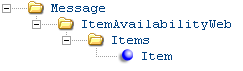
For more information: See:
• Item Availability API Process for a discussion of when you might use this message.
• Item Availability API: Sample Messages for a sample message.
• Item Availability API for an overview.
• Item Availability API Setup for information on the required setup.
Attribute Name |
Type |
Length |
Comments |
alpha |
25 |
Identifies the source of the XML message. Informational only. |
|
alpha |
25 |
Identifies the target of the XML message. Informational only. |
|
alpha |
25 |
Identifies the type of information in the XML message. Needs to be set to CWItemAvailabilityWeb. |
|
numeric |
3 |
Required. Indicates the company associated with the item/SKU. Validated against the Company table; see Setting Up Companies (WCMP). |
|
alpha |
1 |
Defines whether the Item Availability Response XML Message (CWItemAvailabilityResponseWeb) sums the item availability information for an item across all allocatable warehouses. Y = the response sums the item availability information for an item across all allocatable warehouses. N (default) = The response provides item availability information for an item for each allocatable warehouse. |
|
|
Can include one or more items. See Resolving the Item and SKU for more information on how the system determines the item that is inquired against. |
|||
alpha |
12 |
The item number for the item you are inquiring against. See Resolving the Item and SKU for more information. Defined in and validated against the Item table; see Creating and Working with Items. |
|
alpha |
14 |
The SKU code of the item you are inquiring against. See Resolving the Item and SKU for more information. Defined in and validated against the SKU table; see Creating and Working with Items. • If an item contains SKUs and a sku_code is not passed, the system returns item availability information for all SKUs of the item. • If an item contains SKUs and a sku_code is passed, the system returns item availability information only for the specified SKUs of the item. |
|
numeric |
7 |
The short SKU number assigned by the system for the item you are inquiring against. Validated against the SKU table. The short SKU can be used to identify the correct item and SKU; see Resolving the Item and SKU for more information. |
|
numeric |
15 |
The retail reference number defined for the item you are inquiring against. Validated against the SKU table. The retail reference number can be used to identify the correct item and SKU; see Resolving the Item and SKU for more information. You can assign a Reference # at the Create Item (Base Information) screen or the Create SKU 2 of 2 (With Overrides) screen; see Creating and Working with Items. |
|
alpha |
3 |
The UPC type and UPC code defined for the item you are inquiring against. Validated against the Item UPC table. The UPC type and UPC code can be used to identify the correct item and SKU; see Resolving the Item and SKU for more information. Valid UPC types are: • E13 = EAN-13, indicating a 13 position UPC code; however CWSerenade does not validate the UPC length. • E8 = EAN-8, indicating an 8 position UPC code; however, CWSerenade does not validate the UPC length. • UA = UPC-A, indicating a 12 position UPC code; however CWSerenade does not validate the UPC length. • UE = UPC-E, indicating a 6 position UPC code; however CWSerenade does not validate the UPC length. Note: Include any leading zeros that are part of the UPC code. For example, if the UPC code is 06012011, pass 06012011 and not 6012011. You can use the Work with UPC Codes Screen to assign UPC codes to an item. |
|
alpha |
14 |
||
Item Availability Response XML Message (CWItemAvailabilityResponseWeb)
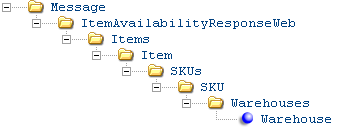
The Item Availability Web process generates an XML response laid out as follows.
See Item Availability API: Sample Messages for a sample message and see Item Availability API for an overview.
Attribute Name |
Type |
Length |
Comments |
alpha |
25 |
Identifies the source of the XML message. Informational only. |
|
alpha |
25 |
Identifies the target of the XML message. Informational only. |
|
alpha |
25 |
Identifies the type of information in the XML message. This will be CWItemAvailabilityResponseWeb. |
|
company |
numeric |
3 |
Indicates the company associated with the item/SKU; see Setting Up Companies (WCMP). From CMP Company in the Item Warehouse table. |
company_ description |
alpha |
30 |
The description from the company, as set up through Setting Up Companies (WCMP). From Company Description in the Company table. |
alpha |
6 |
Defines whether item availability information was retrieved successfully. • PASS = Item availability information was retrieved successfully. • FAILED = The Item Availability Request XML Message (CWItemAvailabilityWeb) did not include sufficient valid data. See Item Availability Web Service Errors for a list of errors. |
|
alpha |
50 |
The reason why item availability information was not retrieved successfully. See Item Availability Web Service Errors for a list of errors. |
|
Item The response includes item information for each item passed in the Item Availability Request XML Message (CWItemAvailabilityWeb). If you included the same item more than once in the request, for example you included the UPC type and code and the short SKU number for the same item, the response includes item information for each request of the item. |
|||
item_number |
alpha |
12 |
The item code, as set up through Performing Initial Item Entry (MITM). From ITM Number in the Item Warehouse table. |
item_description |
alpha |
40 |
The description of the item. From Description in the Item table. |
item_2nd_lang_ desc |
alpha |
40 |
The Second language description defined for the item. From Second Language Desc in the Item table. |
non_inventory |
alpha |
1 |
Indicates whether inventory levels are maintained for the item. Valid values are: Y = This is a non-inventory item. N = This is a regular item that will be tracked. From Non-inventory in the Item table. |
membership |
alpha |
1 |
Indicates that the item represents a membership program, which you can use to generate periodic orders to a customer. Valid values are: Y = This is a membership item N = This is not a membership item Even when an item is flagged as a membership item, it is still possible to have an item warehouse record if, for example, you specified a default warehouse when creating the item. From Membership in the Item table. |
drop_ship_item |
alpha |
1 |
Indicates whether you ship the item from your warehouse, or have your vendor ship it to the customer directly. Valid values are: Y = When a customer orders the item, you order the item from your vendor and the vendor ships it directly to your customer. However, it is still possible to ship the item from the warehouse if it is available there. N = You ship the item from your warehouse. If there is a record of an item in a warehouse, this information is still provided in the response message regardless of the setting of this flag. From Drop ship item in the Item table. |
item_status |
alpha |
1 |
The item’s Status, if any. An optional code that represents an item's status, such as obsolete, discontinued, etc. This information is used for inventory reporting purposes and to select items for physical inventory. See Working with Item Status (WIST). From Item Status in the Item table. |
kit_type |
alpha |
1 |
The Kit type setting, if any, for the item. Valid values are: • C = Continuity program • S = Set • F = Finished goods • V = Variable set From Kit type in the Item table. |
svc_type |
alpha |
1 |
Indicates the type of stored value card that the item is, if it is a stored value card. Valid values are: • P = Physical card • E = Physical card/early notification • V = Virtual card See Stored Value Card Overview and Setup for more information. From SVC Type in the Item table. |
|
The response includes SKU information for each item passed in the Item Availability Request XML Message (CWItemAvailabilityWeb). This element includes attributes that apply to both SKUed and non-SKUed items, so it is always included in the response. |
|||
sku_code |
alpha |
14 |
The item’s unique characteristics; included if this is a SKUed item. From SKU Code in the SKU table. |
sku_description |
alpha |
40 |
The SKU’s description, if any. From Description in the SKU table. |
sku_2nd_lang_ desc |
alpha |
40 |
The SKU’s Second language description, if any. From Second Language Desc in the SKU table. |
short_sku |
numeric |
7 |
The item or SKU’s Short SKU code. This is a system-assigned code to uniquely identify each item/SKU. From Short SKU in the SKU table. |
retail_reference_ nbr |
numeric |
15 |
The SKU’s Reference # (Reference number), if any. Typically, this is an alternate product ID. From Retail reference # in the SKU table. |
gift_certificate |
alpha |
1 |
The setting, if any, of the Gift certificate flag. Valid values are: Y = The item is a gift certificate N = The item is not a gift certificate Because this flag is optional when you create an item/SKU, it might not contain a Y or N value; if not, it is not included in the response. From Gift certificate in the SKU table. |
subscription |
alpha |
1 |
The setting, if any, of the Subscription flag. Valid values are: Y = Item is a subscription. N = Item is not a subscription. Even when an item is flagged as a subscription, it is still possible to have an item warehouse record if, for example, you specified a default warehouse when creating the item. Because this flag is optional when you create an item/SKU, it might not contain a Y or N value; if not, it is not included in the response. From Subscription in the SKU table. |
sku_status |
alpha |
1 |
The SKU’s status code, if any. Can be different from the item’s status. See Working with Item Status (WIST). From Item Status in the SKU table. |
so_control |
alpha |
2 |
The SKU’s soldout control setting, if any. See Working with Soldout Controls (WSLD). From SLC Code in the SKU table. |
upc |
alpha |
14 |
A UPC code defined for the item/SKU. The UPC is included only if the item/SKU has one or more UPC codes and the UPC was passed in the request. See the Work with UPC Codes Screen for more information. From UPC in the Item UPC table. |
upc_type |
alpha |
3 |
The type of UPC code. The UPC type is included only if the item/SKU has one or more UPC codes and the UPC was passed in the request. The UPC type determines the type of validation the system performs against the UPC code. Valid values are: • E13: EAN-13 • E8: EAN-8 • UA: UPC-A • UE: UPC-E From UPC Type in the Item UPC table. |
|
The response includes warehouse information for each item passed in the Item Availability Request XML Message (CWItemAvailabilityWeb). The response includes only allocatable warehouses assigned to the item/SKU. The response includes all allocatable item warehouses, even if there is no available quantity, on order quantity, or next expected quantity or PO date so that you can see item warehouses with no item availability. You can review item warehouse information through Creating and Maintaining Item Warehouses and through Using Inventory Inquiry (DINI). You can review item availability information through Inquiring into Item Availability (DIAV). |
|||
warehouse |
numeric |
3 |
A code identifying an allocatable warehouse assigned to the item/SKU. From Warehouse in the Item Warehouse table. ALL displays if the sum_availability attribute was set to Y in the Item Availability Request XML Message (CWItemAvailabilityWeb). |
warehouse_name |
alpha |
30 |
The name of the warehouse. From Warehouse name in the Warehouse table. ALL displays if the sum_availability attribute in the Item Availability Request XML Message (CWItemAvailabilityWeb) was set to Y. |
on_order_qty |
numeric |
7 |
The total quantity of the item that is due to be received through purchase orders. If available, the system includes an on order quantity for inventory and non-inventory items, including items that are flagged to sell out immediately, virtual stored value card items, membership items, gift certificate items, subscription items, and items on allocation freeze. Sum Availability = N If the sum_availability attribute in the Item Availability Request XML Message (CWItemAvailabilityWeb) was set to N, this is the on order quantity, if any, for the item warehouse. Sum Availability = Y If the sum_availability attribute in the Item Availability Request XML Message (CWItemAvailabilityWeb) was set to Y, this is the on order quantity across all allocatable item warehouses. Set master items and continuity items: This is the on order quantity for the component with the lowest available quantity, even if this quantity is 0. From On order qty in the Item Warehouse table. |
available_qty |
numeric |
7 |
The quantity available for the item. If available, the system calculates the available quantity for inventory and non-inventory items, including items that are flagged to sell out immediately, virtual stored value card items, membership items, gift certificate items, subscription items, and items on allocation freeze. Calculated by the system as follows: On hand - Protected - Reserved - Reserve Transfer - Backordered = Quantity available Sum Availability = N If the sum_availability attribute in the Item Availability Request XML Message (CWItemAvailabilityWeb) was set to N, this is the available quantity, if any, for the item warehouse. Sum Availability = Y If the sum_availability attribute in the Item Availability Request XML Message (CWItemAvailabilityWeb) was set to Y, this is the available quantity across all allocatable item warehouses. Set master items and continuity items: This is the available quantity for the component with the lowest available quantity, divided by the quantity required for the set. For example, if the available quantity is 532, but the set requires 2 of the component item, the available quantity returned is 266 (532/2 = 266). |
numeric |
8 |
The date when the next purchase order for the item is expected, based on purchase order layering. MMDDYYYY format. If available, the system includes a next PO date for inventory and non-inventory items, including items that are flagged to sell out immediately, virtual stored value card items, membership items, gift certificate items, subscription items, and items on allocation freeze. Sum Availability = N If the sum_availability attribute in the Item Availability Request XML Message (CWItemAvailabilityWeb) was set to N, this is the due date from the first PO Layering record for the item warehouse. See Purchase Order Layering and Backorder Notifications for more information on purchase order layering. Sum Availability = Y If the sum_availability attribute in the Item Availability Request XML Message (CWItemAvailabilityWeb) was set to Y, this is the due date from the first PO Layering record across all item warehouses. Drop ship item: This date is included for drop ship items only if the Assign Drop Ship Expected Ship Date (I59) system control value is selected. From Due date in the PO Layering table. |
|
next_expected_qty |
numeric |
7 |
The number of units of this item ordered on a purchase order that will be available for new orders. If available, the system includes a next expected quantity for inventory and non-inventory items, including items that are flagged to sell out immediately, virtual stored value card items, membership items, gift certificate items, subscription items, and items on allocation freeze. This is the open quantity associated with the next_po_date. From Open qty in the PO Layering table. |
| Inventory Usage Report | Contents | SCVs | Search | Glossary | Reports | Solutions | XML | Index | Retail Integration (External System to CWSerenade) |

ME12_10 OROMS 5.0 2018 OTN