Processing Authorizations and Deposits using CWIntegrate
Overview: Processing authorizations and deposits using CWIntegrate allows you to send an Authorization Request XML Message (CWAuthorizationRequest) or Deposit Request XML Message (CWDepositRequest) to the service bureau via a CWIntegrate site.
• CWIntegrate translates the message into the format required by the service bureau and sends the message to the service bureau for processing.
• The service bureau processes the request and sends the response to CWIntegrate.
• CWIntegrate translates the response into the message format required by CWSerenade and sends the response to CWSerenade.
Integration process:
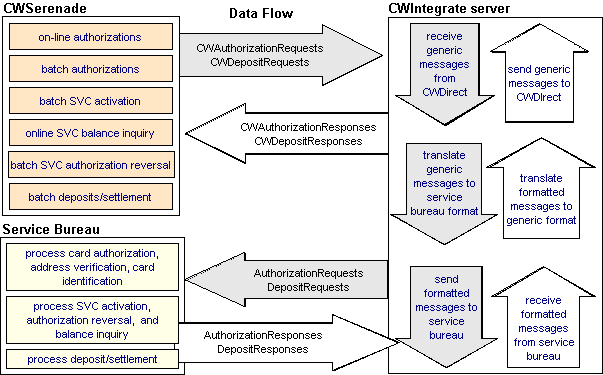
Integrations that use a CWIntegrate site: The following integrations use a CWIntegrate site:
Integration |
Transactions Processed |
Paymentech |
• Online heartbeat for online transactions. • Online authorization for credit cards, stored value. cards, and debit (switch) cards. • Balance inquiry for stored value cards. • Batch authorization for credit cards, stored value cards, and debit (switch) cards. • Activation for stored value cards. • Authorization reversal for stored value cards. • Deposit for credit cards, stored value cards, and debit (switch) cards. Types of deposit are debit, credit, and authorization and debit. The integration also supports: • Level II and level III processing • Multicurrency • Card identification (CSV/CSP) for online transactions • Verified by Visa and MasterCard Secure Code programs • Full address verification (AVS) • Deferred and installment billing Note: You can also integrate with Paymentech using the Paymentech Point-to-Point Integration instead of a CWIntegrate site. For more information: See the CWIntegrate Site Reference for the CWSerenade integration with Paymentech. |
Litle |
• Online authorization transactions for credit cards. • Batch authorization transactions for credit cards. • Batch deposit transactions for credit cards. Types of deposit are debit, credit, and debit without Litle approved authorization. The integration also supports: • Address verification (AVS) for US, Canada, and the UK • Verified by Visa and MasterCard Secure Code programs • Level II processing • Foreign currencies: CAN, UK, JPN • Card identification (CSV/CSP) for online transactions Note: You can also process deposits transactions using the Litle Point-to-Point Integration. For more information: See the CWIntegrate Site Reference for the CWSerenade integration with Litle. |
In this topic:
• What Does CWSerenade Send to the Service Bureau?
• What Does the Service Bureau send to CWSerenade?
• Identifying the Type of Authorization Request
• Authorization Integration Summary
• Identifying the Type of Authorization Request
• CWIntegrate Authorization and Deposit Setup
• Integration Layer Process Settings for Authorization/Deposit
• Authorization and Deposit XML Messages
• Authorization Request XML Message (CWAuthorizationRequest)
• Authorization Response XML Message (CWAuthorizationResponse)
• Deposit Request XML Message (CWDepositRequest)
• Deposit Response XML Message (CWDepositResponse)
• Sample Authorization and Deposit Messages
• Online Authorization: Credit Card
• Online Authorization: Stored Value Card
• Online Authorization: Debit (Switch) Card
• Batch Authorization: Credit Card
• Batch Authorization: Stored Value Card
• Batch Authorization: Debit (Switch) Card
• Batch Deposit: Stored Value Card
• Batch Deposit: Debit (Switch) Card
What Does CWSerenade Send to the Service Bureau?
CWSerenade controls authorization requests and deposit requests. Any time you perform online authorization, batch authorization, or process deposits, CWSerenade sends the information to the service bureau.
Additionally, CWSerenade controls tokenization, stored value card activation, stored value card authorization reversal, and stored value card balance inquiry. Any time you request a token, stored value card activation, authorization reversal, or balance inquiry, CWSerenade sends the information to the service bureau.
• online authorization requests: CWSerenade sends an online authorization request when you perform online authorization during order entry. You can send an online authorization request for a credit card, stored value card, or debit card.
• batch authorization requests: CWSerenade sends a batch authorization request when you perform batch authorization during pick slip generation or drop ship processing. You can send a batch authorization request for a credit card, stored value card, or debit card.
• register token: CWSerenade sends a register token request when you perform credit card tokenization; see Credit Card Tokenization in the Data Security and Encryption Guide for processing details.
• batch stored value card activation: CWSerenade sends a stored value card activation request when you perform stored value card activation.
• online stored value card balance inquiry: CWSerenade sends a stored value card balance inquiry request when you perform stored value card balance inquiry during order entry or maintenance.
• batch stored value card authorization reversals: CWSerenade sends a stored value card authorization reversal request when you process a cancellation against a stored value card payment or deactivate a stored value card payment and an open, unused authorization amount exists against the card.
• batch deposit requests: CWSerenade sends a batch deposit request when you process batch deposits. You can send a batch deposit request for a credit card, stored value card, or debit card.
What Does the Service Bureau send to CWSerenade?
The service bureau processes authorizations, tokens, stored value card activations, stored value card authorization reversals, stored value card balance inquiry requests and deposit settlement. Any time CWSerenade sends a request to the service bureau, the service bureau processes the request and sends the response to CWSerenade.
• online authorization response: CWSerenade receives an online authorization response when the service bureau processes an online authorization.
• batch authorization response: CWSerenade receives a batch authorization response when the service bureau processes a batch authorization.
• register token response: CWSerenade receives a register token response when the service bureau processes a register token request; see Credit Card Tokenization in the Data Security and Encryption Guide for processes details.
• batch stored value card activation response: CWSerenade receives a stored value card activation response when the service bureau processes a stored value card activation.
• online stored value card balance inquiry response: CWSerenade receives a stored value card balance inquiry response when the service bureau processes a stored value card balance inquiry.
• batch stored value card authorization reversal response: CWSerenade receives a stored value card authorization reversal response when the service bureau processes a stored value card authorization reversal.
• batch deposit response: CWSerenade receives a batch deposit response when the service bureau processes a deposit.
Integration messages:
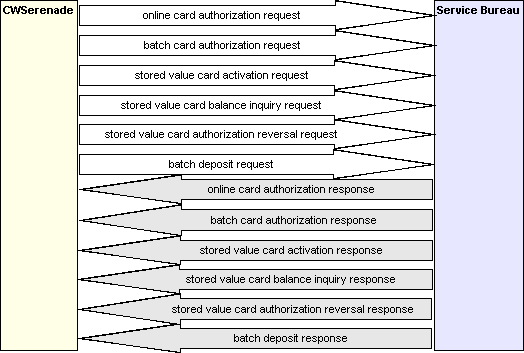
Authorization Integration Summary
Identifying the Type of Authorization Request
The Authorization Request XML Message (CWAuthorizationRequest) sends the following types of requests to the service bureau:
• authorizations (online and batch) for credit cards, stored value cards, and debit cards
• register token (online) for credit cards (see Credit Card Tokenization in the Data Security and Encryption Guide for processing details)
• stored value card activations (see Activating a Stored Value Card for additional information)
• stored value card balance inquiries (see Stored Value Card Balance Inquiry (MSVB) for additional information)
• stored value card authorization reversals (see Stored Value Card Authorization Reversal for additional information)
Certain attributes in the Authorization Request XML Message (CWAuthorizationRequest) indicate the type of request and how to process the request.
Attribute |
Description |
Card type |
Indicates the type of card to process. • Credit card: The request contains a credit card. You can process authorization and deposit transactions for a credit card. • Stored value card: The request contains a stored value card. You can process activation, balance inquiry, authorization, authorization reversal, and deposit transactions for a stored value card. • Debit card: The request contains a debit card. You can process authorization and deposit transactions for a debit card. See Types of Credit Cards for more information on each card type. |
Mode |
Indicates if the request is in online format or batch format. • Online format: A request message in online format sends one message to the service bureau for processing at the time of order entry or order maintenance. • This one message contains all of the information required to process an online transaction. See Authorization Request XML Message (CWAuthorizationRequest) for a layout of this message and Sample Authorization and Deposit Messages for a sample message. • Batch format: A request message in batch format sends multiple messages to the service bureau for processing during pick slip generation or drop ship processing. These messages contain the information required to process a batch of transactions. See Authorization Request XML Message (CWAuthorizationRequest) for a layout of the batch messages and Sample Authorization and Deposit Messages for sample messages. |
Action code |
Indicates the type of action the service bureau performs against the card. • Authorization: Authorize, or charge, an amount against the card. • RegToken: Register token. You can replace the credit card number with a token for credit cards (Card type C). • Activation: Activate the card. You can only activate a stored value card. • Balance: Determine the remaining balance on the card. You can only inquire on the balance of a stored value card. • Reversal: Reverse the authorization amount charged against the card. You can only perform Authorization Request XML Message (CWAuthorizationRequest) an authorization reversal against a stored value card. |
Integration layer job: The action to take against the card indicates which integration layer job the system uses to send the authorization request message to the service bureau and receive the response from the service bureau for processing. You can setup integration layer processes using the Working with Integration Layer Processes (IJCT) menu option.
Card type summary: This table indicates the mode, action, and integration layer job used for each card type sent in the Authorization Request XML Message (CWAuthorizationRequest).
Card type: |
Mode: |
Action: |
IJCT job: |
Credit Card See: Credit Card Tokenization in the Data Security and Encryption Guide |
batch |
authorization |
Batch Authorization |
online |
register token |
CC Tokenization |
|
authorization |
Online Authorization |
||
Debit Card |
batch |
authorization |
Batch Authorization |
online |
Online Authorization |
||
Stored Value Card See: Activating a Stored Value Card |
batch |
activation |
SVC Activation |
balance inquiry |
SVC Balance Inquiry |
||
authorization |
Batch Authorization |
||
authorization reversal |
SVC Reversal |
||
online |
authorization |
Online Authorization |
|
balance inquiry |
SVC Balance Inquiry |
CWSerenade looks at the Communication type field for the service bureau to determine how authorization transactions are processed between CWSerenade and the service bureau.
• Integration Layer = CWIntegrate integration. The system sends authorization transactions to the service bureau via a CWIntegrate site using the queues defined for the authorization integration layer job.
• Payment Link = Point-to-point integration. The system sends authorization transactions to the service bureau using a point-to-point integration. See Processing Authorizations and Deposits Using Point-to-Point Communication.
When you send an authorization request to the service bureau using CWIntegrate, the system looks at the Primary authorization service field defined for the service bureau. If.IL (CWIntegrate) is defined as the primary authorization service, CWSerenade sends the authorization request to CWIntegrate in the Authorization Request XML Message (CWAuthorizationRequest) using the outbound queue defined for the integration layer process.
Note: This process describes sending an authorization to the service bureau. See:
• Credit Card Tokenization in the Data Security and Encryption Guide for details on replacing the credit card number with a token.
• Activating a Stored Value Card for sending an activation to the service bureau.
• Stored Value Card Balance Inquiry (MSVB) for sending a balance inquiry to the service bureau.
• Stored Value Card Authorization Reversal Process for sending an authorization reversal to the service bureau.
Online authorization processing:
If you are performing online authorization:
1. The system looks at the service bureau settings to determine how to send the online authorization request to the service bureau. If.IL (CWIntegrate) is defined as the primary authorization service, the system sends the request to the Online auth integration layer process for the service bureau.
2. The system determines if the integration layer process is active. If the process is not active, the system starts it automatically.
3. CWSerenade creates the Authorization Request XML Message (CWAuthorizationRequest) in online mode for Action code Authorization and sends the message to the outbound queue defined for the online authorization integration layer process.
The system waits for a response using the number of seconds in the Response time field for the service bureau. If a response is not received within this time frame, the system continues processing without an authorization. You will need to resend the request to the service bureau.
4. CWIntegrate translates the Authorization Request XML Message (CWAuthorizationRequest) to the format required by the service bureau and transmits the message to the service bureau.
5. The service bureau processes the authorization request and sends a response back to CWIntegrate.
6. CWIntegrate translates the response received from the service bureau to the Authorization Response XML Message (CWAuthorizationResponse) and transmits the message to CWSerenade.
7. When an authorization response is received, CWSerenade:
• receives the response into the inbound queue defined for the online authorization integration layer process.
• updates the On-Line Authorization table with the values in the authorization response message.
• displays the Select Authorization Response Option Window if a message has been defined for the authorization response.
• finishes processing the order.
• updates the Authorization History table.
Placing the credit card on hold: The credit card pay type may be placed on hold if the credit card is not approved, the AVS verification fails, or the credit card identification fails. See Hierarchy for Placing the Credit Card On Hold for more information on the hierarchy the system uses to determine if the credit card pay type should go on hold.
Online authorization processing:
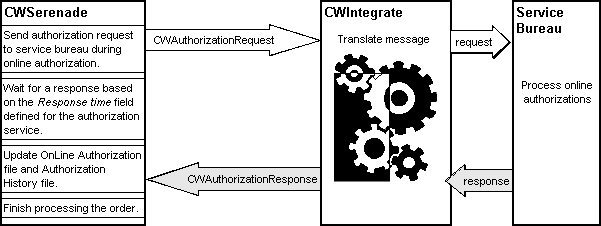
For more information: Additionally, stored value card balance inquiry requests are processed in online mode; see Stored Value Card Balance Inquiry (MSVB) for additional processing information.
Batch authorization processing:
If you are performing batch authorization:
1. The system looks at the service bureau settings to determine how to send the batch authorization request to the service bureau. If.IL (CWIntegrate) is defined as the primary authorization service, the system sends the request to the Batch auth integration layer process for the service bureau.
2. The system determines if the integration layer process is active. If the process is not active, the system starts it automatically.
3. CWSerenade creates a record in the Integration Process Control table for the batch authorization transaction.
Integration Process Control Table: You can review the records in the Integration Process Control table at the Work with Integration Process Control Screen.
Field |
Description |
Process |
The name of the batch authorization integration layer process. |
Queue sequence # |
The sequence number assigned to the queue handling the batch authorization request. |
Job # |
The job number for the pick slip generation process that requires batch authorizations. |
Job name |
The name of the job that submitted batch authorization requests, such as PICK_GEN. |
User |
The user ID of the person who submitted the process that requires batch authorizations. |
Status |
The status of the batch authorization requests. Normal transmissions process through the following statuses: TRF, SNT, RCV, RIN, CMP. TRF Unknown status indicates the batch message is unknown and has not been transmitted. SNT Sent indicates the batch message transmission has been sent to CWIntegrate. RCV Received (IDC Server) indicates the batch message transmission has been received from CWIntegrate and all background processing for the batch is complete. A batch may remain in a received status if the associated job, such as pick slip generation, has timed out or moved on before the batch could be updated to Complete. No further action is required for a batch that remains in a Received status; however, if the associated process was pick slip generation or deposits, you should verify that no records remain in a Sent status in the CC Authorization Transaction or CC Deposit Transaction table. RIN Receiving indicates the batch message transmission is in the process of being received. CMP Complete indicates the batch message has been completed. FLD Error (Sending) indicates the batch message transmission has failed. Note: If the Immediate response field for the service bureau is selected, completed records remain in a RCV status and never update to CMP. Note: If the integration process control record is in a sent or error status, the system will continue to wait for a response for that record. You must resolve any errors before receiving the next transaction. |
Date stamp |
The date the batch authorization request was sent to the service bureau via CWIntegrate. |
Time stamp |
The time the batch authorization request was sent to the service bureau via CWIntegrate. |
Retry wait time |
The number of minutes CWSerenade waits for a response from CWIntegrate. This is the wait time defined for the batch authorization integration layer process. |
Retries remaining |
The number of retries remaining for the batch authorization request; the number of retries begins with 15. Once the number of retries is 0, CWSerenade continues with regular processing. If an authorization response is not received during this time, the authorization requests remain in the Credit Card Authorization Transaction file. You will need to reprocess authorizations to receive the authorization response. |
Reference ID |
The next available number from the Batch Auth File Trace Number number assignment value. |
Reference comment |
Informational error message regarding the batch authorization transmission indicating a transmission error has occurred. |
4. CWSerenade creates multiple Authorization Request XML Message (CWAuthorizationRequest)s in batch mode for Action code Authorization and sends the messages to the outbound queue defined for the batch authorization integration layer process.
• Header: This message indicates the beginning of a batch of authorization requests.
• Detail: A separate message is sent for each authorization request in the batch.
• Summary: This message is a summary of the authorization requests in the batch.
• Footer: This message indicates the end of a batch of authorization requests.
• Send: This message manages communication to send the message to the service bureau.
• Receive: This message indicates all of the messages in the batch have been transmitted to the service bureau. Note: The system sends a receive type message only if the Immediate response field for the service bureau is unselected.
5. The system waits for an authorization response using the number of seconds defined for the Wait time in the Batch Authorization integration layer process; the system retries for a response 15 times.
Example: If the Wait time is 30 seconds, the system will time out the authorization request if an authorization response is not received back in 7.5 minutes.
If a response is not received within this time frame, the system continues processing without an authorization. You will need to reprocess the authorization to receive the authorization response.
6. CWIntegrate translates the Authorization Request XML Message (CWAuthorizationRequest) to the format required by the service bureau and transmits the message to the service bureau.
7. The service bureau processes the authorization request and sends a response back to CWIntegrate.
8. CWIntegrate translates the response received from the service bureau to the Authorization Response XML Message (CWAuthorizationResponse) and transmits the message to CWSerenade.
9. When an authorization response is received, CWSerenade:
• receives the response into the inbound queue defined for the batch authorization integration layer process.
• updates the Credit Card Authorization Transaction file with the values in the authorization response message.
• updates the status for the integration layer process control record to CMP (complete).
• updates the Authorization History table.
• continues with regular processing.
Placing the credit card on hold: The credit card pay type may be placed on hold if the credit card is not approved, the AVS verification fails, or the credit card identification fails. See Hierarchy for Placing the Credit Card On Hold for more information on the hierarchy the system uses to determine if the credit card pay type should go on hold.
For more information: Additionally, stored value card activation requests and authorization reversals are processed in batch mode; see Activating a Stored Value Card and Stored Value Card Authorization Reversal for additional processing information.
Batch authorization processing
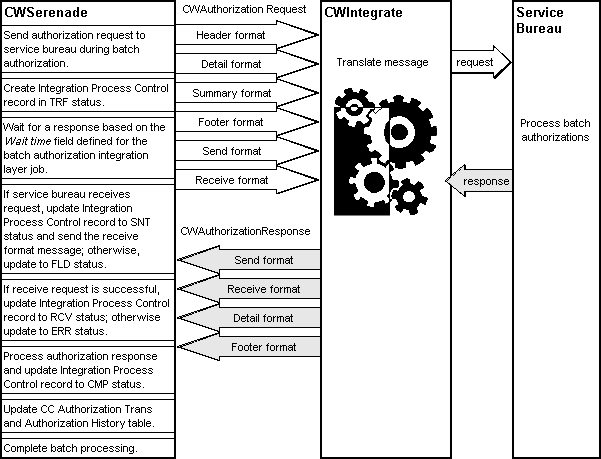
You can process deposits and credits using the Submit Auto Deposit menu option; see Processing Auto Deposits (SDEP).
CWSerenade looks at the Communication type field for the service bureau to determine how deposit transactions are processed between CWSerenade and the service bureau.
• Integration Layer = CWIntegrate integration. The system sends deposit transactions to the service bureau via a CWIntegrate site using the queues defined for the deposit integration layer job.
• Payment Link = Point-to-point integration. The system sends deposit transactions to the service bureau using a point-to-point integration. See Processing Authorizations and Deposits Using Point-to-Point Communication.
If the Communication type field for the service bureau is Integration Layer:
• The Deposit Request XML Message (CWDepositRequest) sends batch deposits for credit cards, stored value cards, and debit (Switch) cards to the service bureau for processing.
• The system uses the Batch Deposits/Settlement integration layer job to send the deposit request message to the service bureau and receive the response from the service bureau for processing. You can setup integration layer processes using the Working with Integration Layer Processes (IJCT) menu option.
When you send a deposit request to the service bureau using CWIntegrate, the system looks at the Primary authorization service field defined for the service bureau. If.IL (CWIntegrate) is defined as the primary authorization service, CWSerenade sends the deposit request to CWIntegrate in the Deposit Request XML Message (CWDepositRequest) using the outbound queue defined for the integration layer process.
When you process deposits/credits:
1. The system looks at the service bureau settings to determine how to send the batch deposit request to the service bureau. If.IL (CWIntegrate) is defined as the primary deposit service, the system sends the request to the Deposit integration layer process for the service bureau.
2. The system determines if the integration layer process is active. If the process is not active, the system starts it automatically.
3. CWSerenade creates a record in the Integration Process Control table for the batch deposit request and waits for a response from CWIntegrate.
Integration Layer Process Control table: You can review the records in the Integration Process Control table at the Work with Integration Process Control Screen.
Field |
Description |
Process |
The name of the batch deposit integration layer process. |
Job # |
The job number for the auto deposit process that required batch deposit/settlement. |
Job name |
The name of the job that submitted batch deposit requests; AUTO_DEP displays. |
User |
The user ID of the person when submitted the auto deposit process that required batch deposit/settlement. |
Status |
The status of the batch deposit requests. Normal transmissions process through the following statuses: TRF, SNT, RCV, RIN, CMP. TRF Unknown status indicates the batch message is unknown and has not been transmitted. SNT Sent indicates the batch message transmission has been sent to CWIntegrate. RCV Received (IDC Server) indicates the batch message transmission has been received from CWIntegrate and all background processing for the batch is complete. A batch may remain in a received status if the associated job, such as pick slip generation, has timed out or moved on before the batch could be updated to Complete. No further action is required for a batch that remains in a Received status; however, if the associated process was pick slip generation or deposits, you should verify that no records remain in a Sent status in the CC Authorization Transaction or CC Deposit Transaction table. RIN Receiving indicates the batch message transmission is in the process of being received. CMP Complete indicates the batch message has been completed. FLD Error (Sending) indicates the batch message transmission has failed. Note: Setting the Immediate deposit field for the service bureau to selected, indicates that the service bureau does not send a detailed response back to CWSerenade; CWSerenade marks the records as received and subsequently confirmed. Setting the Immediate deposit field for the service bureau to unselected, indicates that the service bureau sends a detailed response back to CWSerenade, CWSerenade waits for a response, based on the Wait time defined for the integration layer job. Note: If the integration process control record is in a sent or error status, the system will continue to wait for a response for that record. You must resolve any errors before receiving the next transaction. |
Date stamp |
The date the batch deposit request was sent to the service bureau via CWIntegrate. |
Time stamp |
The time the batch deposit request was sent to the service bureau via CWIntegrate. |
Retry wait time |
The number of seconds CWSerenade waits for a response from CWIntegrate. This is the wait time defined for the batch deposit integration layer process. |
Retries remaining |
The number of retries remaining for the batch deposit request; the number of retries begins with 15. Once the number of retries is 0, CWSerenade continues with auto deposit processing. If a deposit response is not received during this time, the system: • updates the Invoice Payment Method table indicating the deposit/credit request has been rejected. • updates the Deposit status to U (unconfirmed). |
Reference ID |
The next available number from the Batch Auth File Trace Number number assignment value. |
Reference comment |
Informational error message regarding the batch deposit transmission indicating a transmission error has occurred. |
4. The system creates multiple Deposit Request XML Message (CWDepositRequest) in batch mode.
• Header: This message indicates the beginning of a batch of deposit requests.
• Detail: A separate message is sent for each deposit request in the batch.
• Summary: This message is a summary of the deposit requests in the batch.
• Footer: This message indicates the end of a batch of deposit requests.
• Send: This message manages communication to send the message to the service bureau.
• Receive: This message indicates all of the messages in the batch have been transmitted to the service bureau. Note: The system sends a receive type message only if the Immediate response field for the service bureau is unselected.
The system waits for a deposit response using the number of seconds defined for the Wait time in the Batch Deposit integration layer process; the system retries for a response 15 times; if a response is not received within this time frame, the system continues processing without a deposit. You will need to reprocess deposits to receive the deposit response.
5. CWIntegrate translates the Deposit Request XML Message (CWDepositRequest) to the format required by the service bureau and transmits the message to the service bureau.
6. The service bureau processes the deposit request and sends a response back to CWIntegrate.
7. CWIntegrate translates the response received from the service bureau to the Deposit Request XML Message (CWDepositRequest) and transmits the message to CWSerenade.
When a deposit response is received, CWSerenade:
• receives the response into the inbound queue defined for the batch deposit integration layer process.
• compares the merchantReference value in the Deposit Response XML Message (CWDepositResponse) against the Alpha order # field in the CC Deposit Transaction table to match a received deposit with a sent deposit record. When a match is found, the system updates the Credit Card Deposit Transaction table with the values in the deposit response message.
• updates the status for the integration layer process control record to CMP (complete).
• completes the AUTO_DEP job and submits the DEP_UPDATE job to the QSYSNOMAX queue to process the remaining updates, such as generating reports and performing general ledger postings. See Batch Deposit Updates.
Stored value card authorization reversals during deposits: If the Perform Authorization Reversal during Deposit Processing (J20) system control value is selected, when you process deposits and the deposit amount is less than the original authorization amount, the system reimburses the stored value card the difference. For example, if the original authorization amount is 50.00, but the deposit amount is 30.00, the system will deposit 30.00 and reimburse 20.00 to the stored value card. See Authorization Reversal Process During Deposits for more information.
Batch deposit processing:
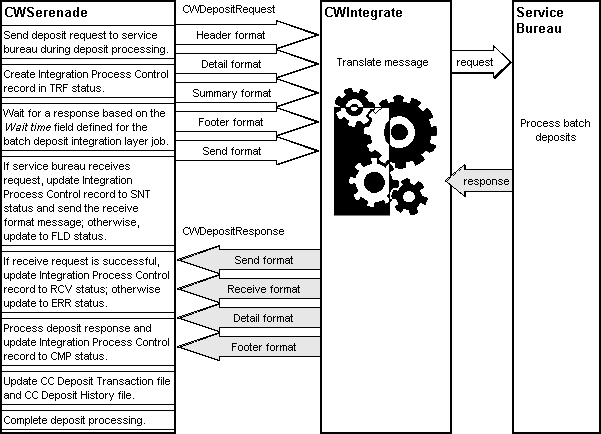
| Online Credit Card Authorization Listing | Contents | SCVs | Search | Glossary | Reports | Solutions | XML | Index | CWIntegrate Authorization and Deposit Setup |

SO04_13 OROMS 5.0 2018 OTN