
Cache: A store of information that will be required in the future, and can be retrieved quickly. CWSerenade uses caching to store recently used information from the CWSerenade database in a place where it can be accessed quickly, rather than accessing the database, in order to improve performance. Caching occurs across all CWSerenade companies; if you use multiple application servers, you can specify which servers share the same cache. For example, you should have all of your test servers share the same cache and all of your production servers share a cache that is different from the cache assigned to your test servers.
See Caching with Multiple Application Servers.
• Caching with Multiple Application Servers
• Assigning a Server to a Multicast Group
• Verifying that Caching for Multiple Application Servers is Configured Correctly
• Determining the Subnet for a Server
• Which CWSerenade Tables are Cached?
• DBTableCacheMapping Properties File
• Ehcache
For more information: See Reload System Cache (RCHE).

Purpose: Use the My Cache screen to determine which servers share the same cache and to determine which caches currently contain data.
How to display this screen: If you have Advanced Commands authority, select Advanced Commands from the Document Management screen (My Docs), Job Management screen (My Jobs) or Forms Management screen (My Forms) to advance to the Commands screen; then, select My Cache.
Field |
Description |
You are connected to Server The name and IP address of the CWSerenade application server that you are currently logged into. |
|
|
A list of the servers that share the same cache as the server you are currently logged into. The system does not display a server that shares the same cache until a user logs into CWSerenade using that server. The server information remains on the My Cache screen until the server is restarted or the connection times out due to lack of activity on the server. Example: SERVER1 and SERVER2 share the same cache. User A logs into SERVER1. At this point, the Servers in Cluster section of the My Cache screen does not display any server information because no one has logged into SERVER2. User B logs into SERVER2. At this point, SERVER1 displays server information for SERVER2 in the Servers in Cluster section of the My Cache screen and SERVER2 displays server information for SERVER1 in the Servers in Cluster section of the My Cache screen. User B restarts SERVER2 and logs into SERVER1. At this point, the Servers in Cluster section of the My Cache screen no longer displays server information because no one has logged back into SERVER2. Note: If a user changes a record in a table that is associated with a cache, the system does not clear the records in the cache and does not remove the cache from this screen; use Reload System Cache (RCHE) to reset the cache. Multiple Application Servers If you have configured multiple application servers to share the same cache, you can verify that you have configured the servers correctly by having a user log into CWSerenade using each server. If caching configuration is set up correctly, each server that shares the same cache should display on this screen. See Verifying that Caching for Multiple Application Servers is Configured Correctly. |
|
Server |
The IP address of a server that shares the same cache as the server you are currently logged into. |
Host Name |
The name of a server that shares the same cache as the server you are currently logged into. |
Current Cache A list of the caches that currently contain records. When does a cache display on this screen? A cache displays on the My Cache screen if it contains a record. When a CWSerenade process or a user changes a table that is associated with a cache, the system clears the records in the cache and removes the cache from this screen until a new record is added to the cache. How many records are in the cache? The Live objects represents the number of records that are in the cache. The system continues to update the Live objects until the cache is cleared or the maximum number of records for the cache is reached. How many times has a record been retrieved from the cache? The Hit count represents the number of times the system retrieved data from the cache instead of the database. The system continues to update the Hit count until you stop and restart the SERENADE service or application server. |
|
Cache Name |
The name of a cache that currently contains records. |
Live Objects |
The number of records in the cache. For example, if two additional charge code records exist in the ADDL.CHARGE.CACHE, the Live Objects is 2. Note: This number continues to increment until the cache is cleared. |
Hit Count |
The number of times the system retrieved data from the cache instead of the database. For example, if records for additional charge code A and additional charge code B exist in the ADDL.CHARGE.CACHE, and the system retrieved additional charge code A from the cache 7 times and retrieved additional charge code B from the cache 2 times, the Hit count is 9. Note: This number continues to increment until you stop and restart the SERENADE service or stop and restart the application server. If the system clears a cache, when the cache reappears on the screen, the Hit count will still be from the last time the SERENADE service or the server was restarted. |
Caching with Multiple Application Servers

If you use multiple CWSerenade application servers, each server contains its own cache.
However, in order to keep the cache on each server in sync, if the cache on one server changes, the system updates the cache for all servers that are in the same Multicast Group.
Example: If a user logs in to application server A and makes a change to the Pay Type table, the system clears the PAY.TYPE.CACHE for that server. If application server B shares the same cache as application server A, the system also clears the PAY.TYPE.CACHE on application server B so that server B does not retrieve outdated information.
Assigning a Server to a Multicast Group

The MulticastGroupAddress and MulticastGroupPort settings in the Ehcache.xml File define which servers are in the same Multicast Group. Each server that has the same MulticastGroupAddress and MulticastGroupPort defined in its Ehcache.xml File is considered part of the same Multicast Group. For example, you should assign all of your production servers to the same Multicast Group and all of your test servers to a different Multicast Group.
In addition, each server that is in the same Multicast Group must be within the same subnet; see Determining the Subnet for a Server.
Important: To keep test data separate from production data, you should make sure that your test servers use a different cache from your production servers. Make sure you assign a Multicast Group to your test servers that is different from the Multicast Group that is assigned to your production servers.
For more information: For more information on the Ehcache.xml file and how to configure multiple CWSerenade application servers to share the same cache, contact your MICROS representative.
Verifying that Caching for Multiple Application Servers is Configured Correctly
Once you configure multiple application servers to share the same cache, you can verify that the caching configuration is set up correctly using the My Cache Screen. If caching configuration is set up correctly, each server that shares the same cache should display on the My Cache Screen:
• the server that the user is currently logged into displays for the You are connected to Server field.
• the other servers that share the same cache as the server you are currently logged into displays for the Servers in Cluster field. Note: The system does not display a server that shares the same cache until a user logs into CWSerenade using that server.
If you do not see all of the servers that share the same cache on the My Cache Screen:
• Verify that a user is logged into each CWSerenade server that shares the same cache.
• Check the Ehcache.xml file located on each server and verify that the MulticastGroupAddress and MulticastGroupPort settings in the Ehcache.xml file for each server are the same.
• Verify that each server that shares the same cache is part of the same subnet; see Determining the Subnet for a Server.
• Verify that a firewall is not blocking the connection between each server that shares the same cache.
Determining the Subnet for a Server

Use the following steps to determine the subnet address defined for a server.
1. |
Log on to the server and select Start > Run to advance to the Run window. At this window, enter cmd in the Open field. 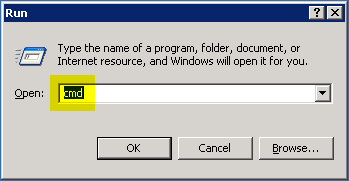 |
2. |
Select OK to advance to the cmd.exe window. At this window, enter IPCONFIG and press Enter to display the subnet address defined for the server. 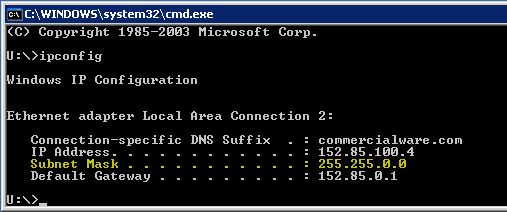 |
For more information: For more information about configuring the subnet address defined for a server, contact your System Administrator.
Which CWSerenade Tables are Cached?

Purpose: The dbtablecachemapping.properties file indicates which CWSerenade tables are cached.
DBTableCacheMapping Properties File

The dbtablecachemapping.properties file controls which tables are cached and the name of the cache associated with the table so that the system knows which cache to clear when a CWSerenade process updates the information in a table.
This file provides the table name of each CWSerenade table that is cached and the corresponding cache name; there are other caches that are not associated with a CWSerenade table, such as the caches used for the QAS Address integration.
Important: Do not change the information in the dbtablecachemapping.properties file. |
Location of file: This file is normally saved on the CWSerenade application server at the following location, where C: is the root drive of the CWSerenade application server.
C:\Serenade\server\conf\cwdirectcpproperties\ dbtablecachemapping.properties
Table Name |
View Name |
Cache Name |
accitm |
Accompanying Item |
ACCOMPANYING_ITEM_CACHE |
acenty |
Entity |
ENTITY_CACHE |
ccpt00 |
CC Paytype Cross Ref |
PAY_TYPE_CACHE |
ccvnrs |
CC Vendor Response |
CC_VENDOR_RESPONSE_CACHE |
cscanr |
Cancel Reason |
CANCEL_REASON_CACHE |
cscscl |
Customer Class |
CUSTOMER_CLASS_CACHE |
csprfx |
Prefix Code |
PREFIX_CODE_CACHE |
csprod |
Profile Data |
PROFILE_CACHE |
csprof |
Profile |
PROFILE_CACHE |
dolofr |
Dollar Chart by Offer |
DOLLAR_CHART_BY_OFFER_CACHE |
fccurv |
Curve |
ITEM_MISC_CACHE |
flshrt |
Shipping Rate |
SHIPPING_RATE_CACHE |
frgofr |
Free Gift by Offer/Source |
FREE_GIFT_CACHE |
ftfefep |
Freight Exemption |
FRT_EXEMPT_CACHE |
ftftdp |
Freight Table Detail |
FREIGHT_TABLE_DETAIL_CACHE |
glacct |
General Ledger Account |
ACCOUNTING_MISC_CACHE |
inabcv |
ABC/Velocity |
ITEM_MISC_CACHE |
infreq |
Frequency |
ITEM_MISC_CACHE |
inhzrd |
Hazard |
ITEM_MISC_CACHE |
inicls |
Item Class |
ITEM_CLASS_CACHE |
inictg |
Item Category |
ITEM_CLASS_CACHE |
inicty |
Item Coordinate Type |
ITEM_MISC_CACHE |
inicyc |
Item Cycle |
ITEM_DETAIL_CACHE |
iniofr |
Item Offer |
ITEM_OFFER_CACHE |
iniskg |
Item SKU Group |
ITEM_DETAIL_CACHE |
inists |
Item Status |
ITEM_DETAIL_CACHE |
inisvo |
Item Ship Via Override |
ITEM_SHIP_VIA_OVERRIDE_CACHE |
inlcls |
Location Class |
ITEM_DETAIL_CACHE |
inldvp |
Long SKU Division |
ITEM_CLASS_CACHE |
inlobp |
Line of Business |
ITEM_MISC_CACHE |
inloc |
Location |
LOCATION_CACHE |
inlskc |
Long SKU Class |
ITEM_CLASS_CACHE |
inlskd |
Long SKU Department |
LONG_SKU_DEPARTMENT_CACHE |
insecf |
Secure Feature |
SECURED_FEATURE_CACHE |
insetd |
Set Detail |
SET_DETAIL_CACHE |
inskeo |
SKU Element 1 |
ITEM_DETAIL_CACHE |
insket |
SKU Element 3 |
ITEM_DETAIL_CACHE |
inskew |
SKU Element 2 |
ITEM_DETAIL_CACHE |
insldo |
Soldout Control |
SOLDOUT_CONTROL_CACHE |
insubs |
Item Subscription |
ITEM_SUBSCRIPTION_CACHE |
inprpp |
Prep Code |
ITEM_MISC_CACHE |
inuom |
Unit Of Measure |
ITEM_MISC_CACHE |
inwrhs |
Warehouse |
WAREHOUSE_CACHE |
inloba |
Line of Business Assignment |
LOB_ASSIGNMENT_CACHE |
msaocp |
Add On Code |
ITEM_MISC_CACHE |
msaucf |
Auth User Class Feature |
USER_CACHE |
msausf |
Auth User Feature |
USER_CACHE |
mscfrd |
Miscellaneous Fraud |
FRAUD_CACHE |
mscnte |
Country Extended |
STATE_COUNTRY_CACHE |
mscnty |
Country |
STATE_COUNTRY_CACHE |
mscoad |
Company Address |
COMPANY_ADDRESS_CACHE |
msctle |
Entity System Control Val |
ENTITY_SCV_CACHE |
msctlv |
System Control Value |
SCV_CACHE |
mscurr |
Currency |
CURRENCY_CACHE |
msdiv |
Division |
DIVISION_CACHE |
msilpr |
Integration Layer Process |
INTEGRATION_PROCESS_CACHE |
msoffr |
Offer |
OFFER_CACHE |
msscf |
SCF |
SCF_CACHE |
msscfe |
SCF Extended |
SCFEXTENDED_CACHE |
msscft |
SCF Tax Rate |
TAX_RATE_CACHE |
msseas |
Season |
ITEM_MISC_CACHE |
msshfd |
Special Format |
SPECIAL_FORMAT_CACHE |
msshpv |
Ship Via |
SHIP_VIA_CACHE |
mssta |
State |
STATE_COUNTRY_CACHE |
mssvwp |
Ship Via Weight Charge |
SHIP_VIA_WEIGHT_CHARGE_CACHE |
msudep |
User Defined Exit Point |
USER_CACHE |
oeadch |
Additional Charge |
ADDL_CHARGE_CACHE |
oeauct |
Auth Service Country |
STATE_COUNTRY_CACHE |
oeausv |
Authorization Service |
AUTH_SERVICE_CACHE |
oeauex |
Authorization Service Ext |
AUTH_SERVICE_CACHE |
oebogo |
Promotion BOGO |
PROMOTION_CACHE |
oecnhd |
Continuity Header |
CONTINUITY_HEADER_CACHE |
oedglp |
Division G/L |
DIVISION_CACHE |
oeexrs |
Exchange Reason |
EXCHANGE_REASON_CACHE |
oeicrc |
Item Class Restr by Cust |
ITEM_CLASS_RESTRICTION_CACHE |
oeicrs |
Item Class Restr by SpclH |
ITEM_CLASS_RESTRICTION_CACHE |
oeicsp |
Item Restr by Country/State |
ITEM_RESTRICTION_CACHE |
oeirct |
Item Class Restr by City |
ITEM_CLASS_RESTRICTION_CACHE |
oeitxx |
Item Tax Exempt |
ITEM_TAX_EXEMPT_CACHE |
oepaye |
Pay Type Extended |
PAY_TYPE_EXTENDED_CACHE |
oepayt |
Pay Type |
PAY_TYPE_CACHE |
oepnck |
Order Pending Check |
FRAUD_CACHE |
oepore |
Price Override Reason Ext |
PRICE_OVERRIDE_REASON_ EXTENSION_CACHE |
oeprcu |
Promotion Customer |
PROMOTION_LIST_CACHE |
oeprex |
Promotion Item Exclusion |
PROMOTION_LIST_CACHE |
oepric |
Promotion Item Category |
PROMOTION_CACHE |
oeprom |
Promotion |
PROMOTION_CACHE |
oepror |
Price Override Reason |
PRICE_OVERRIDE_REASON_CACHE |
oeprsr |
Promotion Source |
PROMOTION_CACHE |
oertrs |
Return Reason |
RETURN_REASON_CACHE |
oesfrc |
Dollar Chart by Source |
DOLLAR_CHART_BY_SOURCE_CACHE |
oeshim |
Shipper/Item |
SHIPPER_ITEM_CACHE |
oetype |
Order Type |
ORDER_TYPE_CACHE |
oezpct |
Zip/City/State Tax Rate |
TAX_RATE_CACHE |
oezpsv |
Zip Ship Via |
ZIP_SHIP_VIA_CACHE |
oezrcp |
Zone Reservation |
ITEM_MISC_CACHE |
povend |
Vendor |
VENDOR_CACHE |
povia |
PO Ship Via |
ITEM_MISC_CACHE |
rtndis |
Return Disposition |
RETURN_DISPOSITON_CACHE |
scfvia |
SCF Ship Via |
SCF_VIA_CACHE |
scuser |
User |
USER_CACHE |
users |
N/A |
JENASYS_USER_CACHE |

Purpose: CWSerenade uses Ehcache1 to manage caching. Ehcache is a widely used open source Java cache. For more information about Ehcache, visit the ehcache web site (http://ehcache.sourceforge.net/).

The Ehcache.xml file is used to configure how caching works in CWSerenade.
A separate Ehcache.xml file should exist on each CWSerenade application server.
Location of file: This file is normally saved on the CWSerenade application server at the following location, where C: is the root drive of the server.
C:\Serenade\server\additional-lib\ehcache.xml
Important: Talk to your MICROS representative before making any changes to the information in the Ehcache.xml file. |
The settings that you may wish to review for troubleshooting purposes are described below.
Setting |
Description |
cacheManagerPeerProviderFactory |
|
peerDiscovery |
automatic = Indicates the system detects which CWSerenade application servers share the same cache by checking the multicastGroupAddress and multicastGroupPort defined for each application server. |
multicastGroupAddress |
The multicast group address assigned to each server that shares a cache. Valid multicast group addresses must be within the range of 224.0.0.1 to 238.000.000.000. The default setting is 235.0.0.1. Note: This is not the IP address of the server; you can enter any number as the group address as long as it is between the range of 224.0.0.1 and 238.000.000.000. |
multicastGroupPort |
The port number assigned to each server that shares a cache. The port number can be any number, as long as each server is assigned the same multicast group port number. |
timeToLive |
Indicates the level at which multiple application servers can share the same cache. 0 = Share the same host. 1 = Share the same subnet. 32 = Share the same site. 64 = Share the same region. 128 = Share the same continent. 255 = Unrestricted. Note: CWSerenade is configured to share the same cache at the subnet level (timeToLive is 1). If you need to configure a higher level at which multiple CWSerenade application servers share the same cache, contact your MICROS representative. |
