Purpose: You might issue a merchandise credit when the customer paid for the order with a coupon or credit, or when the customer prepaid on the order but returned merchandise after a grace period.
The system uses the Merchandise Credit Print Program (D29) system control value to print merchandise credits. The base graphical print program is MERCHCG and the base non-graphical print program is MERCHC. If you leave this field blank, the system will print only the Coupon/Credit Register.
Note: If you use another print program, your merchandise credit will appear different from the sample.
How to print: Complete the Process Refunds Screen (MREF) with the Generate merchandise credit field selected. You can also reprint merchandise credits using the Reprint Refunds Screen (MREP).
The system prints the merchandise credit in order number, order ship to sequence.
Working with forms: See Forms Management (My Forms) for information on displaying or printing merchandise credits and other forms.
Sample merchandise credits: See the graphical merchandise credit sample (generated with the Merchandise Credit Print Program (D29) system control value set to MERCHCG) and the non-graphical merchandise credit sample (generated with the Merchandise Credit Print Program (D29) system control value set to MERCHC).
Note: The information presented in the sample is included on your merchandise credit only if your print program supports it. The Merchandise Credit Print Program (D29) system control value identifies the merchandise credit printing program to use.
Printing merchandise credits: The merchandise credits generated are sized to print on a standard 8 1/2" wide x 11" high paper that is evenly divided into 3 equal sized perforated portions. A single piece of paper prints 3 separate merchandise credits. If there are less than 3 merchandise credits to print, the bottom portion of the paper remains blank. The system prints the name and address on the merchandise credit so that it displays in the envelope window.
Before you print a merchandise credit, you must select certain settings in order to print the merchandise credit correctly:
• Set the page magnification to 100%. You can change the page magnification by clicking the arrow next to the Zoom percent or by selecting View > Zoom To.
• When you select to print, make sure that the Page scaling option in the Print window is set to None.
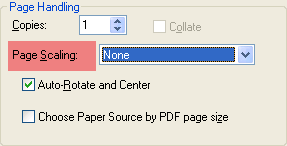
Recommended envelope: To ensure that the name and address on the gift certificate displays in the envelope window, use a business envelope with the following specifications:
• envelope size: 4 1/8" high by 9 1/2" wide (10.5 by 24.1 cm)
• envelope mailer type: business / trade
• trade size: #10
• envelope window position: left-side
Sample envelope:
Contents: The information included on the graphical and non-graphical merchandise credits is the same; however, the graphical version also includes elements such as field labels, the company logo, and text boxes to highlight the printed information.
• Logo: Included on the graphical merchandise credit only. See Setting Up Company Logos for Forms for setup information.
• Merchandise credit #: The merchandise credit number from the Refund Print table. If the merchandise credit was reprinted, this is the current merchandise credit number and not the original number.
• Amount: The refund dollar amount assigned to the merchandise credit, in 999999.99 format. The tax amount included in the refund amount is based on the tax rate that was effective when the item was shipped.
• Date: The date the merchandise credit was printed or reprinted, in MM/DD/YY format.
• Merchandise credit banner: Included on the graphical merchandise credit only.
• Name and address: The name and address of the sold to customer on the order, including:
• prefix, first name, middle initial, last name, suffix or company name (company name displays only if a last name does not exist)
• street address and apartment
• address line 2
• city, state code, postal code, country code (the system includes the country code only if it does not match the country code defined in the Default Country for Customer Address (B17) system control value)
