ENUM Failover and Query Distribution
ENUM Query Distribution
The Oracle® Enterprise Session Border Controller can intelligently distribute ENUM queries among all configured ENUM servers. By setting the enum config’s query method parameter to round robin, the Oracle® Enterprise Session Border Controller will cycle ENUM queries, sequentially, among all configured ENUM servers. For example, query 1 will be directed to server 1, query 2 will be directed to server 2, query 3 will be directed to server 3, and so on.
The default query method, hunt, directs all ENUM queries toward the first configured ENUM server. If the first server is unreachable, the Oracle® Enterprise Session Border Controller directs all ENUM queries toward the next configured ENUM server, and so on.
Failover to New enum-config
When an enum-config’s configured servers are unreachable via the network, i.e., no response is received on a query, the Oracle® Enterprise Session Border Controller can failover to a defined ENUM config that contains different enum servers to query. This failover behavior works when all servers in an enum config are unreachable, rather than when the Oracle® Enterprise Session Border Controller receives not-found type responses.
The Oracle® Enterprise Session Border Controller queries each ENUM server once before trying the next configured server, and then ultimately trying the servers listed in the failover-to enum config. If the failover-to servers also are unreachable, the Oracle® Enterprise Session Border Controller fails the call; the failover-to behavior does not recurse among enum-configs, it only checks the first, linked enum-config.
ENUM Server Operation States
After 5 consecutive failed attempts, an ENUM server is considered Out of Service (OOS). All subsequent queries which would be directed to the OOS servers are immediately directed to the first non-OOS server. ENUM servers return to in-service after 600 seconds. If all configured ENUM servers are OOS, the Oracle® Enterprise Session Border Controller fails the call.
After the first failed attempt to reach an ENUM server, it is placed in a Time Out state, which it stays in for 30 seconds. Within this 30 seconds it will not be contacted when an ENUM query is made. After the 30 seconds pass, the ENUM server goes back to an in-service state.
Server Availability Monitoring
The Oracle® Enterprise Session Border Controller can probe an ENUM server’s health by sending it a standard ENUM NAPTR query and receiving a valid answer. The query is for the phone number defined in the health query number parameter, which should be one that the ENUM servers can positively resolve. As long as the query succeeds, that ENUM server maintains its in-service state and is available for ENUM queries. Any lack of response, whether network based (time-outs), or application based (DNS error or not found response) is considered a query failure and the server is set to OOS and unavailable for ENUM queries.
The Oracle® Enterprise Session Border Controller continuously checks the health of all configured ENUM servers to determine their current state and monitor for failed servers’ return to service. All servers are checked for availability at the health query interval parameter, as defined in seconds.
Note:
When ENUM server availability monitoring is enabled, ENUM servers can only exist in an in-service or out-of-service states; Without the health query interval defined, server availability monitoring is disabled, and ENUM servers exist in three service states.ENUM Server IP Address and Port
You can configure an IP address and port for each enum server listed in the enum-servers parameter. IP address and port are specified in XXX.XXX.XXX.XXX:YYYY format with a port value range of 1024-65535. If the port number is not specified, 53 is assumed.
The Oracle® Enterprise Session Border Controller supports IPv6 ENUM configurations in IPv6 realms. The enumservers parameter in the enum-config configuration parameter can be configured IPv6 addresses in addition to IPv4 addresses. When IPv6 Addresses are used, the realm configured in the realm-id parameter must be an IPv6 realm.
Caching ENUM Responses
As DNS responses often lead to further DNS queries, a DNS server can send additional multiple records in a response to attempt to anticipate the need for additional queries. The Oracle® Enterprise Session Border Controller can locally cache additional NAPRT, SRV, and A records returned from an ENUM query to eliminate the need for unnecessary external DNS requests by enabling the cache addl records parameter. These cached records can then be accessed by internal ENUM and DNS agents.
The unprompted NAPTR, SRV, or A record returned to the Oracle® Enterprise Session Border Controller must include complete information to resolve a call to be added to the local DNS/ENUM cache, otherwise the Oracle® Enterprise Session Border Controller will preform an external query to fine the address it is looking to resolve.
Cached entries are per ENUM config. That means if one ENUM config has a number of cached entries, and an ENUM request is directed through a different ENUM config, the second configuration is not privy to what the first configuration has cached.
The Oracle® Enterprise Session Border Controller uses the shorter lifetime of the DNS response’s TTL or the server dns attribute’s transaction-timeout to determine when to purge a DNS record from the local cache.
Source URI Information in ENUM Requests
ENUM queries can be configured to include the source URI which caused the ENUM request by enabling the include source info parameter. The Oracle® Enterprise Session Border Controller can add the P-Asserted-ID URI (only if not in an INVITE) or the From URI into an OPT-RR Additional Record to be sent to the ENUM server. It can be useful to specify the originating SIP or TEL URI from a SIP request which triggered the ENUM query, so the ENUM server can provide a customized response based on the caller.
This feature implements the functionality described in the Internet Draft, DNS Extension for ENUM Source-URI, draft-kaplan-enum-source-uri-00.
When a P-Asserted-ID is blocked or removed before the ENUM query is made, the Oracle® Enterprise Session Border Controller only sends the URI in the From header.
Note that to support this feature, according to the Internet draft, ENUM clients must support 1220 bytes in UDP responses. Therefore, if this feature is enabled, and the max response size parameter is not set i.e., with a 512 byte default, the Oracle® Enterprise Session Border Controller will set the size to 1200 on the OPT-RR records sent.
Operation Modes
There are four modes of ENUM operation that are selected on a global basis:
- stateless proxy
- transaction stateful proxy
- session stateful proxy
- B2BUA with or without media
Stateless Proxy Mode
The stateless proxy mode is the most basic form of SIP operation. The stateless proxy mode:
- Has the least number of messages per call. No record route header is added and there are no 100 Trying or BYEs.
- Does not keep transaction state (timers and retransmission). There are no session counters and no session stop time. No session stop time means no RADIUS STOP records.
- Has no limits on session state.
- Can restrict functionality by specification. This can mean no media management, limited potential for RADIUS accounting, and no CALEA (no Release/BYE messages for CDC).
- Acts primarily as a routing device, with local policy routing and ENUM routing.
Transaction Stateful Proxy
In the transaction stateful proxy mode:
- Adds state to the proxy (not dialogs).
- Has lower number of messages per call. No Record Route header added and no BYES.
- Keeps transaction state (timers and retransmissions.
- Enforces session restrictions (32k) because of state management. These restrictions can be increased.
- Can restrict functionality by specification. This can mean no media management, limited potential for RADIUS accounting, and no CALEA (no Release/BYE message for CDC).
- Acts as routing device with transaction timers, with local policy routing and ENUM routing.
- Can off-load some transactions across unreliable links.
Session Stateful Proxy
The session stateful proxy mode:
- Maintains dialog state as a proxy.
- Includes BYES (though cannot be inserted)
- Keeps transaction state (timers and retransmission)
- Provides per-session information such as session counters per session agent, RADIUS STOP accounting record generation, CALEA CDC generation.
- Enforces session restrictions (32k) because of state management.
- Does not provide media management. There is no CALEA CCC.
- Routes full sessions with transaction timers with local policy routing and ENUM routing.
B2BUA
The B2BUA mode:
- Acts as UAS and UAC within call flow.
- Includes BYES (can be inserted).
- Keeps transaction state (timers and retransmissions)
- Provides per-session information such as session counters per session agent, RADIUS STOP accounting record generation, CALEA CDC generation.
- Enforces session restrictions (32k) because of state management.
- Can provide media management, including media routing through a single IP address with topology masking, CALEA CCC, media watchdogs for state management.
- Routes full sessions with topology masking. Includes rewriting Via, Route, Contact headers, full NATing with SIP NAT or header manipulation, direct bridging, local policy routing, and ENUM routing.
Example ENUM Stateless Proxy
The following diagram shows the Oracle® Enterprise Session Border Controller using ENUM to query a local subscriber database. The Oracle® Enterprise Session Border Controller serves as the inbound and outbound routing hub and performs media management. Calls are routed throughout the MSO network using ENUM lookup results.
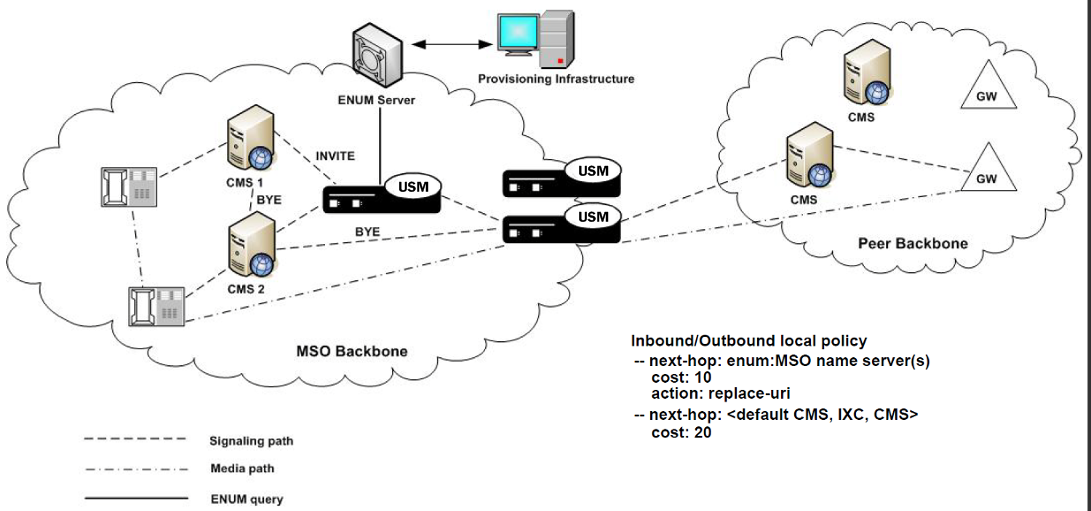
ENUM Configuration
This section shows you how to configure ENUM on your Oracle® Enterprise Session Border Controller.
To configure ENUM:
Example
The following example shows an ENUM configuration called enumconfig.
enum-config
name enumconfig
top-level-domain
realm-id public
enum-servers 10.10.10.10:3456
10.10.10.11
service-type E2U+sip,sip+E2U
query-method hunt
timeout 11
cacheInactivityTimer 3600
max-response-size 512
health-query-number +17813245678
health-query-interval 0
failover-to enumconfig2
cache-addl-records enabled
include-source-info disabled
Configuring the Local Policy Attribute
You can specify that an ENUM query needs to be done for the routing of SIP calls. You do so by configuring the local policy’s next-hop attribute with the name of a specific ENUM configuration, prefixed with the enum: tag. For example: enum:test
You can configure multiple next-hops with different ENUM servers or server groups (possibly with different top-level-domains). If the first ENUM server group you enter as the next hop is not available, one of the others can be used.
Note:
A new parameter called action has replaced the policy attribute’s replace-uri parameter available prior to build 211p19.To configure local policy:
Local Policy Example
The following example shows one local policy with the next-hop configured to use enum:test and a second with the next-hope configured to use enum:test_alternate.
local-policy
from-address *
to-address *
source-realm public
activate-time N/A
deactivate-time N/A
state enabled
last-modified-date 2006-03-09 09:18:43
policy-attribute
next-hop enum:test
realm public
action none
terminate-recursion disabled
carrier
start-time 0000
end-time 2400
days-of-week U-S
cost 1
app-protocol SIP
state enabled
media-profiles
policy-attribute
next-hop enum:test_alternate
realm public
action none
terminate-recursion disabled
carrier
start-time 0000
end-time 2400
days-of-week U-S
cost 2
app-protocol SIP
state enabled



