Icon Connections Supported
Before configuring the Oracle® Enterprise Session Border Controller (E-SBC) from the Web GUI workspace, you need to know the types of connections that the system supports between device icons.
The Web GUI Basic mode workspace supports connections between Enterprise and Service Provider device icons in two ways. You can configure a one-way route or a two-way route between devices. The configured route is called a local policy. You can also connect certain network object icons by way of the Advanced Routing icon located on the E-SBC graphic in the workspace.
The following matrices show the device and network object icons and their supported connections for a one-way policy, for a two-way policy, and for advanced routing. The Recording Server icon is not included here because you cannot route one by way of local policy.
One-Way Routing Local Policy
| From | To | |||||||
|
|

|
|
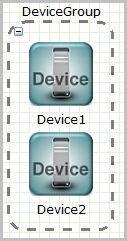
|
|
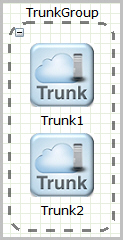
|
|

|
|
|
|
Yes | Yes | Yes | Yes | Yes | Yes | No | Yes |

|
Yes | Yes | Yes | Yes | Yes | Yes | No | Yes |
|
|
Yes | Yes | Yes | Yes | Yes | Yes | No | Yes |
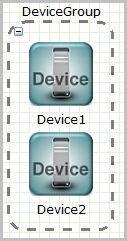
|
Yes | Yes | Yes | Yes | Yes | Yes | No | Yes |
|
|
Yes | Yes | Yes | Yes | No | No | No | Yes |
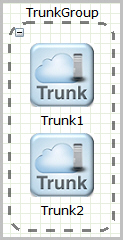
|
Yes | Yes | Yes | Yes | No | No | No | Yes |
|
|
Yes | Yes | Yes | Yes | No | No | No | No |

|
Yes | Yes | Yes | Yes | Yes | Yes | No | Yes |
Two-Way Routing Local Policy
| From | To | |||||||
|
|

|
|
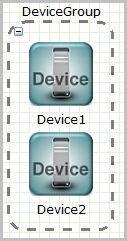
|
|
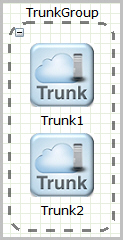
|
|

|
|
|
|
Yes | Yes | Yes | Yes | Yes | Yes | No | Yes |

|
Yes | Yes | Yes | Yes | Yes | Yes | No | Yes |
|
|
Yes | Yes | Yes | Yes | Yes | Yes | No | Yes |
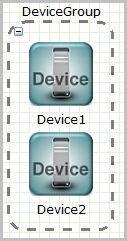
|
Yes | Yes | Yes | Yes | Yes | Yes | No | Yes |
|
|
Yes | Yes | Yes | Yes | No | No | No | Yes |
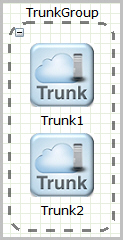
|
Yes | Yes | Yes | Yes | No | No | No | Yes |
|
|
No | No | No | No | No | No | No | No |

|
Yes | Yes | Yes | Yes | Yes | Yes | No | Yes |
Advanced Routing Local Policy
| From | To |

|
|
|
|
Yes |

|
Yes |
|
|
Yes |
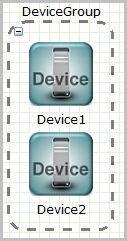
|
Yes |
|
|
Yes |
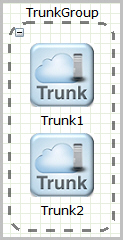
|
Yes |
|
|
No |

|
Yes |



