Expert Mode Configuration
Expert mode is a method of configuring the Oracle Enterprise Session Border Controller using the ACLI configuration tree by way of the Web GUI.
The Expert mode workspace displays a list of configuration objects and elements in the left pane of the configuration page, grouped like the ACLI configuration tree and displayed in command line format. The Configuration page also lists all of the configuration objects and elements in alphabetical order in the center pane.
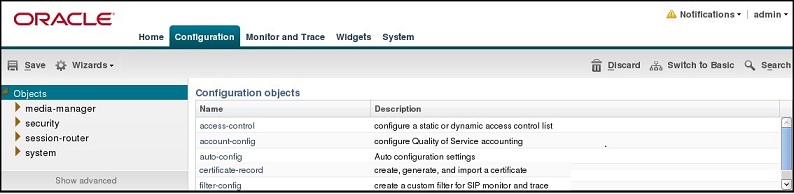
Click the arrow by the Objects group name in the left pane to display the basic elements in the group. For example, under security, certificate-record, tls-global, and tls-profile are basic elements.
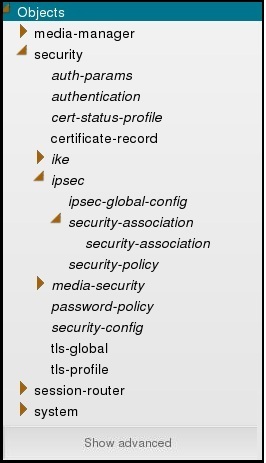
- Click Show Advanced to display the advanced elements in the group. The system displays the advanced elements in italics. For example, under security, auth-params and authentication are some of the advanced elements displayed in italics.
- Click the arrow by an advanced element to display sub-elements. For example, under security, ipsec-global-config is a sub-element of ipsec.
- Click the object, element, or sub-element to display the corresponding configuration dialog.
In the alphabetical list of Configuration Objects, click the Name of the object or element to display the corresponding configuration dialog.
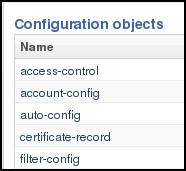
Note:
The Web GUI does not indicate required fields. You may be able to save the configuration without a required value because the E-SBC ignores the element in the configuration. The system does not display an error message for a missing required parameter.


