6Deploying Siebel Mobile Disconnected Applications
Deploying Siebel Mobile Disconnected Applications
This chapter describes how to deploy a Siebel Mobile disconnected application, and includes information about server topology, hardware, network configuration, server installation, and performance and scalability. It includes the following topics:
Overview of Deployment for the Siebel Mobile Disconnected Application Client
Installing Siebel Server for Siebel Mobile Disconnected Application Synchronization
Configuring Siebel Server for Siebel Mobile Disconnected Application Synchronization
Roadmap for Configuring Incremental Synchronization for Siebel Mobile Disconnected Applications
Migrating Siebel Mobile Disconnected From Asynchronous to Synchronous Programming Model
Overview of Deployment for the Siebel Mobile Disconnected Application Client
This topic provides an overview of important factors to consider when configuring Siebel Server for Siebel Mobile disconnected application synchronization. When planning and executing the deployment of a mobile application using server synchronization, you must understand the hardware and network requirements. While these factors are generally applicable to all deployments, there are unique aspects to each customer configuration and implementation. Therefore, it is recommended that customers conduct detailed configuration, sizing, and production-readiness reviews. For help with detailed configuration, sizing, and production readiness reviews, contact your Oracle sales representative for Oracle Advanced Customer Services to request assistance from Oracle's Application Expert Services. This is especially important for complex deployments, such as those supporting large numbers of users over wide, geographic areas.
You can also improve the performance and scalability of server synchronization deployments by working with the parameters of the Siebel application server component. For more information about the Siebel application server, see Optimizing Siebel Server Process Management for Siebel Mobile Disconnected Application Synchronization.
Overview of Siebel Server Topology
The following image shows the servers and components that are required to deploy server synchronization for a mobile application. The components are as follows:
Siebel Mobile disconnected application database
Siebel Server
Siebel Web engine
Siebel Mobile disconnected application
The synchronization components are as follows:
Synchronization engine for the Siebel Mobile disconnected application, which resides on Siebel Server.
Siebel Mobile disconnected Synchronization Client, which resides on the Siebel Mobile disconnected application.
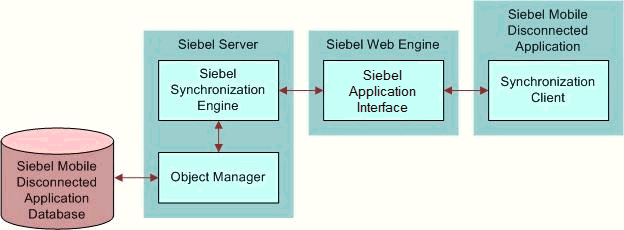
Recommended Hardware and Network Configuration
The critical factor in sizing the implementation of a Siebel Mobile disconnected application is the expected, peak-synchronization load. When calculating this load, consider the following specific, mobile-application variables. You must consider these variables within the context of the hardware specifications, including memory and processor speed:
Number of concurrent users
Number of transactions
Size of the data file
The following resources are available as you plan the implementation of your Siebel Mobile disconnected application:
Refer to Microsoft and manufacturer documentation for comprehensive information on server hardware and registry parameters.
For assistance with hardware planning and network implementations for mobile applications, contact your Oracle sales representative for Oracle Advanced Customer Services to request assistance from Oracle's Application Expert Services.
Installing Siebel Server for Siebel Mobile Disconnected Application Synchronization
This task is a step in Roadmap for Setting Up Siebel Mobile Disconnected Applications. The components that are required for Siebel Mobile disconnected applications are installed when you install the Siebel Server. This topic includes the following information:
Siebel Server Component Parameters for Siebel Mobile Disconnected Application Synchronization
Add the remote installation for Siebel Mobile disconnected applications
For information about enabling the component groups for Siebel Mobile, see Enabling the Component Groups for Siebel Mobile Disconnected Applications and Setting Up the Disconnected Mobile Synchronization Component Group.
For information about installing and configuring Siebel Server, see Siebel Installation Guide for the operating system you are using.
Installing the Components for Siebel Mobile Disconnected Application Synchronization Using the Siebel Server Installer
Install the Siebel Server, following the instructions in the Siebel Server installation guide for the operating system you are using. When you reach the Setup Type screen in the Installer wizard, you are presented with three installation options:
Typical. This setup option installs all Siebel Server components.
Compact. This setup option installs only those components necessary to run the Siebel Server but no additional components or help.
Custom. This setup option lets you customize your installation by choosing the specific components that you want to install.
To install the components for application synchronization
During the Siebel Server installation, when the Setup Type screen appears, choose the Custom setting, and then click Next.
Note: At this screen, you can also choose a different directory for your Siebel Server installation.From the following components, choose Handheld Synchronization:
Siebel Application Object Manager Component
Handheld Synchronization
Siebel Data Quality Connector
Remote Search Support
Siebel Java Integrator
Click Next.
Continue with the installation in the Siebel Installation Guide for the operating system you are using. The installation wizard automatically installs and configures the components for server synchronization.
Siebel Server Component Parameters for Siebel Mobile Disconnected Application Synchronization
Some common mobile applications, such as Siebel Pharma, are preconfigured by default. If you want to configure additional applications, see Configuring Siebel Server for Siebel Mobile Disconnected Application Synchronization for more information. You must add the synchronization server component (application object manager for the Siebel Mobile disconnected application) that you installed and configured to reflect your company’s environment. See the following table for a list of the required parameters. For information on adding server components for server synchronization, see Siebel System Administration Guide.
Table Siebel Server Component Parameters for Server Synchronization
Parameter |
Default Value |
Description |
|---|---|---|
ApplicationName |
This value can be, for example, the following: Siebel ePharma Mobile. |
The Siebel Mobile disconnected application. This value must match the name of the mobile application as it is specified in Siebel Tools. |
ApplicationTitle |
This value can be, for example, the following: Siebel ePharma Mobile. |
The name of the Siebel Mobile disconnected application as shown on the title bar on the browser. This parameter is used only if the Siebel application developed for the mobile application is running on the Siebel Mobile Web Client. |
ApplicationSplashText |
This value can be, for example, the following: Siebel ePharma Mobile. |
The Siebel Mobile disconnected application name as shown on the splash screen. This parameter is used only if the application developed (in Siebel Tools) for the Siebel Mobile disconnected application is running on the Siebel Mobile Web Client. |
Configuring Siebel Server for Siebel Mobile Disconnected Application Synchronization
This task is a step in Roadmap for Setting Up Siebel Mobile Disconnected Applications. The Siebel Server installer copies the necessary DLLs to create a Siebel Application Object Manager for enabling server synchronization for Siebel Mobile disconnected applications. It also creates and configures a server component and component group. This topic describes which options you must select to install the software correctly, along with creating or configuring additional Siebel Application Object Managers.
This topic includes the following information:
Configuring Logging Levels for Siebel Mobile Disconnected Application Synchronization
To set the logging level, you must perform the following tasks:
Configure Siebel Server logging using the Server Manager
Configuring Siebel Server logging using the Server Configuration screen
You set the logging level to a value between 1 and 5 as shown in the following table.
Table Logging Levels for Siebel Mobile Disconnected Application Synchronization
Logging Level |
Results |
|---|---|
1 |
Error listing |
2 |
Warning listing |
3 |
Information listing, including SQL tracing |
4 |
Information listing |
5 |
Debug information |
To configure Siebel Server logging using the Server Manager
The following procedure shows you how to configure Siebel Server logging levels using the Server Manager.
Log in to the command Server Manager from a prompt.
Run the following command:
change evtloglvl HandheldSyncLog=[LogLevel] for comp [OMName], where [LogLevel] = an integer between 1 - 5 /*(5 enables all logging)*/ and [OMName] = the OM name /*(for example,<ApplicationName>ePharmaMObjMgr_ enu)*/
To configure Siebel Server logging using the Server Configuration screen
The following procedure shows you how to configure Siebel Server logging levels using the Server Configuration screen.
Navigate to Administration - Server Configuration screen, then the Servers view.
Select the appropriate Siebel Server in the upper applet.
In the Components applet, query for the appropriate component.
Select the Events tab and then do the following:
Query for the event type, Handheld Sync Logging.
Set the value to a number between 1-5, and then save the change.
See the previous table for the logging-level results.
Optimizing Siebel Server Process Management for Siebel Mobile Disconnected Application Synchronization
Several parameters help to optimize Siebel Server processing for Siebel Mobile disconnected application synchronization.
To set parameters to optimize Siebel Server process management
Log in to the Siebel application as a user with administrator privileges.
Navigate to the Administration - Server Configuration screen, then the Servers view.
Select the appropriate Siebel Server in the upper applet.
In the Components applet, query for the appropriate component.
For example: ePharmaMObjMgr_enu.
Select the Parameters tab and then update the parameters as described in the following table.
Parameter
Description
Max Tasks
Determines the maximum number of threads that can run concurrently for a given component. Set the value of this parameter to a number equal to that of the expected peak number of concurrent synchronizations for each Siebel Server.
Min MT Servers
Determines how many multithreaded server processes are started by default for the Siebel Application Object Manager.
Max MT Servers
Defines the maximum number of processes supported by the instance of Siebel Application Object Manager. The value for this parameter must be the same as the Min MT Servers parameter. Set it so that the threads for each process (Max Tasks and Max MT Servers) are optimized.
Roadmap for Configuring Incremental Synchronization for Siebel Mobile Disconnected Applications
Perform the following tasks to configure incremental synchronization for Siebel Mobile disconnected applications:
Configuring the Object Mappings for a New Business Component
The following procedure shows you how to configure the object mappings for a new or customized business component.
To configure the object mappings for a new business component
Log in to Siebel Tools and do the following:
Locate the new business component that you want and its corresponding base table name, and make a note of the object mappings in the table.
If the new business component is a child that has a many-to-many relationship with its parent business component, then locate the corresponding parent business object and make a note of the intersection table name.
If the new business component contains a picklist business component, which does not exist in the object mapping table, then locate the corresponding picklist business object and make a note of the table name.
Log in to your Siebel business application, and configure the object mappings as follows:
Navigate to the Administration - Siebel Mobile screen, Application Administration, and then the Object Definition view.
Select the appropriate mobile application in the upper applet.
Add all the required business component-to-table object mappings as follows:
Click New to add each new entry.
Set Table to the table name.
Set Business Component to the business component name.
For example, to map Account to the S_PARTY table, set Business Component to Account and set Table to S_PARTY, and so on.
If required, configure the intersection and picklist table mappings as shown in the previous step.
For all intersection table mappings, note that the business component name and the table name must be the same. So if the name of the intersection table is S_CON_ADDR, then click New to add a new entry, and set Table to S_CON_ADDR and set Business Component to S_CON_ADDR.
Click the Settings tab, and set the Purge Interval to 30 if not already done so.
Enabling Modification Tracking for Siebel Mobile Disconnected Application Clients
Use the following procedure to enable modification tracking for Siebel Mobile disconnected application clients.
To enable modification tracking for application clients
Log in to the Siebel application as a user with administrator privileges.
Navigate to the Administration - Siebel Mobile screen, then the Mobile Clients view.
Locate and select the mobile client that you want from the Mobile Clients list, then complete the following field:
Mobile Application Name. Select the appropriate mobile application for this node.
For information about how to configure a new client, see Configuring the Mobile Node for Siebel Mobile Disconnected Application Users.
Run dbxtract (database extract) for this mobile client, and then restart txnproc and txnroute.
After dbxtract is run, a full data and metadata download is enforced on the mobile client by Siebel Mobile when the mobile client next sends a synchronization request to the Siebel Server.
For information about how to run dbxtract, see Running Database Extract for Siebel Mobile Disconnected Application Users.
Migrating Siebel Mobile Disconnected From Asynchronous to Synchronous Programming Model
Siebel Mobile disconnected uses a synchronous programming model where $.callback and $.setReturnValue are not required. Previous releases of Siebel Mobile, prior to Siebel Innovation Pack 2016, used an asynchronous programming model where business services used a $.callback and $.setReturnValu for every method.
Migrating Siebel Mobile disconnected from an asynchronous to a synchronous programming model involves the following
Removing $.callback for all calling and called functions in the core framework (buscomp.js, applet.js, appmgr.js, browsercachemgr.js, model.js, and view.js).
Note that metadata discovery is retained as an asynchronous call.
Removing $.callback from all Siebel Mobile disconnected applications (for Siebel Pharma, Siebel Field Service, and Siebel Sales).
Removing $.setReturnValue.
Returning a value instead of $.setReturnValue in all functions.
To assist you in migrating Siebel Mobile disconnected JavaScript code from an asynchronous to a synchronous programming model, a migration tool (async2sync.pyc) is provided. For more information about the JavaScript migration tool, see About the JavaScript Migration Tool.
About the JavaScript Migration Tool
The JavaScript migration tool, async2sync.pyc, is located in the following custom folder:
swsm\applicationcontainer\webapps\siebel\scripts\siebel\offline\custom
Python v2.x is required and must be installed to use the JavaScript migration tool.
The purpose of the JavaScript migration tool is to assist you in migrating application scripts from an asynchronous to a synchronous programming model. You can run the migration tool in debug mode (which is the default mode). Debug mode keeps the debug information in the output js file.
The JavaScript migration tool has the following limitations:
It cannot identify exactly which functions are asynchronous or synchronous.
It can handle native asynchronous functions (which contain $.setReturnValue or $.callback). However, it cannot handle the synchronous wrapper for asynchronous functions. Documented APIs are provided within the tool.
It cannot exactly identify whether or not the caller should receive a return value from the functions.
Modifying Identified Patterns in the Existing Code Base
There are certain identified patterns in the existing code base that must be modified when migrating Siebel Mobile disconnected from an asynchronous to a synchronous programming model, and the purpose of this topic is to highlight those patterns.
Patterns in the existing code that must be modified include the following:
Add a return value to the end of all asynchronous functions, for example, as follows:
BusComp.prototype.SetFieldValueX = function (fieldName, fieldData, SkipValidate, bSkipMvgCheck, bSkipED) { var currRetValue={err:false}, retObj; // code body return(currRetValue); }Asynchronous functions typically declare the local function.
The Return value in asynchronous functions must return the currRetValue.
For example, change the following:
return;
To the following:
return currRetValue;
If the return value already returns an object (obj), it raises a conflict and must be manually fixed, for example, as follows:
return someObj;
The setReturnValue value must set the currRetValue value.
For example, change the following:
$.setReturnValue({ err: true, retVal: data });To the following:
currRetValue={ err: true, retVal: data };If setReturnValue returns the current function, then change the following for example:
$.setReturnValue({ err: true, retVal: data }); return;To the following:
currRetValue={ err: true, retVal: data }; return currRetValue;If setReturnValue passes the value to the next $.callback, then change the following:
$.setReturnValue({ err: true, retVal: data }); . . . //some code branch $.callback(this, function(retObj) { . . . //some code in call back });To the following:
currRetValue={ err: true, retVal: data }; . . . //some code branch retObj = currRetValue; . . . //some code in call back
All calls to the asynchronous function must receive the synchronous value.
For example, change the following:
asyncFunc(args);
To the following:
currRetValue=asyncFunc(args);
Remove all $.callbacks, for example, as follows:
someAsyncFunc(); $.callback(scope, function(retObj) { ...//some code in call back });If there is a retObj argument, then change the $.callback to the following for example:
currRetValue=someAsyncFunc(); retObj=currRetValue; ...//some code in call back
If there is no retObj argument, then change the $.callback from the following:
someAsyncFunc(); $.callback(scope, function() { ...//some code in call back });To the following:
currRetValue=someAsyncFunc(); ...//some code in call back
Most $.callback functions take an argument with the retObj name, but if the argument has a different retObj name, then declare a new local variable for example as follows:
var someOtherRetObj = currRetValue;
If the $.callback function is a handler, then change the following for example:
someAsyncFunc(); $.callback(this, doneHandler);
To the following:
currRetValue=someAsyncFunc(); retObj=currRetValue; currRetValue=doneHandler.call(this,retObj)
Remove nested functions in asynchronous functions.
Reuse currRetValue/retObj in nested functions.
Replace nested functions using $.setReturnValue and $.callback with currRetValue/retObj.
For example, migrate the following:
BusComp.prototype.SetFieldValueX = function (fieldName, fieldData, bSkipValidate, bSkipMvgCheck, bSkipED) { if (this.IsDeletePending()) { this.WriteRecord(); $.callback(this,function(retObj){ if(retObj.err){ $.setReturnValue(retObj);//sync:remove:continue }else{ SetFieldValueUpdate.call(this,fieldName,bPicked,fieldData); } }); }else{ SetFieldValueUpdate.call(this,fieldName,bPicked,fieldData); } $.callback(this, function (retObj) { if(!retObj.err){ SetFieldValuePostCall.call(this,fieldName,bPicked,inputObj,psInputArgs); $.callback(this,function(retObj){ $.setReturnValue(retObj); }); }else{ $.setReturnValue(retObj); } }); }To the following:
BusComp.prototype.SetFieldValueX = function (fieldName, fieldData, bSkipValidate, bSkipMvgCheck, bSkipED) { var currRetValue={err:false}, retObj; if (this.IsDeletePending()) { currRetValue=this.WriteRecord(); retObj=currRetValue; //$.callback(this,function(retObj){ if(retObj.err){ currRetValue=(retObj); }else{ currRetValue=SetFieldValueUpdate.call(this,fieldName,bPicked,fieldData); } //}); }else{ currRetValue=SetFieldValueUpdate.call(this,fieldName,bPicked,fieldData); } retObj=currRetValue; //$.callback(this, function (retObj) { if(!retObj.err){ currRetValue=SetFieldValuePostCall.call(this,fieldName,bPicked,inputObj,psInputArgs); retObj=currRetValue; currRetValue=(retObj); }else{ currRetValue=(retObj); } //}); return(currRetValue); }
Porting Siebel Server Scripts to Browser Side JavaScript
This topic introduces the eScript Porting tool (escriptporter.exe) for porting Siebel Server-side scripts from the database to the Siebel Mobile disconnected client in offline mode. Using this tool eliminates the need to invest time in converting the existing server-side online customizations (originally done using eScript) to offline JavaScript services.
The steps involved in porting Siebel Server-side scripts to browser side JavaScript, (shown in the following image, are as follows:
Run the eScript Porting tool against the Siebel database. The eScript Porting tool executes SQL queries to extract server scripts for the following:
Events defined for the applet, business component, business object and application.
Business service methods.
For more information about the SQL queries that the eScript Porting tool executes, see Using the eScript Porting Tool.
The (extracted) escripts are stored in a format which registers them into the Siebel Mobile disconnected framework.
A format template file is used for the application, applet, and business component and another format template file is used for business component
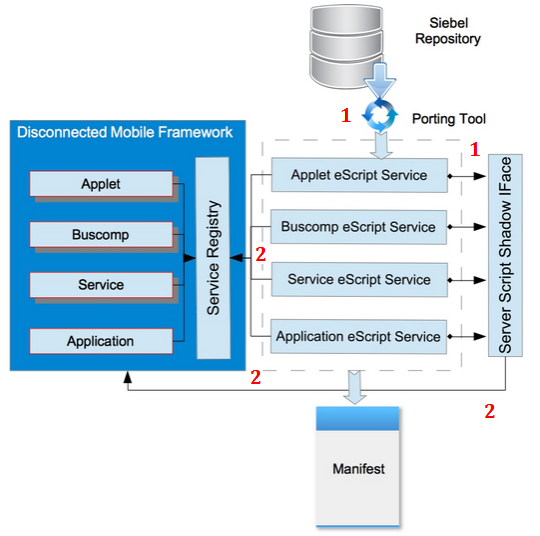
Using the eScript Porting Tool
escriptporter.exe is located in the siebsrvr/BIN folder. For example:
$SIEBEL_ROOT\bin\escriptporter.exe
The environment variable SIEBEL_REPOSITORY, which defines the repository to be extracted, must be set before running escriptporter.exe. For example:
Set SIEBEL_REPOSITORY=Siebel Repository
escriptporter.exe uses the following command arguments:
/U Username (Required) /P Password (Required) /C ODBC Data Source (Default Environment Variable: SIEBEL_DATA_SOURCE) /D Siebel Table Owner (Default Environment Variable: SIEBEL_TABLE_OWNER) /O OutputDir (Default: escripts) /G Language (Default: ENU) /W Siebel Application Interface Dir
where:
/U username is the user name used to log in to the database.
/P Password is the password used to log in to the database.
/C ODBC Data Source is the database to log in to.
/D Siebel Table Owner is the table owner who owns Siebel tables.
/O OutputDir is the path where exported escripts are stored.
/G Language is the language the log will use.
/W Siebel Application Interface Dir is the path where eapps are located.
Defining Filters for the eScript Porting Tool
The eScript Porting tool command is located in $SIEBEL_ROOT\escriptTmpl.
Filters are defined for applications, applets, business components, and business services in the escriptporter.cfg file as follows:
Application filters are defined in the APPLICATIONS section of escriptporter.cfg.
Applet filters are defined in the APPLETS section of escriptporter.cfg.
Business component filters are defined in the BUSCOMPS section of escriptporter.cfg.
Business service filters are defined in the BUSSVCS section of escriptporter.cfg.
You define a filter using either the exact name of the filter or a name pattern.
Exact Name Filter
The syntax for defining a filter using the exact name of the filter is as follows:
Filter_Name X = nameFilter_Name is the prefix and X is a number, starting from 1. The name value is the name of application, applet, business component, or business service
Filter_NameListFile = filenameFilename is the file containing the names of the applications, applets, business components, or business services. Each line in the file defines a name, for example, as follows:
SAP 4x Account - SAP Maps (MO) Send AlertOnline eMail
The file name can use a relative path or an absolute path. If using a relative path, then
$siebroot\escriptTmpl\is appended to the relative path.
Name Pattern Filter
The syntax for defining a filter using a name pattern (SQL format) is as follows:
Filter_SqlNamePattern[X] = name pattern
Filter_Name is the prefix. X is a number, starting from 1 (if there is a number). The name pattern value must be in SQL format.
Example escriptporter.cfg File
An example of an escriptporter.cfg file is as follows:
[APPLICATIONS] Filter_Name1= Siebel ePharma Mobile [APPLETS] Filter_SqlNamePattern = "Mobile" [BUSCOMPS] Filter_Name1= Account Filter_Name2= Account Attachment Filter_SqlNamePattern = "Account" [BUSSVCS] Filter_Name1= Quote - SAP 47 Maps Filter_Name2= Send AlertOnline eMail Filter_SqlNamePattern = "Order Maps" Filter_SqlNamePattern = "Account" Filter_NameListFile = service.txt
Example SQL Query Scripts
This topic shows some example SQL queries that escriptporter.exe (eScript Porting tool) executes to extract the server-side scripts from the Siebel database.
Example SQL for Querying Application Events
The table owner and hard coded parameter values in the following example SQL for querying application events are replaceable.
DM_GET_APPL_ESCRIPT =
SELECT app.NAME,script.Name scriptName, script.SCRIPT
FROM S_APPL_SCRIPT script,
S_APPLICATION app
WHERE app.ROW_ID = script.APPLICATION_ID
AND script.PROG_LANG = 'JS'
AND app.REPOSITORY_ID = (SELECT ROW_ID FROM DATAQ1.S_REPOSITORY WHERE NAME = 'Siebel Repository')
AND app.INACTIVE_FLG = 'N'
AND script.INACTIVE_FLG = 'N';
/
Example SQL for Querying Applet Events
The table owner and hard coded parameter values in the following example SQL for querying applet events are replaceable.
DM_GET_APPLET_ESCRIPT =
SELECT applet.Name appletName,script.Name scriptName,script.SCRIPT
FROM DATAQ1.S_APPL_WEBSCRPT script,
DATAQ1.S_APPLET applet
WHERE script.APPLET_ID = applet.ROW_ID
AND script.PROG_LANG = 'JS'
AND applet.REPOSITORY_ID = (SELECT ROW_ID FROM DATAQ1.S_REPOSITORY WHERE NAME = 'Siebel Repository')
AND applet.INACTIVE_FLG = 'N'
AND script.INACTIVE_FLG = 'N';
/
Example SQL for Querying Business Component Events
The table owner and hard coded parameter values in the following example SQL for querying business component events are replaceable.
DM_GET_BUSCOMP_ESCRIPT =
SELECT buscomp.NAME bcName,script.Name scriptName, script.SCRIPT
FROM S_BUSCOMP_SCRIPT script,
S_BUSCOMP buscomp
WHERE buscomp.ROW_ID = script.BUSCOMP_ID
AND script.PROG_LANG = 'JS'
AND buscomp.REPOSITORY_ID = (SELECT ROW_ID FROM DATAQ1.S_REPOSITORY WHERE NAME = 'Siebel Repository')
AND buscomp.INACTIVE_FLG = 'N'
AND script.INACTIVE_FLG = 'N';
/
Example SQL for Querying Business Service Events
The table owner and hard coded parameter values in the following example SQL for querying business service events are replaceable.
DM_GET_SERVICE_ESCRIPT =
SELECT service.NAME svcName ,script.Name scriptName, script.SCRIPT
FROM S_SERVICE_SCRPT script,
S_SERVICE service
WHERE service.ROW_ID = script.SERVICE_ID
AND script.PROG_LANG = 'JS'
AND service.REPOSITORY_ID = (SELECT ROW_ID FROM DATAQ1.S_REPOSITORY WHERE NAME = 'Siebel Repository')
AND service.INACTIVE_FLG = 'N'
AND script.INACTIVE_FLG = 'N';
/
Supported Offline APIs
This topic lists the offline APIs supported by escriptporter.exe, the eScript Porting tool. Some objects and functions used in the Siebel Server-side script are missing or different in the Siebel Mobile disconnected framework. For a complete list of unsupported functions, see Unsupported Offline APIs.
The technologies you can use to access the object interface methods include the following:
Applet Methods
Application Methods
Business Component Methods
Business Object Methods
Business Service Methods
Control Methods
Property Set Methods
Micellaneous Methods
Applet Methods
You can use the following technologies to access applet object interface methods. You can use an applet object interface method only with Server Script and Browser Script.
ActiveMode Method for an Applet
BusComp Method for an Applet
BusObject Method for an Applet
FindActiveXControl Method for an Applet
FindControl Method
Examples of Using the FindControl Method
Name Method for an Applet
For more information about each of these applet methods, see Siebel Object Types Reference.
Application Methods
You can use the following technologies to access application methods.
ActiveApplet Method for an Application
ActiveBusComp Method for an Application
ActiveBusObject Method for an Application
ActiveViewName Method for an Application
Attach Method for an Application
CurrencyCode Method for an Application
Detach Method for an Application
EnableExceptions Method for an Application
FindApplet Method for an Application
GetBusObject Method for an Application
GetLastErrCode Method for an Application
GetLastErrText Method for an Application
GetService Method for an Application
GotoView Method for an Application
InvokeMethod Method for an Application
Language Method for an Application
Called only with InvokeMethod
LoadObjects Method for an Application
Login Method for an Application
LoginId Method for an Application
LoginName Method for an Application
Logoff Method for an Application
Name Method for an Application
NewPropertySet Method for an Application
PositionId Method for an Application
PositionName Method for an Application
ShowModalDialog Method for an Application
SWEAlert Method for an Application
For more information about each of these application methods, see Siebel Object Types Reference.
Business Component Methods
You can use the following technologies to access business component methods. You cannot use these methods with the Web Client Automation Server.
ActivateField Method for a Business Component
ActivateMultipleFields Method for a Business Component
Associate Method for a Business Component
BusObject Method for a Business Component
ClearLOVCache Method for a Business Component
Called only with InvokeMethod
ClearToQuery Method for a Business Component
CreateFile Method for a Business Component
Called only with InvokeMethod
DeactivateFields Method for a Business Component
DeleteRecord Method for a Business Component
ExecuteQuery Method for a Business Component
FirstRecord Method for a Business Component
GenerateProposal Method for a Business Component
Called only with InvokeMethod
GetAssocBusComp Method for a Business Component
GetFieldValue Method for a Business Component
GetFile Method for a Business Component
Called only with InvokeMethod
GetLastErrCode Method for a Business Component
GetLastErrText Method for a Business Component
GetMultipleFieldValues Method for a Business Component
GetPicklistBusComp Method for a Business Component
GetSearchExpr Method for a Business Component
GetSearchSpec Method for a Business Component
GetSortSpec Method for a Business Component
GetUserProperty Method for a Business Component
GetViewMode Method for a Business Component
InvokeMethod Method for a Business Component
Name Method for a Business Component
NewRecord Method for a Business Component
NextRecord Method for a Business Component
ParentBusComp Method for a Business Component
Pick Method for a Business Component
PutFile Method for a Business Component
Called only with InvokeMethod
RefreshBusComp Method for a Business Component
Called only with InvokeMethod
RefreshRecord Method for a Business Component
Called only with InvokeMethod
Release Method for a Business Component
SetAdminMode Method for a Business Component
Called only with InvokeMethod
SetFieldValue Method for a Business Component
SetMultipleFieldValues Method for a Business Component
SetSearchExpr Method for a Business Component
SetSearchSpec Method for a Business Component
SetSortSpec Method for a Business Component
SetViewMode Method for a Business Component
UndoRecord Method for a Business Component
WriteRecord Method for a Business Component
For more information about each of these business component methods, see Siebel Object Types Reference.
Business Object Methods
You can use the following technologies to access business object methods. You cannot use these methods with the Web Client Automation Server.
GetBusComp Method for a Business Object
GetLastErrCode Method for a Business Object
GetLastErrText Method for a Business Object
Name Method for a Business Object
Release Method for a Business Object
For more information about each of these business object methods, see Siebel Object Types Reference.
Business Service Methods
You can use the following technologies to access business service methods.
InvokeMethod Method for a Business Service
Name Method for a Business Service
Release Method for a Business Service
For more information about each of these business service methods, see Siebel Object Types Reference.
Control Methods
You can use the following control methods. You can use these methods only with Browser Script:
Applet Method for a Control
BusComp Method for a Control
GetProperty Method for a Control
GetValue Method for a Control
Name Method for a Control
SetLabelProperty Method for a Control
SetProperty Method for a Control
SetValue Method for a Control
For more information about each of these control methods, see Siebel Object Types Reference.
Property Set Methods
You can use the following technologies to access property set methods.
AddChild Method for a Property Set
Copy Method for a Property Set
GetByteValue Method for a Property Set
GetChild Method for a Property Set
GetChildCount Method for a Property Set
GetFirstProperty Method for a Property Set
GetLastErrCode Method for a Property Set
GetLastErrText Method for a Property Set
GetNextProperty Method for a Property Set
GetProperty Method for a Property Set
GetPropertyCount Method for a Property Set
GetType Method for a Property Set
GetValue Method for a Property Set
InsertChildAt Method for a Property Set
PropertyExists Method for a Property Set
RemoveChild Method for a Property Set
RemoveProperty Method for a Property Set
Reset Method for a Property Set
SetByteValue Method for a Property Set
SetProperty Method for a Property Set
SetType Method for a Property Set
SetValue Method for a Property Set
For more information about each of these property set methods, see Siebel Object Types Reference.
Miscellaneous Methods
You can use the following technologies to access other methods that you can use.
GetErrorCode Method
GetErrorMessage Method
TheApplication Method
For more information about each of these miscellaneous methods, see Siebel Object Types Reference.
Unsupported Offline APIs
This topic lists the offline APIs that are not supported by escriptporter.exe, the eScript Porting tool. Some objects and functions used in the Siebel Server-side script are not implemented in the Siebel Mobile disconnected framework. Any function invoked that is not supported shows a pop-up message saying This function is not supported.
For more information about the technologies you cannot use to access the object interface methods, see the following:
Application Methods
Business Component Methods
Business Service Methods
Buffer Lib Methods
SELib Methods
CLib Methods
Global Mehods
Application Methods
The following technologies are not supported to access application methods:
GetDataSource Method for an Application
GetProfileAttr Method for an Application
GetSharedGlobal Method for an Application
IsViewReadOnly Method for an Application
LoadUserAttributes Method for an Application
LookupMessage Method for an Application
LookupValue Method for an Application
RaiseError Method for an Application
RaiseErrorText Method for an Application
SetPositionId Method for an Application
SetPositionName Method for an Application
SetProfileAttr Method for an Application
SetSharedGlobal Method for an Application
Trace Method for an Application
TraceOff Method for an Application
TraceOn Method for an Application
Business Component Methods
The following technologies are not supported to access business component methods:
ExecuteQuery2 Method for a Business Component
FirstSelected Method for a Business Component
GetFormattedFieldValue Method for a Business Component
GetMVGBusComp Method for a Business Component
GetNamedSearch Method for a Business Component
LastRecord Method for a Business Component
NextSelected Method for a Business Component
PreviousRecord Method for a Business Component
RefineQuery Method for a Business Component
SetFormattedFieldValue Method for a Business Component
SetNamedSearch Method for a Business Component
SetUserProperty Method for a Business Component
Business Service Methods
The following technologies are not supported to access business service methods:
GetFirstProperty Method for a Business Service
GetNextProperty Method for a Business Service
GetProperty Method for a Business Service
PropertyExists Method for a Business Service
RemoveProperty Method for a Business Service
SetProperty Method for a Business Service
Buffer Lib Methods
The following technologies are not supported to access buffer lib methods:
Buffer
getString
getValue
offset[]
putString
putValue
subBuffer
toString
SELib Methods
The following technologies are not supported to access SELib methods:
dynamicLink
peek
pointer
poke
CLib Methods
The following technologies are not supported to access CLib methods:
memchr
memcmp
memcpy
memmove
memset
isalnum
isalpha
isascii
iscntrl
isdigit
isgraph
islower
isprint
ispunct
isspace
isupper
isxdigit
toascii
clearerr
perror
strerror
chdir
getcwd
fclose
feof
fflush
fgetc
getc
fgetpos
fgets
fopen
fprintf
fputc
putc
fputs
fread
freopen
fscanf
fseek
fsetpos
ftell
fwrite
mkdir
remove
rename
rewind
rmdir
sscanf
mpfile
tmpnam
ngetc
cosh
div ldiv
frexp
ldexp
modf
rand
sinh
srand
tanh
rsprintf
sprintf
strchr
strcspn
stricmp
strcmpi
strlwr
strncat
strncmp
strncmpi
strnicmp
strncpy
strpbrk
strrchr
strspn
strstr
strstri
asctime
clock
difftime
gmtime
localtime
mktime
tmpnam
bsearch
getenv
putenv
qsort
system
atof
atoi
atol
fmod
strcat
strcmp
strcpy
strlen
strlwr
strtod
strtol
strupr
tolower
toupper
Global Methods
The following technologies are not supported to access global methods:
COMCreateObject
undefine