2Overview of Siebel Email Response
Overview of Siebel Email Response
This chapter provides an overview description of Oracle’s Siebel Email Response. It includes the following topics:
About Inbound and Outbound Communications
The following kinds of communications are supported for Siebel application users:
Inbound communications. Supports integrating with third-party email servers and processing inbound email (when using Siebel Email Response).
Outbound communications. Supports integrating with a variety of third-party communications products, such as email servers, to send outbound communications. Outbound communications include the following activities:
Supports the Send Email, Send Fax, and Send Wireless Message commands for Siebel application users. (The Send Page command uses Page Manager, not Siebel Communications Server.)
Supports agents sending email replies for Siebel Email Response.
Supports users sending communications content to designated recipients using outbound communication requests. You can manually create and submit communication requests through a user interface described in this guide. Siebel Workflow and business services can also create and submit communications requests. Several Siebel modules invoke business service methods through workflows to send outbound communications.
You can create custom drivers for third-party products using the Adaptive Communications API.
Fundamentals of Using Siebel Email Response
Siebel Email Response enables organizations to manage and respond to a high volume of incoming email. You can use Siebel Email Response with other Siebel Business Applications.
Siebel Email Response and Siebel Communications Server are installed with the Siebel Server and work together to receive email and send responses. Siebel Communications Server supports and integrates communications channels that are used to communicate with customers. The following components for Siebel Communications Server handle email traffic to and from Siebel Email Response:
Communications Inbound Receiver. Communications Inbound Receiver pulls email from the email server, converts the email into event data, and creates a server request for the Server Request Broker component.
Communications Inbound Processor. Communications Inbound Processor receives the events from Communications Inbound Receiver and processes them using workflows.
Communications Outbound Manager. Communications Outbound Manager manages outbound communications with customers. Siebel Email Response uses the Communications Outbound Manager server component to send responses.
In addition to handling email traffic, Siebel Communications Server can support a multichannel toolbar. This toolbar includes buttons that agents use to access different communications channels, such as voice and email. Products such as Siebel CTI and Siebel Email Response might use the communications toolbar to enable agents to initiate outgoing communications and accept incoming communications using supported communications channels. For information about the communications toolbar, see Siebel CTI Administration Guide.
Siebel Email Response performs the following tasks:
Monitors one or more mailboxes on your email application.
Parses an inbound email message for various fields, such as Sender, Message Body, and the message attributes for further processing.
Creates an activity record in the Siebel database for each inbound email and stores the content of the email in fields within the new record.
Sends an acknowledgment message to let the sender know that the email is received.
Routes an inbound email message to an agent by using parameters such as agent skills, when integrated with Siebel Workflow and Siebel Assignment Manager or a custom routing and queueing solution.
Enables an agent to compose and send a response message using templates configured for your company needs. Templates save agents time and give them preapproved responses to send to customers.
Includes a spell check feature to improve the accuracy of messages.
Accesses customer data and history in one customer information database.
Provides global support for companies that receive email messages from customers around the world with the following features:
Support for many different international languages. For information about supported languages, see Siebel System Requirements and Supported Platforms on Oracle Technology Network.
Unicode support. Organizations can deploy Siebel Email Response around the globe without needing separate databases and Siebel Enterprises.
Features for Siebel Email Response
This topic presents an overview of the following Siebel Email Response features:
Server Components for Siebel Email Response
You use the Communications Inbound Receiver component to receive inbound email messages and the Communications Inbound Processor component to use business logic to process email messages. These components process all inbound email messages (Web-structured and unstructured). You use the Communications Outbound Manager component to send responses to messages. For more information about the Siebel Email Response architecture, see Architecture for Siebel Email Response.
This architecture provides for better performance and greater scalability. Siebel Email Response can run continuously (24 hours a day, 7 days a week) with no manual restart when you change profiles and response groups. Depending on your business needs, you can run Siebel Email Response in real-time mode, with only the Communications Inbound Receiver component processing email, or in nonreal-time mode, with both Communications Inbound Receiver and Communications Inbound Processor processing email, using multiple instances of the server components on different Siebel Servers.
Cleanup Utility for Siebel File System
Communications Inbound Receiver and Communications Inbound Processor use the Siebel File System for temporary storage and to hold copies of any attached files. To clean up any orphan files (files with no corresponding record in the Siebel database) in the file attachment directory, you can use a command-line utility, sfscleanup.exe. However, to avoid accidentally removing any files that Communications Inbound Receiver creates, make sure that you do not use the /g option when using this utility. For information about using the sfscleanup.exe utility to clean up Siebel File System, and for a list of sfscleanup.exe parameters, see Siebel System Administration Guide.
Timestamp Fields
Siebel Email Response Analytics enables you to create multiple timestamps for an email message as it moves through the different stages of processing. The timestamp fields are initially recorded at various points in the workflow and then written to the S_EM_RESP_TM table using the Update Analytics Record method in the Inbound Email Database Operations business service. The following table shows the timestamp fields.
Table Siebel Email Response Timestamp Fields
| Timestamp Field | Description |
|---|---|
Received |
The time that Siebel Email Response receives an email. |
Processing |
The time that Siebel Email Response begins processing an email. |
Created |
The time that Siebel Email Response creates an activity for an email. |
Server Send |
The time that Siebel Email Response sends an auto-acknowledgement or an auto-response for an email. |
Reply |
The time that an agent responds to an email. |
Agent Send |
The time that an agent sends out a response email. |
Assigned |
The time that an event is assigned (through Assignment Manager or a custom routing and queueing solution) to an agent. |
Cryptographic Protocols and Communications Drivers
Siebel Email Response enables the Internet SMTP/POP3 Server driver or the Internet SMTP/IMAP Server driver to work with email servers that you enable for a connection using cryptographic protocols. Cryptographic protocols include Secure Sockets Layer (SSL) and Transport Layer Security (TLS). A connection that employs one of these protocols provides secure transmission of data between the Siebel Server and the email server. For information about how to enable this connection, see Enabling Cryptographic Protocols for Communications Drivers.
For explicit SSL security, the client must issue a specific command to the server to establish the SSL link. For implicit SSL security, security is automatically enabled when the client connects to the server. Siebel Email Response supports explicit SSL, and not implicit SSL, for SMTP (Simple Mail Transport Protocol). Siebel Email Response supports explicit SSL for POP3 (Post Office Protocol) and IMAP (Internet Message Access Protocol) that uses TLS and implicit SSL for POP3 and IMAP that uses SSL.
Structured and Unstructured Email Processing
Siebel Email Response can process two types of the most common messages sent to many organizations, structured and unstructured. This topic describes how Siebel Email Response handles each type of message and the advantages and disadvantages of each type of message.
Structured Email Processing
Siebel Email Response uses the eMail Response - Process Service Request workflow to process structured (keyword-based or Web-form) messages. You can use keywords (such as Help, Query, Status, Submit, and Update) when processing and creating service requests for keyword-based email.
To use structured email processing, provide your customers with email templates or with Web forms (Web-based forms on your Web sites).
Examples of incoming structured (keyword-based or Web-form) messages include:
New service requests
Status requests for pending service requests
Updates for existing service requests
Searches for specific service requests
Structured email messages are processed using the eMail Response - Process Service Request workflow process. This workflow process creates service request records in the Siebel database that you can view on the Communications screen.
Keyword-Based Email Processing
For keyword-based email, the subject headers of incoming email messages need specific keywords to indicate different actions. For example, you can require Help, Status, Query, Submit, and Update keywords in the subject to initiate an action. The keyword enables Siebel Workflow to determine the appropriate process for an email. In keyword-based email messages, customers must understand and use the required format or the data is not parsed correctly.
Web Forms Processing
Web forms enable the customer to communicate the severity of an issue, enable Siebel Email Response to categorize the issue, and provide information that Siebel Assignment Manager can use to notify the appropriate service representatives in your organization. If you use Web forms, then administrators must build and maintain them.
Unstructured Email Processing
Unstructured email (free-form) messages do not need any special subject or structure in the incoming email. They provide for a broad range of communications, such as:
Requests for general information
Requests for information about a product or event
Order requests
Unstructured email messages are processed using the eMail Response - Process Message workflow process. This workflow process creates activity records in the Siebel database that you can view on the Communications screen.
Unstructured email processing is useful when Web forms are not available or when your customers must receive personalized service. However, automating the response process for free-form messages is difficult because customer email frequently does not include all the information necessary to process a message.
Service-Level Agreements
Siebel Email Response can use information from your customer service-level agreements (SLAs) when processing incoming email. For example, if your organization has two levels of support, standard and premier, then your Siebel Email Response administrator can implement the following service functionality:
Customers with standard agreements can access full online support but do not receive any premier services.
Customers with premier agreements can send an email message and receive an immediate auto-acknowledgment giving the date and time that they will receive a response.
Siebel Workflow and Routing and Queueing Methods
You can use Siebel Workflow with routing and queueing products or methods to further automate your email interactions. Routing and queueing applications and methods assign incoming records to employees, positions, and organizations. For information about the routing and queueing methods as well as associated advantages and disadvantages, see Comparison of Routing and Queueing Methods. For more information about Siebel Email Response routing and queueing requirements, see About Implementing Routing and Queueing Processes.
Your company can manage your email processes by using Siebel Workflow with one of the following routing and queueing methods:
Manual routing. A user must manually assign every work item as it is created. This method is the most labor-intensive.
Siebel Assignment Manager (optional). Assignment Manager assigns inbound work items such as opportunities, email, or service requests to agents by using your business rules and agent skills, product expertise, language skills, availability, workload, and other criteria. You can change the rules as your business requirements change.
Custom routing and queueing. You can implement a custom routing and queueing solution, such as a solution using third-party products.
Spell Check
Siebel Email Response uses a spell check feature that is available with Siebel Business Applications. This feature can identify many spelling errors in text communications (including email, service requests, and solutions) before they are sent to customers. The spell check feature is automatically installed and enabled as part of the Siebel Server and Mobile Web Client installation processes.
By default, the spell check feature ignores HTML in outbound email messages. You can change this option and other spell check options (for example, the option to automatically check spelling when an email is sent) in the Spelling view of the User Preferences screen. For more information about setting user preferences, see Siebel Applications Administration Guide.
Default Dictionary
The spell check feature uses the dictionary for the default language your system administrator specifies during installation. During installation, dictionary files (lexicons) for the most common international languages are installed. Common dictionary files (two files for each language, with the TLX and CLX extension) are stored in the [ROOT]\lex directory during installation. All included language dictionaries are installed regardless of the default language your system administrator selects during installation. For information about supported languages, see Siebel System Requirements and Supported Platforms on Oracle Technology Network.
In the User Preferences screen, agents can change the default language for the spell check feature. If you assign a default language in user preferences, then the spell check feature uses that default language to check the spelling in replies to inbound email. For more information about user preferences, see Siebel Applications Administration Guide.
Personal Dictionary
An agent can add frequently used words to a personal dictionary (custom user dictionary) that is saved on the server so that the agent can access this dictionary from any workstation. This dictionary is stored in the following locations:
[FILESERVERROOT]\userpref\[USERNAME&]\[USERNAME_LANGID].tlx[FILESERVERROOT]\crm\[USERNAME_LANGID].tlx
Multiple Organizations and Siebel Email Response
In Siebel Email Response, you can associate business entities with a specific organization. This association gives you a way to filter and access records. If your company consists of multiple organizations, then you can look up contacts by organization.
Contact Identification by Email Address
Siebel Email Response enables you to identify one contact with multiple email addresses or multiple contacts that share one email address. The eMail Response - Process Message and eMail Response - Process Service Request workflows support contact verification.
One Contact with Multiple Email Addresses
Many customers have multiple email addresses. For example, customers might work from multiple locations (office, home, and other remote locations). When a customer contacts you, you must be able to identify the customer from the email address. You can add a contact’s alternate email addresses in the More Info view of the Contacts screen.
Smart Character Set
The Smart Character Set feature enables you to receive, process, and reply to an email in the same character set as the inbound email. For information about this feature, see Smart Character Set for Siebel Email Response.
Methods for Deploying Siebel Email Response
You can implement Siebel Email Response in the following ways:
To use only the Siebel Email Response features, another Siebel application such as Siebel Sales, Siebel Marketing, Siebel Service, or Siebel Call Center is required. Instead of configuring both Siebel Email Response and the other Siebel application, you can configure only Siebel Email Response. Using another Siebel application as a foundation for your deployment of Siebel Email Response can solve the immediate challenge of routing and processing a high volume of incoming email and can be an interim step before you implement a larger, more integrated solution.
The Siebel Email Response add-on module (integrated solution) includes Siebel Email Response features (without Siebel Service functionality). You can add this module to many other Siebel Business Applications, including Siebel Sales, Siebel Marketing, Siebel Service, and Siebel Call Center. For example, if you want only Siebel Marketing and Siebel Email Response, then purchase the Siebel Marketing application and the Siebel Email Response add-on module.
Siebel Email Response is installed during the installation of your purchased Siebel application package and does not require separate installation.
The following topics provide additional information about a Siebel Email Response deployment:
Implementation Team
Designate several people to serve as the Siebel Email Response deployment team. These people coordinate the setup and maintenance of the new email application. They use the deployment planning information in this guide. For more information, see Planning Deployment of Siebel Email Response
After the planning process is complete, the administrator sets up Siebel Email Response. For more information, see Configuring Communications Drivers and Profiles for Email
Employees in the following roles might be on your Siebel Email Response implementation team:
System administrator. Responsible for installing, configuring, and maintaining the network, including the email server and the Siebel environment. The system administrator also administers and configures server components.
Siebel Email Response administrator. Responsible for setting up and maintaining Siebel Email Response features, including profiles, drivers, response groups, catalogs, response categories, and templates.
Developer. Responsible for configuring and customizing the Siebel application to meet your business requirements. This configuration and customizing includes view modifications and process automation.
Business analyst. Responsible for:
Mapping and developing your business processes in Siebel Business Process Designer.
Developing response categories, solutions, and templates for agent use.
Agent. Responsible for providing feedback to the system administrator and business analyst during the development process.
Siebel Email Response in a Global Environment
Siebel Email Response supports Unicode and filtering templates by using language and locale settings in a single Siebel environment. Whether or not the Siebel database uses Unicode, incoming email content is converted to Unicode. If the Siebel database uses Unicode, then all characters are saved in the Siebel database after the conversion. Any characters that the in-use code set does not support are not saved after the conversion. The following table describes the global deployment resources.
Table Global Deployment Resources for Siebel Email Response
| Topic About Global Deployment | Resource |
|---|---|
Configuring Siebel CRM for multiple languages. For general Unicode information, see the topics about global deployments. |
Siebel Global Deployment Guide Siebel Installation Guide for the operating system you are using |
Setting up global deployment, including the Smart Character Set feature. |
|
Supported Siebel database code pages. |
Siebel System Requirements and Supported Platforms on Oracle Technology Network |
Supported languages. |
Siebel System Requirements and Supported Platforms on Oracle Technology Network |
Siebel Email Response and Siebel Business Applications
You most frequently use Siebel Email Response with the following Siebel Business Applications:
Siebel Sales. Agents can generate opportunities from Siebel Email Response that sales representatives can access.
Siebel Marketing. Companies must be prepared to handle the large quantities of inbound messages that large outbound email campaigns generate. Using the routing rules for the rest of your company, Siebel Email Response processes customer responses to the campaign and outgoing messages that are returned to your company because of incorrect email addresses or overloaded email servers.
Siebel Service. This application schedules service requests, installations, projects, and preventive maintenance activities and dispatches these activities to the right person. When customers send email requesting a service call status or a change request, Siebel Email Response routes the email to the correct field agents, enabling them to respond and adjust their schedules immediately.
Siebel Call Center. This unified, multichannel, desktop application includes voice and email channels. This application includes Siebel Service, Siebel Sales, and optionally Siebel Email Response. You can configure Siebel Call Center to include channel integration so that an agent can use any available channel to communicate with customers. If the customer sends an email, then the agent can reply using Siebel Email Response. If the customer calls on the phone, then the agent can switch to the voice channel to handle the phone call.
Architecture for Siebel Email Response
The Siebel Server and Siebel Email Response process incoming email and handle the replies. The following figure provides a high-level overview of a typical email process, which starts when a customer sends an email and ends when Siebel Server components (either the Communications Inbound Receiver or the Communications Inbound Receiver and the Communications Inbound Processor) process the incoming email and send a reply to the customer.
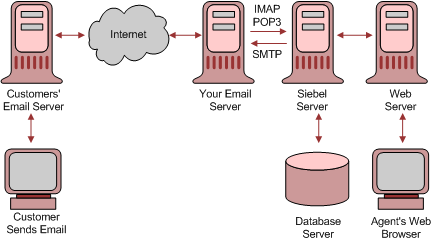
The following topics provide additional information about Siebel Email Response architecture:
Workflows for Siebel Email Response
The Siebel Email Response workflow begins when a customer sends an email to your company over the Internet using that customer’s email software. The email passes through the customer’s email server and communicates with your email server using SMTP and POP3 or IMAP. Communications Inbound Receiver uses POP3 or IMAP to retrieve the inbound message.
Supported Email Sender Software and Email Servers
The following guidelines describe the types of email software a sender can use and the types of email servers that your company can use:
Sender’s email application. The sender can use any email client and email server that you can currently use on the Internet.
Your email server. The Oracle-provided Internet SMTP/POP3 Server driver and Internet SMTP/IMAP Server driver are tested and certified with some email servers. Although many email servers support the SMTP and POP3 or IMAP communication protocols, it is recommended that you use a supported email server for the following reasons:
Oracle personnel certified and tested these servers.
Oracle personnel can access these servers to support customer issues.
Siebel Email Response supports email servers that comply with certain RFC (Request for Comments) standards. For information about these RFC standards, see 477923.1 (Article ID) on My Oracle Support.
For information about support for the email application for your company, see Siebel System Requirements and Supported Platforms on Oracle Technology Network.
Processing Incoming Email
After a customer sends an email to your company, your email server, which is connected to the Siebel Server, receives the email and passes it to Communications Inbound Receiver. Communications Inbound Receiver resides on the Siebel Server and has a primary role in the Siebel Email Response processes.
Email processing uses workflow processes, which call other Siebel Server components, such as Assignment Manager. Communications Inbound Receiver uses the Internet SMTP/POP3 Server driver or Internet SMTP/IMAP Server driver to periodically connect to your email server and check for new email messages. When Communications Inbound Receiver detects a new message, it completes the following tasks:
Downloads the message and attachments from the email server.
Parses the elements of the email message (To:, CC:, Subject:, and body content) and places these elements in memory.
Converts the email data into event data that is saved in the Siebel database (if less than 15 KB) or in the Siebel File System (if greater than 15 KB).
If you use nonreal-time email processing, creates a server request for the Server Request Broker component to notify Communications Inbound Processor that a new event is created.
If you use nonreal-time email processing, passes the event data from memory to Communications Inbound Processor.
Real-Time and Nonreal-Time Processing
Depending on your business requirements, you can process email in one of the following ways:
Real-Time Processing.
Nonreal-Time Processing.
The following figure provides examples of different configurations for Communications Inbound Receiver and Communications Inbound Processor in your Siebel Enterprise, as follows:
Configuration A. Shows real-time processing for Communications Inbound Receiver on one Siebel Server.
Configuration B. Shows Communications Inbound Receiver on one Siebel Server and Communications Inbound Processor divided between two Siebel Servers.
Configuration C. Shows Communications Inbound Receiver and Communications Inbound Processor on two Siebel Servers.
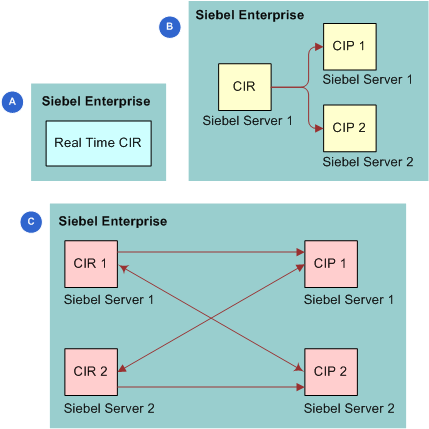
Real-Time Processing
Real-time email processing uses only one server component, the Communications Inbound Receiver. Communications Inbound Receiver both receives and processes inbound messages. Communications Inbound Processor is not used in real-time processing. This type of processing is best for businesses with a low volume of email customers or businesses that primarily use phone events because these events always use real-time processing.
The following figure describes the architecture for real-time email processing. This figure shows that Communications Inbound Receiver (CIR) pulls email from the email server. CIR includes the Workflow Process Manager (WPM) and Server Request Broker (SRB), and CIR communicates with the Siebel File System (SFS) and with other entities, such as the driver and the user interface (UI). For information about how to enable real-time email processing, see Enabling Real-Time Email Processing. For more information about processing email in real time, see Events and Communications Inbound Receiver.
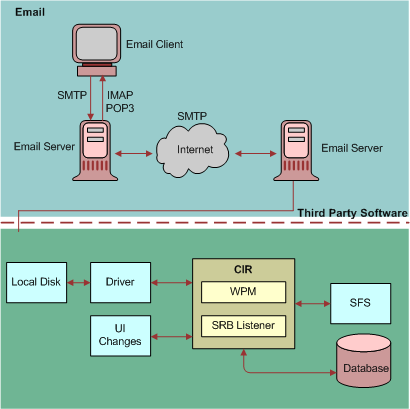
Nonreal-Time Processing
Nonreal-time email processing has two server components, the Communications Inbound Receiver and the Communications Inbound Processor, running as separate server components. This type of processing enables you to have multiple instances of Communications Inbound Receiver and Communications Inbound Processor on different Siebel Servers, providing a distributed architecture that is more scalable and reliable.
The following figure describes the architecture for nonreal-time email processing. This figure shows that Communications Inbound Receiver (CIR) pulls email from the email server. CIR includes Server Request Broker (SRB), and Communications Inbound Processor (CIP) includes the Workflow Process Manager (WPM). CIR and CIP communicate with each other, with the Siebel File System (SFS), and with other entities, such as the driver and the user interface (UI). For information about how to enable nonreal-time email processing, see Enabling Nonreal-Time Email Processing.
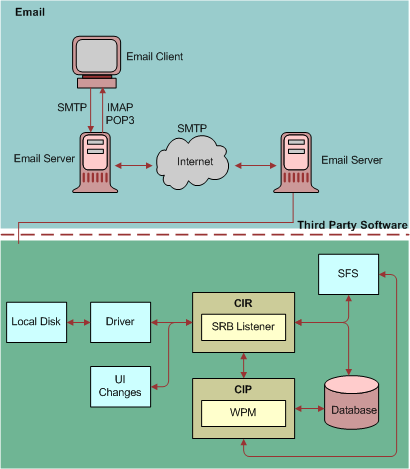
Siebel Workflow and Processing Incoming Email
Communications Inbound Processor uses the Workflow Process Manager, part of Siebel Workflow, to process an email message in several different ways, depending on the workflow process that you select to handle that type of message. Siebel Email Response includes several preconfigured workflow processes that provide email processing features. For more information, see Managing Workflows for Siebel Email Response
You can set up the Workflow Process Manager to perform the following tasks:
Determine the commit time (the time by which you must reply to the message) by using the customer’s service-level agreement.
Send the message to Assignment Manager for routing or to a custom routing and queueing solution.
Write a record to your Siebel database if the message is routed to an agent for response.
When integrated with routing and queueing software, route incoming email to an agent by using defined parameters such as agent skills. The selected routing and queueing processes route and queue messages to the agent with the skills that are necessary to respond to the message.
About Returning Replies to Customers
The agent reviews the message using the Siebel client and composes and sends a reply using templates that users configure for your company’s needs. When the agent sends the reply, the Communications Outbound Manager server component sends the reply through your email server using the SMTP communication protocol. Your email server then sends the email over the Internet to the customer’s email server, and the customer’s email server delivers the email to the customer’s mailbox. The figure in Architecture for Siebel Email Response illustrates this process.