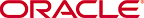Cable the Local Console
You can connect the Administration console to the local SER MGT (COM1) serial console port.
- To cable a serial console
connection:
- Serial console cable with an RJ-45 connector
Note:
Do not configure COM2 in the bootparams menu.When configuring boot loader parameters, set the console to COM1 when you use SER MGT. The boot loader is accessible on all console ports, but only input from the active console port can be recognized by the Oracle X7-2.