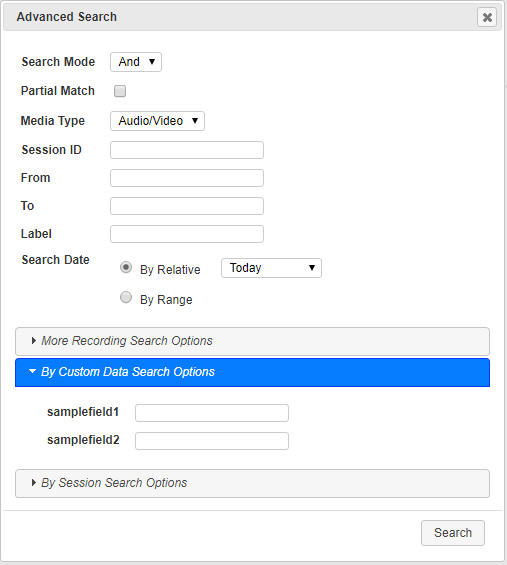Custom Data Fields Advanced Search
To find recordings via the Advanced Search option, click the Recordings tab's advanced search link. Click By Custom Data Search Options. Enter a Custom Data Field name and click Search. The ISR returns any recordings associated with the Custom Data Field name and value, along with any other "AND" or "OR" advanced search parameters.