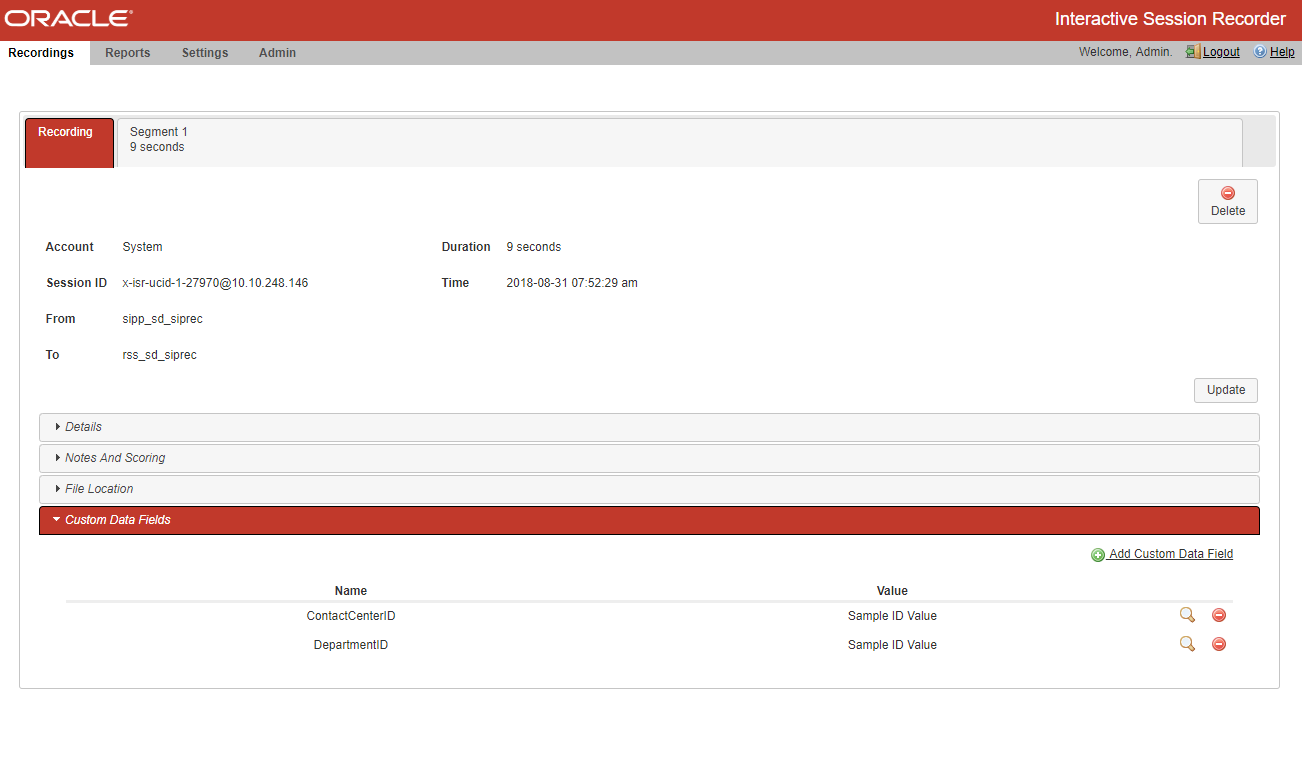Viewing and Editing Custom Data Field Session Values
Once the Master List has been generated and recordings are available in the Dashboard, you may manually add, edit, and delete Custom Data Field values via the Dashboard. In the Recordings list, click on a recording to view the details pane. Click on the Recording or any Segments tab, and click the Custom Data Fields section for options to add a custom data field, edit an existing value, or delete a value.