Recordings with No Media
ISR offers the ability to optionally write an empty (0 byte) file when a recording INVITE is received and indexed, but results in no RTP being received. These "missing" recordings can occur when a session terminates so quickly that the Recorder process does not have time to fully initialize, or when media is never offered for an established session.
To better reconcile these situations for certain customer use cases, a new Archival process configuration has been created to ensure a recorded file is created and associated with the existing metadata regardless of whether RTP was ever received.
To enable this functionality, set the Create Empty Recordings parameter to yes for each Location instance. By default, this parameter is disabled.
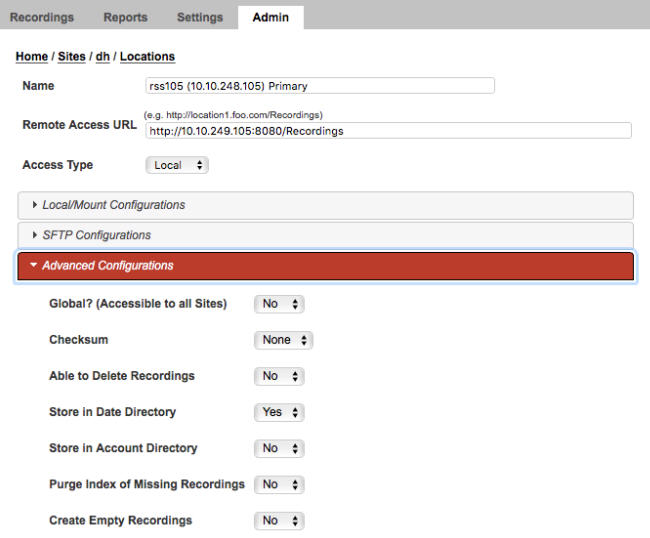
9/7/17 14:20:00[INFO ] Thread[ArchiverThread-71,5,main] (Missing File) creating empty recording for /opt/isr/Recordings/rss_g711_ulaw-1-2171@10.10.248.128.wavThis message can also be found in the Segment Details, File Location section of the Dashboard.
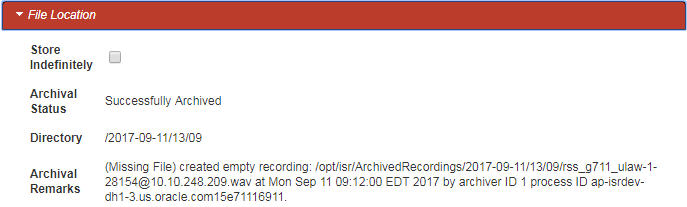
Existing customers who do not wish to change the current ISR behavior should leave the Create Empty Recordings parameter set to No.



