
Microsoft Message Queuing Services (MSMQs)
Microsoft Message Queuing Services (MSMQs) is a vital messaging infrastructure and a development tool for creating distributed, loosely-coupled, messaging applications for the Windows operating system. The OPERA Electronic Distribution Suite (OEDS) sends messages to these queues, which act as temporary storage locations used to ensure that messages reach their destination.
Message Queuing allows the OEDS software to communicate across heterogeneous networks and with computers that may be off-line, and provides guaranteed message delivery, efficient routing, security, transactional support, and priority-based messaging.
Note: This topic is geared towards Microsoft Windows 2000.
Important Note: Message Queuing Services must be installed prior to installing OEDS. If you are performing a upgrade, see Clearing OEDS-Related Message Queues.
To install Message Queuing services, follow these steps:
IMPORTANT: No other check boxes should be selected on this screen.
The Windows Components Wizard configures the appropriate components.
By default, all OEDS-related message queues are created as Private Queues, and the Everyone User is assigned the Full Control permission. This occurs during the installation process.
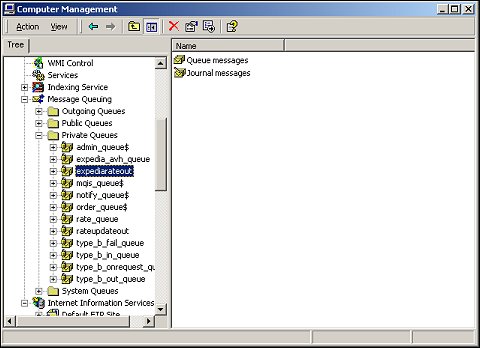
Important Note: OEDS-related message queues must be cleared prior to performing an upgrade installation. If you are performing a new installation, see Installing Message Queuing Services.
To clear the OEDS-related message queues, follow these steps:
Note: By default, all OEDS-related message queues are created as private queues.

|
See Also |