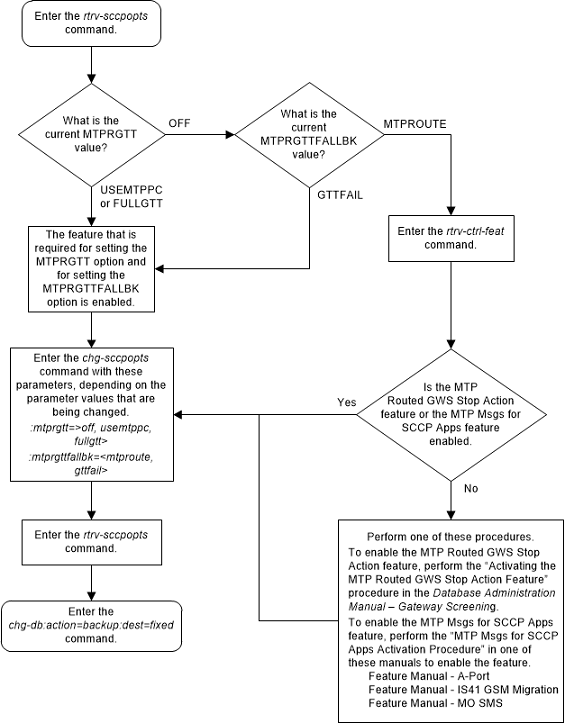| Oracle® Communications EAGLE Database Administration - GTT User's Guide Release 46.8 F11880-02 |
|
 Previous |
 Next |
| Oracle® Communications EAGLE Database Administration - GTT User's Guide Release 46.8 F11880-02 |
|
 Previous |
 Next |
This procedure is used to change the MTP-routed GTT
options using the
chg-sccpopts command with these
parameters.
:mtprgtt – This
parameter specifies whether global title translation is performed on an
MTP-routed message and how the message is routed after global title translation
is performed on the message. This parameter has three values.
off - global title
translation is not performed on the MTP-routed message.
usemtppc - global
title translation is performed on the MTP-routed message and is then routed to
the original DPC.
fullgtt - global
title translation is performed on the MTP-routed message and is then routed to
the translated DPC.
:mtprgttfallbk – this
parameter specifies whether an MTP-routed message is MTP-routed after global
title translation on the message has failed. This parameter has two values.
mtproute -
perform MTP-routing on the message if global title translation on the message
fails.
gttfail -
discard the message if global title translation on the message fails. Send a
UDTS if required.
This procedure can be performed only if the MTP Routed
GWS Stop Action feature or the MTP Msgs for SCCP Apps feature is enabled. The
status of these features is shown in the
rtrv-ctrl-feat output.
Figure 2-191 Change the MTP-Routed GTT Options