Manage Biller
Billers are configured as the bank’s customers in the host system. The bank designates a single account to each such customer as the “collection” account. This account is used to post all payments made from various users.
The online banking application enables users to register and maintain these billers towards whom utility payments are to be made frequently or on a regular basis.
Prerequisites:
- Transaction access is provided to the retail user
- Billers are maintained in the host system
- Admin Biller Category mapping is done
Features supported in the application
Workflow
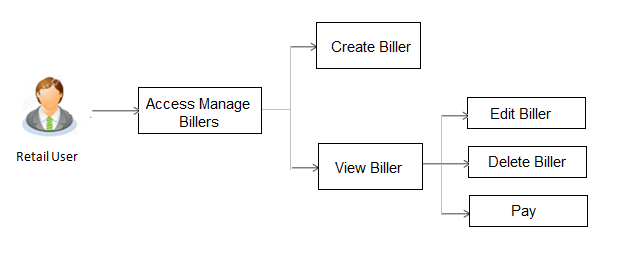
![]() How to reach here:
How to reach here:
Dashboard > Payments Widget > Manage Payees & Billers
OR
Dashboard > Toggle Menu > Payments > Setups > Manage Payees & Billers
OR
Dashboard > Payments Menu > Manage Payees & Billers
Manage Billers - Summary
The summarized views of all the billers maintained by the user are displayed on the screen.
To manage billers:
- In the Manage Whom field, select the Biller option.
All the registered billers are listed down by their names defined at the time of biller creation.
|
Field Name |
Description |
|---|---|
|
Manage Whom |
The option to either manage payees or billers. |
|
The following fields appear if the option Billers is selected under the field Manage Whom. |
|
|
Billers List |
Displays the list of registered billers. |
|
Category |
The category of the registered biller. |
|
The following fields appear when the |
|
|
Biller Name |
The name of registered biller. |
|
Relationship Number |
The unique relationship number that the user has with the biller. |
- From the Biller List, select and click on the biller whose details you want to view.
A card displaying the Biller Name and Relationship Number appears.
OR
Click Add New Biller to add a new biller.
- Click
 against a specific biller and then click View/ Edit. The View/ Edit Biller screen appears.
against a specific biller and then click View/ Edit. The View/ Edit Biller screen appears.
View Biller Details
The user can view the details of billers created under a party by selecting the option ‘View/ Edit’ provided against each biller record on the summary page.
To View the biller details:
- From the Biller List, select and click on the biller whose details you want to view.
A card displaying the Biller Name and Relationship Number appears. - Click
 and then click View/ Edit. The View/ Edit Biller screen appears.
and then click View/ Edit. The View/ Edit Biller screen appears.
|
Field Name |
Description |
|---|---|
|
Biller Name |
The name of registered biller |
|
Category |
The category of the registered biller |
|
Relationship Number 1 |
Relationship |
|
Relationship Number 2 |
Relationship number 2 of the user with the biller. |
|
Relationship Number 3 |
Relationship number 3 of the user with the biller. |
- Click to initiate a bill payment against the selected biller.
OR
Click to edit the biller details. The View/ Edit Biller screen with values in editable form appears.
OR
Click to navigate back to previous screen.
Edit Biller
Users are provided with the facility to modify the relationship numbers associated with the billers.
To edit biller relationship numbers:
- From the Biller List, select and click on the expand option provided against the biller whose details you want to edit.
A card displaying the Biller Name and Relationship Number appears. - Click
 and then click View/ Edit. The View/ Edit Biller screen appears.
and then click View/ Edit. The View/ Edit Biller screen appears.
- Click to edit the biller.
The View/ Edit Biller screen appears with values in editable form.
|
Field Name |
Description |
|---|---|
|
Category |
The category of the registered biller. |
|
Biller Name |
The name of registered biller. |
|
Relationship Number 1 |
Relationship number 1 of the user with the biller. |
|
Relationship Number 2 |
Relationship number 2 of the user with the biller. |
|
Relationship Number 3 |
Relationship number 3 of the user with the biller. |
- In the Relationship Number 1, 2 and 3 edit the values if required.
- Click to save the changes.
OR
Click to cancel the operation. - The success message of edit biller appears.
Click Back to Dashboard to navigate to the dashboard.
Add Biller
Users can create billers by specifying the category to which the biller is associated, e.g. electricity, cable, etc., the name of the biller and the relationship number that the user holds with the biller.
To register a biller:
- Click the Add New Biller link in the Manage Billers screen.
The Add Biller screen appears.
|
Field Name |
Description |
|---|---|
|
Category |
Select the category to which the biller belongs. |
|
Biller Name |
Select the name by which the biller is to be identified. |
|
Relationship Number 1 |
Specify the relationship of the user with the biller. |
|
Relationship Number 2 |
The option to specify additional relationship numbers that the user has with the biller. |
|
Relationship Number 3 |
The option to specify additional relationship numbers that the user has with the biller. |
- From the Category list, select the category to which the biller belongs.
- From the Biller Name list, select the registered biller name towards whom payments are to be made.
- In the Relationship Number field, enter the relationship number that you hold with the biller.
- Click to add a biller.
OR
Click to cancel the operation and navigate back to the Dashboard. - The Add Biller - Review screen appears. Verify the details, and click .
OR
Click to cancel the operation and to navigate back to the Dashboard.
OR
Click to return to the Add Biller screen. - The success message appears along with the biller details.
Click Go to Dashboard, to navigate to the Dashboard.
OR
Click More Payment Options to access other payment options.
OR
Click Pay Now to initiate a bill payment towards the added biller.
Delete Biller
Using this option, you can delete the registered biller created under a party.
To delete a biller:
- From the biller category list, click on the expand option provided against the category of choice.
The selected category is expanded to display all the billers associated with the category. - Click
 against a specific Biller and then click Delete. The Delete Biller pop up window appears with a warning message prompting the user to confirm the deletion.
against a specific Biller and then click Delete. The Delete Biller pop up window appears with a warning message prompting the user to confirm the deletion.
- Click to proceed with the deletion request.
OR
Click to cancel the deletion process. - The screen confirming biller deletion appears.
Click Go to Dashboard to navigate to the dashboard.
OR
Click More Payment Options to access other payment options.
FAQs
![]() Can I delete billers that I no longer need to make payments to?
Can I delete billers that I no longer need to make payments to?
![]() When can I make the payment to newly added biller?
When can I make the payment to newly added biller?
![]() If I delete or edit a biller, what will happen to the in-flight transactions?
If I delete or edit a biller, what will happen to the in-flight transactions?