Payments
Payments, specifically Retail Payments, are fund transfers made between individuals and are, in most instances, of a low value and are generally not time-sensitive in nature.
Retail payments are mostly made by consumers to retailers or to utility providers and involve the transfer of money from the consumer’s account to that of the service provider.
The digital banking application simplifies the user’s requirement of transferring funds from one bank account to others. By using the payments module of the digital banking application, users can transfer funds between accounts (including their own as well as to other accounts held within the same bank or outside the bank either domestically or internationally) at their convenience in a simplified manner.
The following sections in this document detail all the features offered to users through the payments module of the digital banking application.
Payments WIDGETS
In addition to a host of other banking features and information, the retail user dashboard also contains widgets related to payments which enable users to easily access payment transactions and also to gain a quick view of scheduled upcoming payments as well as to view the current status of initiated payments.
Click on individual components to view in detail.
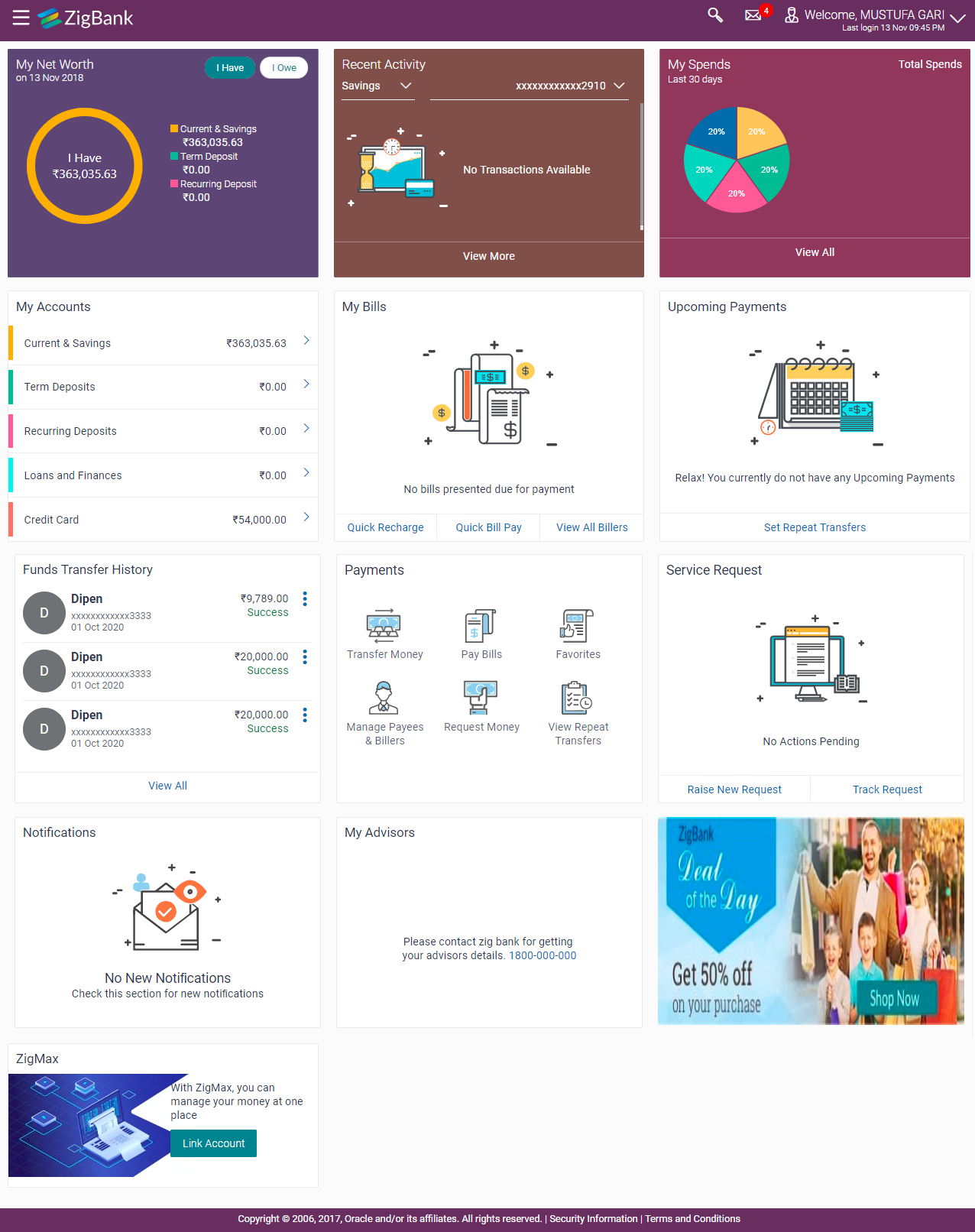
|
The payments widget enables the user to gain easy access to the following transactions and features: |
|
|
Transfer Money This feature enables the user to transfer money to registered payees. For more information. click here. |
|
|
Pay Bills This feature enables users to pay utility bills towards billers that are previously registered. For more information, click here. |
|
|
Favorites By selecting this option, users can access the transactions, both bill payments and money transfers that they have set as favorite. Users can subsequently initiate further transactions using these favorite transactions as templates. For more information, click here. |
|
|
Manage Payees & Billers This features enables users to manage payees and billers. From the Manage Payees & Billers screen, the user can add new payees or billers and can also view and edit or delete existing registered payees and billers. For more information on managing the payees, click here. For more information on managing the billers, click here. |
|
|
Request Money The Request Money feature enables users to initiate SEPA direct debit requests. For more information, click here. |
|
|
View Repeat Transfers This feature enables users to view previously initiated repeat transfers. Subsequently, users can also initiate repeat transfers by selecting the Set Repeat Transfers option available on the View Repeat Transfers screen. For more information onto viewing / adding standing instructions, click here. |
|
Upcoming Payments This widget lists down all the future dated payment instructions set up by the user. By default, only four future dated payments that are due within 30 days are displayed on the widget. The user is provided with the option to view all upcoming payments by selecting the View All link. Each payment record displays the date on which the payment is due, the amount of payment and the name/ nickname of the payee towards whom the payment is to be made. |
|
|
Set Repeat Transfers The Upcoming Payments widget also contains a link by which the user is able to setup new repeat transfers and also view repeat transfers that have already been initiated. If the user has no upcoming payments, this widget will only contain the ‘Set Repeat Transfers’ link. |
|
|
Funds Transfer History Widget Overview The Funds Transfer History widget enables the user to view the current status of transfers that have been initiated over the past few days (the duration is configured by the system administrator). The transfers in the widget are listed by payee information such as payee name, photo, account number along with the date on which the transfer was processed, the amount and the current status of the transfer. The user is provided with the options to view further details of each transfer and to re-initiate a transfer as well. Additionally, the option to navigate to the Funds Transfer History screen, on which all the initiated transfers are listed, is also provided. |